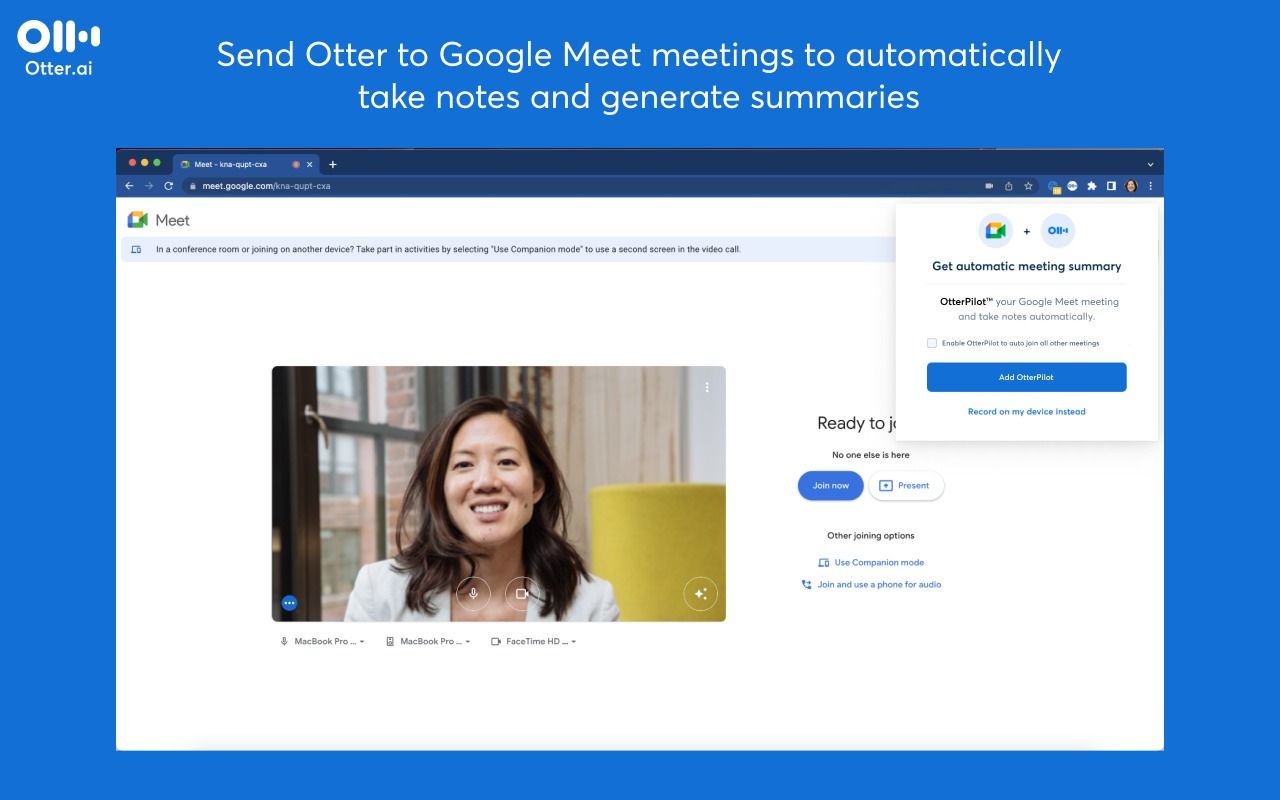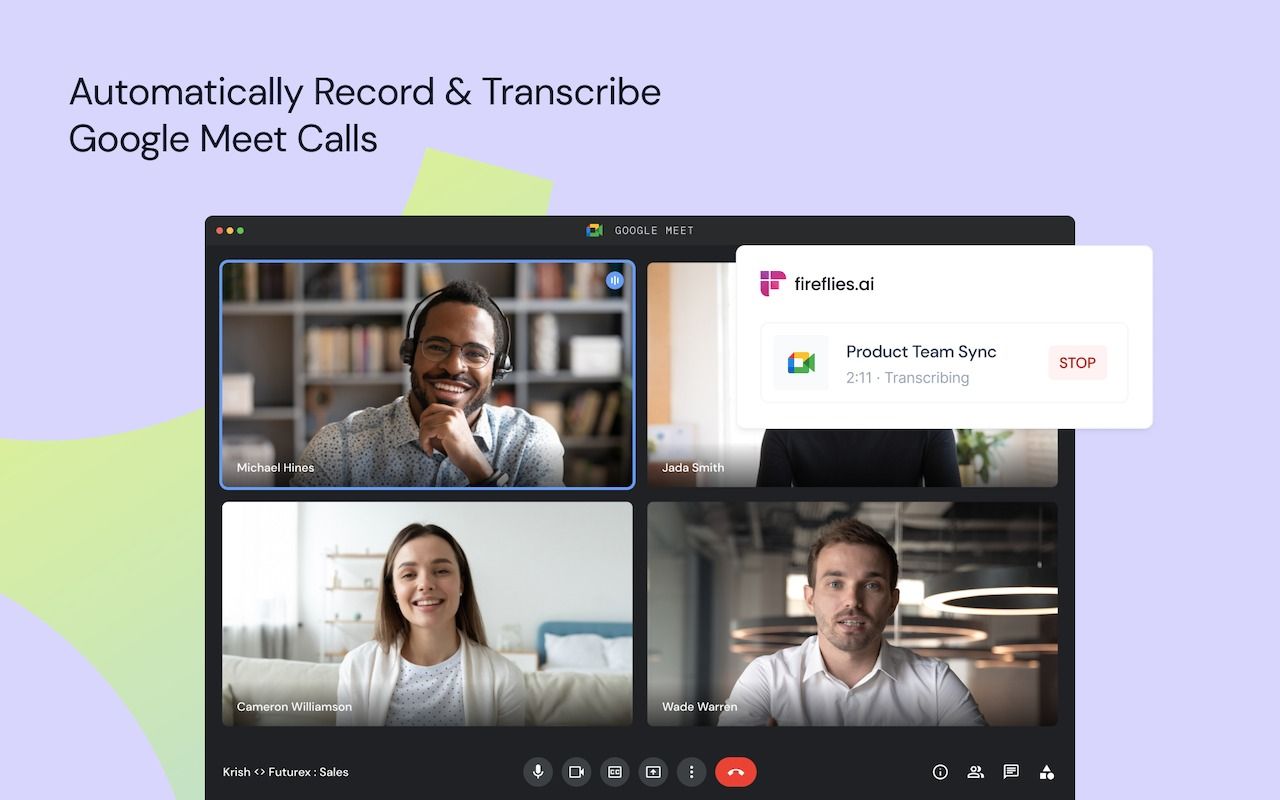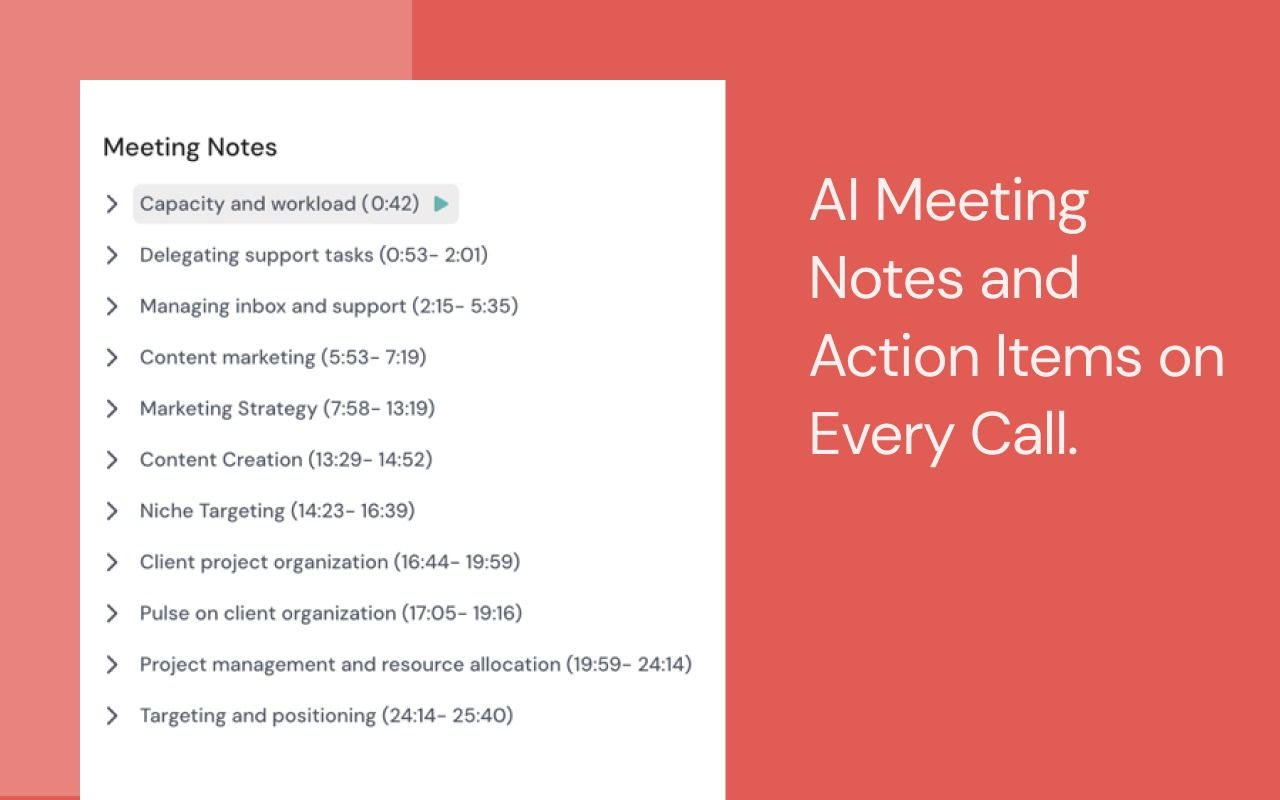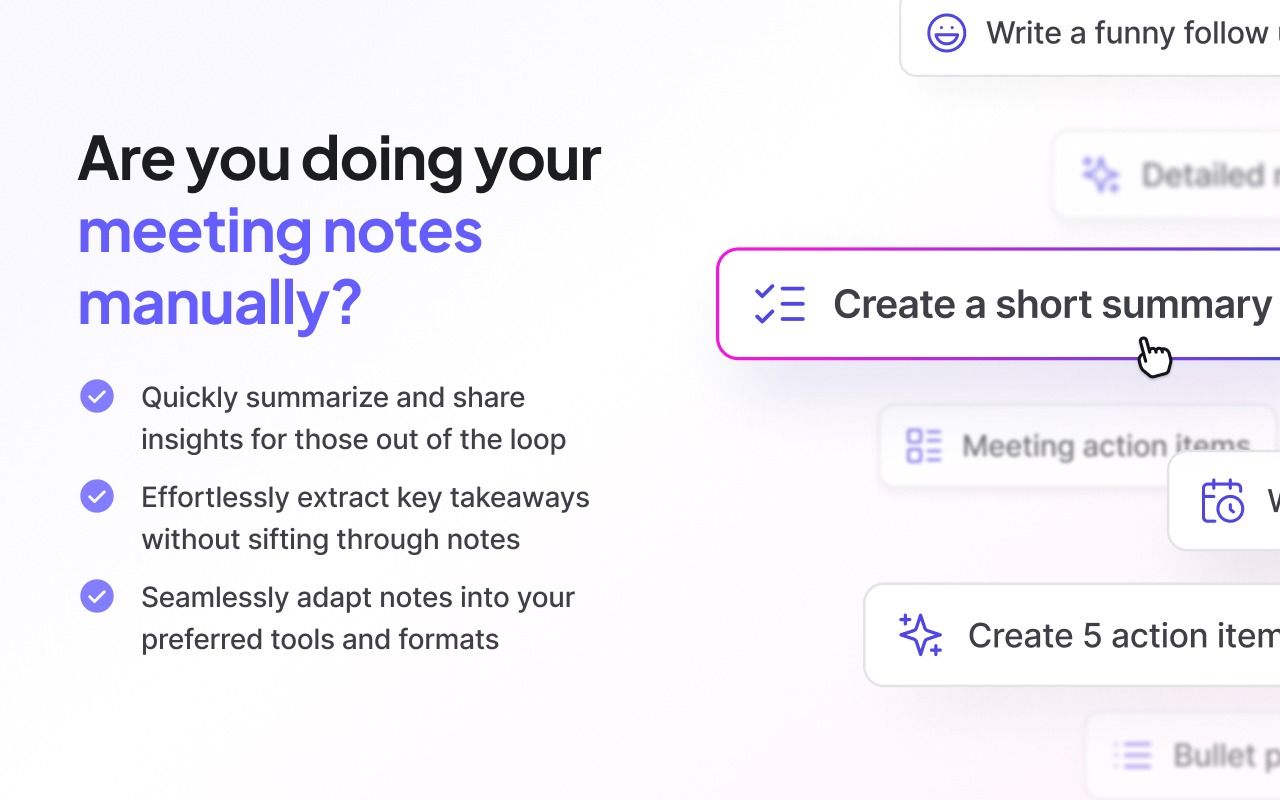Google Meet is essential for collaborating with colleagues and clients. However, keeping up with meeting notes can be challenging. Juggling active listening, participation, and typing leads to missed information and incomplete notes on the desktop and Chromebook. Here’s where AI-powered note-taking apps come into play. These intelligent tools go beyond simple transcription and offer features like speaker identification, key takeaways, and a smarter way to document meetings. In this post, I review the top five AI note-taking apps that seamlessly integrate with Google Meet and help you focus on the conversation.
Google also offers a
Take notes for me
feature in Google Meet. It’s only available for the Google Workspace Gemini Enterprise add-on, Gemini Education Premium add-on, and AI Meetings & Messaging add-on. I don’t talk about the built-in function due to its limited availability. Instead, I focus on third-party tools.
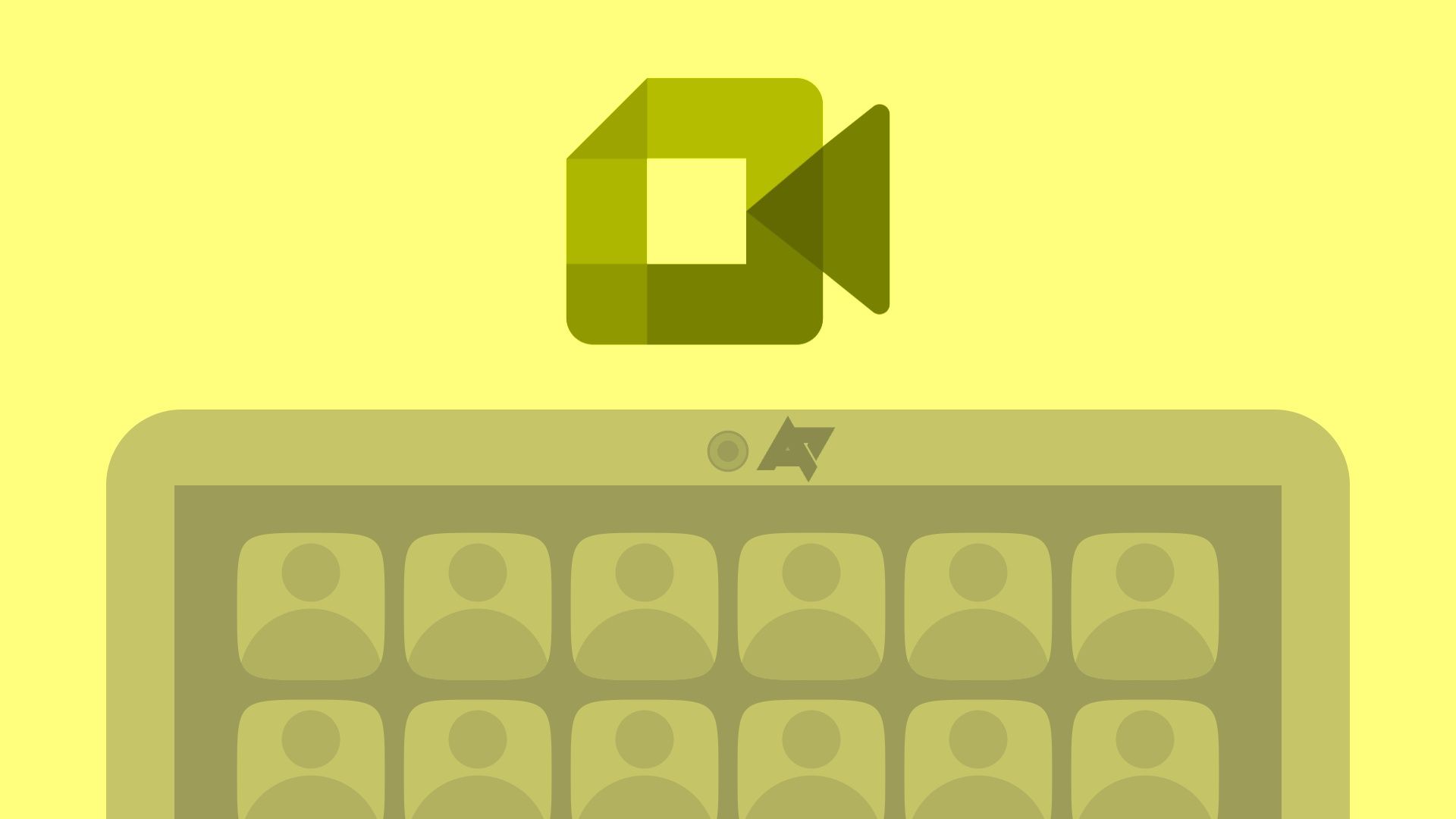
How to use Google Meet On-the-Go mode
Joining a meeting during your commute? Turn on this feature for the best experience
5 Otter.ai
Fly through your Google Meet meetings
I’ve used Otter.ai for a while now, and it’s a game-changer for my Google Meet workflow. What I love most is how seamlessly it integrates. I can add the Otter.ai Chrome extension, and it’s ready to go. When I join a Google Meet, Otter.ai asks if I want to record and transcribe the meeting. The system joins the meeting as a participant (I usually rename it to Notes by Otter.ai so that everyone knows) and starts doing its magic.
Otter.ai isn’t only about basic transcription. It identifies speakers and makes it easy to follow along and check comments later. I can highlight important moments during the meeting, add my notes, and insert images. The meeting summary, action items, outline, and transcription are saved to my Otter account. I can review it, ask Otter specific questions, and receive answers.
4 Fireflies.ai
An all-in-one AI notetaker for Google Meet
Fireflies.ai is another impressive AI notetaker for Google Meet. It acts as a super-smart assistant in every meeting. First off, connecting it to Google Meet is a breeze. I can add their bot Fred@fireflies.ai to my calendar invites, and it automatically joins my meetings and starts transcribing.
Fireflies.ai analyzes the conversation, jots down key points, and provides a deeper understanding of the meeting. In my limited usage, I found it accurate compared to other tools. The best part is that Fireflies.ai supports a long list of languages. Whether you compose meetings in Dutch, French, English, or even German, you won’t have difficulty using Fireflies to take notes.
Fireflies.ai also plays well with other tools I use, like Slack and CRM systems. This means I can automatically send meeting summaries to specific channels or update client records without lifting a finger.

How to use 360-degree video backgrounds for Google Meet on mobile
Transform your virtual meetings into a unique experience
3 Scribbl
Designed exclusively for Google Meet
Scribbl is another robust sidekick for Google Meet. Like other tools, the integration is seamless, and you won’t have a hard time jumping into action when you start a meeting. However, it only works with Google Meet. According to the company, it was an intentional move as it wanted to nail the execution for Google Meet users before adding support for other platforms.
You can mark important decisions, action items, or anything that catches your attention. It’s like having a digital highlighter at your fingertips. Another thing you’ll appreciate about Scribbl is its user-friendly interface. It’s clean, intuitive, and doesn’t clutter the screen during ongoing meetings. You can also add notes and comments to the transcript.
Scribbl works on a credit system where one credit equals one meeting. Scribbl offers 15 free credits a month, which should be sufficient for most individuals.
2 tl;dv.io
Supports integration with over 5,000 apps and services
Before you get confused with a strange name, let me set the record straight. Tl;dv stands for “too long, didn’t view.” It’s an AI notetaker that goes beyond recording your team meetings. It has one of the best free plans where you can use the AI bot in unlimited meetings, track meeting views, transcribe it in 30+ languages, and use Ask tl;dv AI in up to 10 meetings.
After the meeting, tl;dv automatically generates a transcript with the highlights clearly marked. I can share the entire recording or only the highlights with colleagues who missed the meeting or create short clips to share on Slack or other platforms. It supports 5,000+ apps, including Box, Airtable, Google Docs, Zoho, Trello, and Miro.
1 Tactiq
Recommended for anyone with a lot of virtual meetings
Tactiq is another highly rated lightweight AI notetaker for all your Google Meet meetings. In my limited usage, I found it incredibly smart and accurate. Its accuracy didn’t surprise me, as Tactiq is powered by industry-standard OpenAI.
It identified different speakers, which is a lifesaver when I need to refer to who said what. It automatically generates a meeting summary with key takeaways and action items, which saves time and effort. My favorite part is the ability to save AI prompts. I can turn them into one-click actions and use the same prompt or phrase like “Write a detailed follow-up email” without starting from scratch.
Focus on the conversation
Choosing the right AI note-taking app can boost your Google Meet experience. Whether you prioritize real-time transcription, detailed summaries, or insightful meeting analytics, there’s a solution tailored to your needs. What are you waiting for? Pick your favorite tools, opt for their free trials, and see which one fits your working style and preferences. If you are new to Google Meet, check out our dedicated guide to learn all about it.