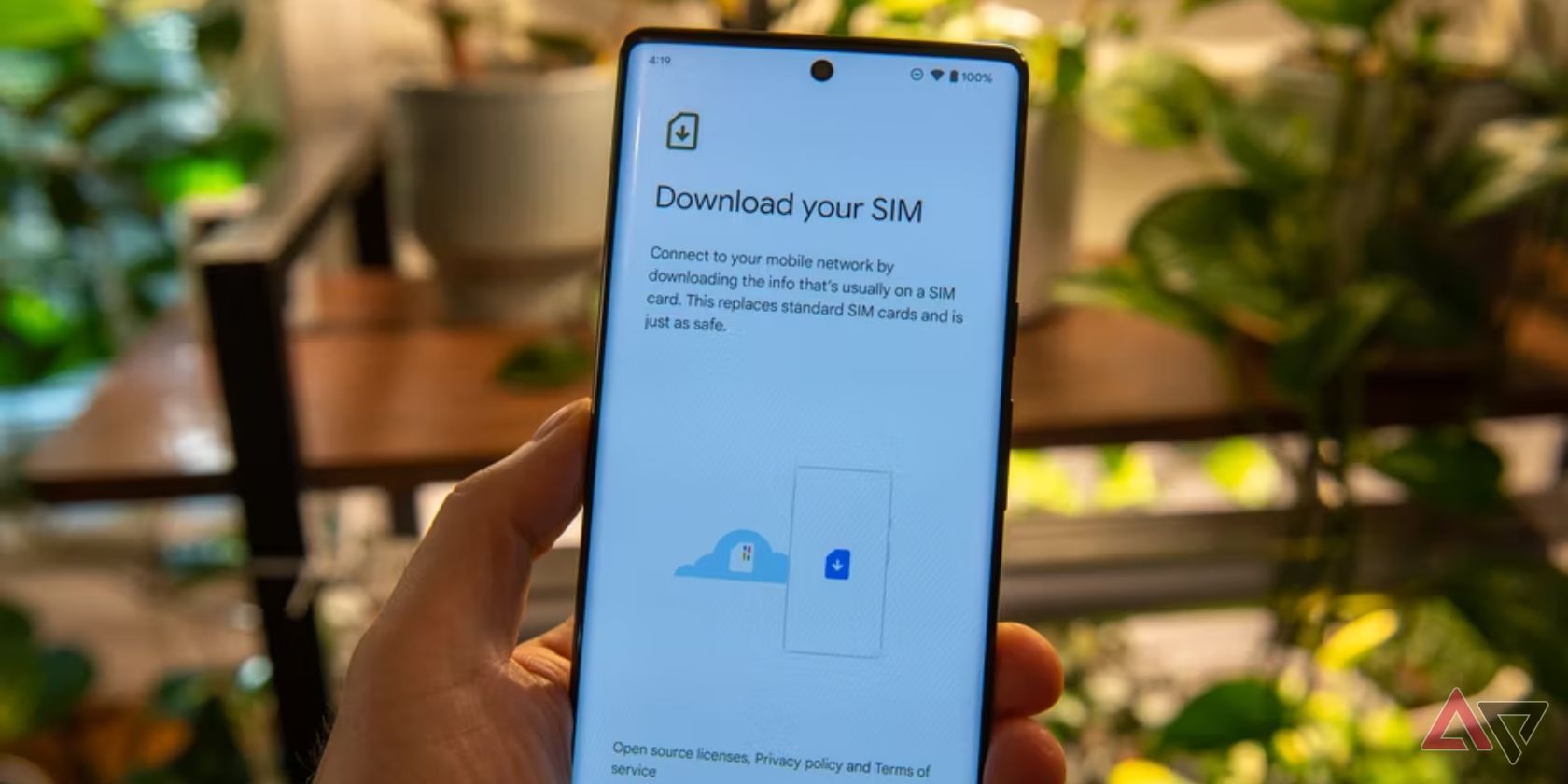Traveling can be a wonderful experience when things go well. However, when that vital document you need isn’t accessible, when you don’t know how to get back to your hotel, when you don’t have a cellular connection to communicate with people, or when something else goes wrong, it could ruin your trip.
This is why it is vital to have the proper chargers to keep your devices juiced up for your adventures and ensure the information you need is accessible when you need it. A successful trip requires a bit of pre-planning, and I rounded up the best apps and services to make your trips less stressful.
Related
How to use Google Gemini to plan your vacation
Use Gemini for a stress-free trip-planning experience
5
Navigation
Know where you are
While the days of carrying around a physical map when going anywhere is a thing of the past, the unfamiliarity of a location remains. Now that most people have transitioned to using a mapping app on their phone, like Google Maps or other great mapping options, knowing how to get the most from that service is vital.
However, before worrying about your mapping service, research the areas you’ll visit. This helps you familiarize yourself with places so you don’t miss anything, and it helps you recognize landmarks around you to aid you in getting around without your phone.
I use Google Maps for my local and major travels. Google has done a great job offering a range of features outside simple navigation from point A to B. The feature I think many people forget about is for offline maps. Sometimes Google Maps reminds you about the feature, but it’s generally up to you to save maps for your travels in preparation for times you don’t have an internet connection. By downloading maps of the areas you’ll be visiting, you can navigate around places when offline.
4
File storage
Keep docs accessible
Depending on the type of trip you’re on, you may need documents to validate the reason you are in a country or city, your hotel information, or for your flight. Digging around in your email or logging in to websites to get the info you need when you’re on the spot can be frustrating. Before leaving for your trip, find all the documents you need and digitize them by taking a photo or using a scanner.
After all your documents are on your phone, you can access them with or without internet. But to be safe and better prepared, upload them to the cloud as an alternative should something happen to your phone. You’ll still have the info needed while on your trip. There are many great options for file storage, but like many Android users, I use Google Drive. Create a new folder in your Google Drive for your trip and upload all your documents there. While you can’t make an entire folder in Drive available offline, you can create files within the folder and make those files available for offline usage.
Related
I don’t use Google Drive, Dropbox, or Box on Android: I use this ingenious app instead
My search for the best cloud storage is over
3
Communication
Don’t get lost in translation
Not every travel destination will engulf you in a foreign language, though sometimes it may seem foreign. For those times when you are somewhere and can’t comprehend what those around you are saying, what a sign says, or the food on a menu, an app to translate those words you don’t understand into words you can is important.
The standard option for many of us is Google Translate. Whether using the Translate app or through Google Lens, it is an invaluable tool. However, like Google Maps, it is a good idea to download the languages you anticipate encountering before you leave so that you’ll have access to them when you don’t have an internet connection. This saved me many times on my travels. Whether helping with ordering food at a café or discussing a product at a conference, Google Translate helped me feel less out of place and removed barriers to connecting with others.
Related
When traveling abroad, the right eSIM could offer more savings than your carrier
No add-ons or overages needed
2
Organization
Keep it together
When I’m on vacation or a work trip, I’ll get wrapped up in exploring on my own and I forget about things I want to see. To help with this, I keep organized with notes in Google Keep. Other terrific options exist, like UpNote, but I use Keep. One reason is the availability of a Wear OS app for my smartwatch. Regardless of the app you choose, jotting down places you want to see, foods you want to try, times for tours, and things like that can ensure you don’t miss out on things you may want to do.
1
Currency
Alternative payment methods
I carry as little as possible when exploring a new place, including leaving credit cards in my hotel safe. I’ll bring some cash and maybe one card. Still, I find myself in situations where I don’t have enough cash or want to purchase with a different card. These are when I’m glad I can pay using my smartwatch or phone.
I prefer using Google Wallet as it works on my wrist and phone. While Google has gone back and forth a few times about which app it will stick with for mobile payments, the current Google Wallet works well. Aside from payments, storing loyalty cards, boarding passes, and passports has made Google Wallet an app that can keep me traveling light, but keep necessary cards accessible in a pinch.
Prepared for take off
Everyone has their methods and tools they like to use when traveling locally or abroad, but the key to making it work is preparation. Being aware of where you’re going and might go, ways to talk and understand the local language, access to vital information, and more are essential to a successful and enjoyable trip.
Another tip for your travels is to have a good VPN to keep your data safe. The other thing I recommend, and not only for traveling, is a service called What Three Words. It is a great service for telling others where you are with extreme precision. It assigns three random words to a specific 3-meter by 3-meter area you can share with someone should you need to be found. WTW is a service used by first responders and more to help locate people. It should be on your phone, too.