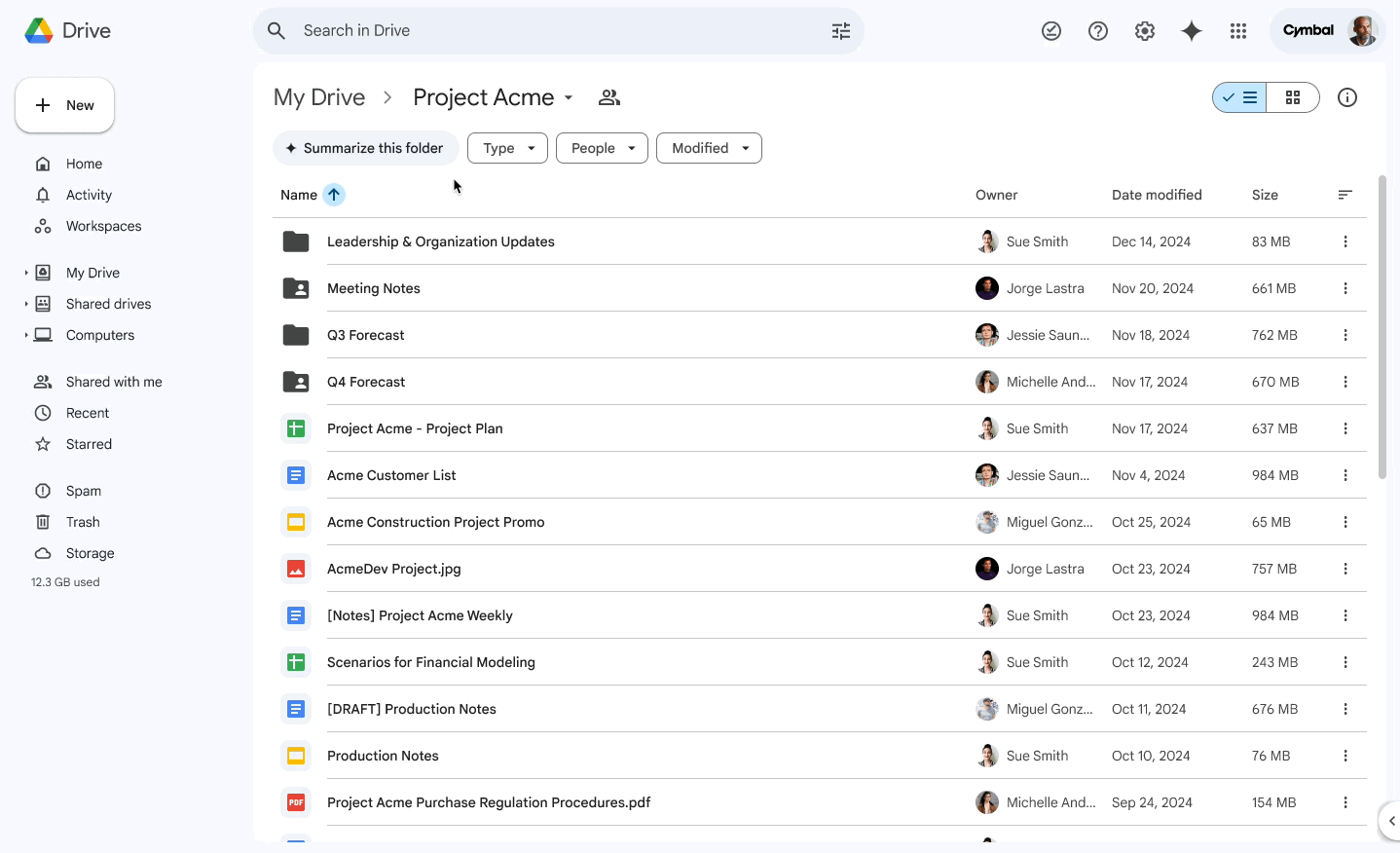Summary
- The Google Gemini integration in Drive now allows users to summarize entire folders, saving some valuable time in the process.
- This feature is currently limited to Google Drive on the web, with no info on whether it will make it to the mobile apps.
- The ability to scan Drive folders is available exclusively to users on some Workspace Enterprise and Education tiers or the Google One AI Premium subscription.
Google Drive is an integral part of the Workspace ecosystem, so it wasn’t shocking when the Gemini side panel made it to the app, and also to Gmail, Docs, Sheets, and Slides. The Gemini integration works differently in each Workspace app, with Gmail letting you summarize emails or draft your own, while Google Drive lets you scan through documents to uncover the relevant content. Frequent users of Google’s file storage app now have another Gemini feature to look forward to.
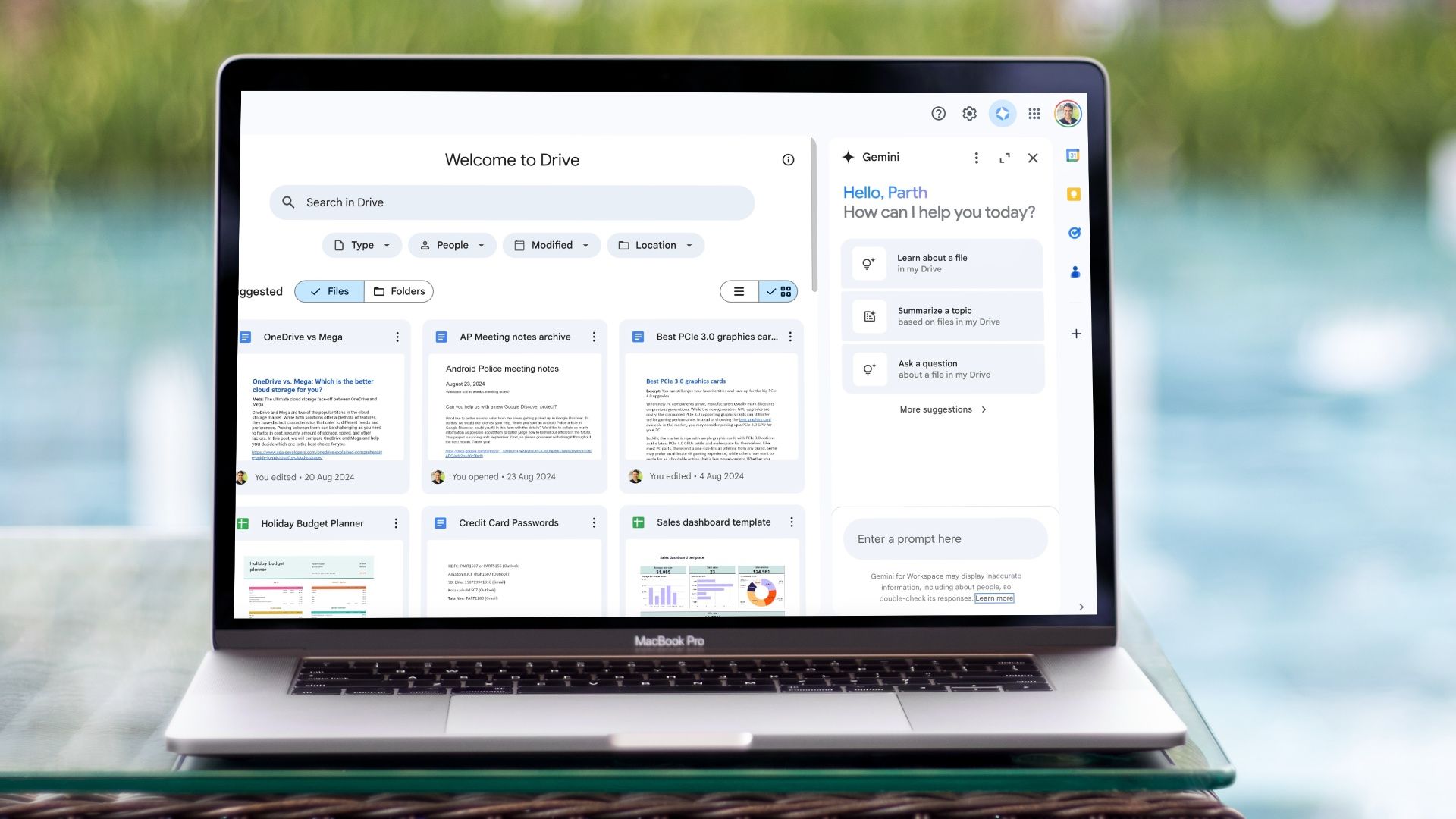
Related
5 ways to use Gemini in Gmail and Google Drive
Essential Gemini tricks for smarter email and file management
Writing on the Workspace Updates blog, Google said Drive users will now be able to leverage Gemini to summarize entire folders. It’s currently limited to the web version of Gemini, with Google not saying if or when it intends to roll it out to the Drive mobile apps.
There’s a new pill-shaped “Summarize this folder” button sitting alongside the row of filters (Type, People, Modified). Users can also manually mention a folder using an “@” command, Google says, providing sample prompts like “summarize files in @-folder” and “what is the theme of the content in @-folder” to make things a tad easier.
Not available to all Google Drive users
Natural navigation gestures are also supported, so you can click the folder you want to summarize and tap the Summarize this folder button or right-click on a folder and click Ask Gemini in the context menu. Perhaps the easiest way to get Gemini to summarize an entire folder is to drag and drop the desired folder to the side panel. Google has published a support page detailing this newly added capability in Drive.
Google clarifies that Gemini in Drive will only be able to summarize or find specific details from folders containing text-based documents, spreadsheets, presentations, and PDFs. Unsurprisingly, this Gemini feature in Drive is exclusive to paying customers, so you must be on either the Gemini Business, Enterprise, Education, or Education Premium tiers or carry a subscription to Google One AI Premium.
This new Gemini addition will no doubt make life easier, particularly for users who spend a lot of time going through folders that contain documents, PDFs, spreadsheets, etc. Google says it may take up to two weeks to appear widely for all users, so be patient if you’ve not seen it yet.