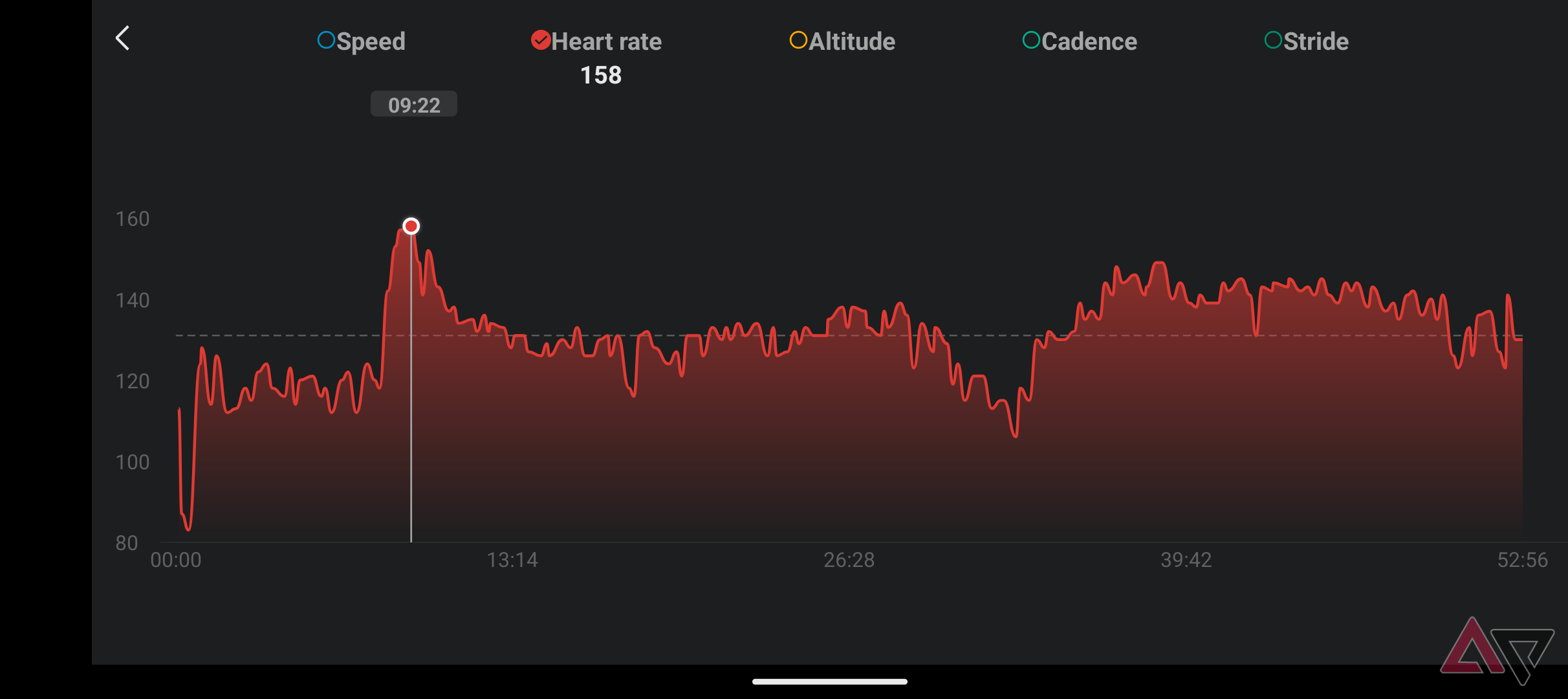The Amazfit T-Rex 3 has its work cut out for it. In the last few years, Samsung and Apple have finally made the Jurassic-size “adventure smartwatches” list with the Galaxy Watch Ultra and Apple Watch Ultra, joining brands like Garmin, Suunto, Polar, and Coros. With these additions, there are now more options on the market than when Amazfit released the previous version of their Jurassic-size adventure smartwatch, the T-Rex 2, in May 2022.
The downside to the growing list of dinosaur-sized watches is that they also have Brontosaurus-sized price tags, but Amazfit takes a big bite out of that trend with their newly released T-Rex 3. At almost a quarter of the cost of some of its competitors, does this apex predator stand on its own two legs against the others, or was its arms too short to carry backcountry treks and health tracking? Go ahead and rip through this roaring review to find out if the Amazfit T-Rex 3 is right for you!


Amazfit T-Rex 3
The Amazfit T-Rex 3 takes a big bite out of the competition with its Jurassic-sized features and comparatively small price tag. It has great battery life, a bright 2000-nit screen, and much more, making it easy to recommend.
- Long battery life and offline navigation
- Strong haptic motor
- Bright 2000 nit AMOLED display
- Dive and military certified durability
- Supports GPX and other mapping files
- Workout auto-pause
- Sleep tracking is not the greatest
- No Spotify or YouTube Music support
- One size only
Price, availability, and specs
The Amazfit T-Rex 3 launched on September 6th for $279 direct from Amazfit or through Amazon. You can pick one up in either Onyx or Lava colorways, the only difference being the color of the straps. Both have the same black body and stainless steel bezel.
Design
If it stomps like a beast, it must be a beast.
At 68.3 grams, the T-Rex 3’s body (minus the straps) is heavier than rugged competitors like the Garmin Fenix 8 and Coros Vertix S2, which utilize titanium in their builds and weigh 59 and 61 grams, respectively. Despite its 48.5mm size, the smartwatch achieves its comfy on-wrist feel by mixing a 316L stainless steel bezel with a polymer middle frame and back. The stainless steel bezel provides some protection as its edges sit just above the gorgeous 1.5-inch, 60Hz, AMOLED Gorilla Glass display.
Amazfit keeps costs down by not using sapphire crystal displays. The T-Rex 2’s 322 pixel-per-inch 480 x 480 resolution, rated at 2000 nits, was easily readable under the direct sunlight of cloudless Southern California skies.

Read our review
Review: The Garmin Fenix 8 is expensive but not overpriced
Can smartwatches get any better than this?
If you’re new to adventure watches, the four buttons on the watch may seem redundant. They make sense in inclement weather when you’re gloved or when swimming. On the left side of the body, you get the up and down buttons for scrolling and zooming; then, on the right, you get the SEL (select) and back buttons. Everything in the user interface can be accessed with the buttons alone.
The strap is one of the most comfortable I’ve worn of this type. The 210mm long liquid silicone strap has some give, making it feel a bit flimsy, but it’s deceptively robust and long enough to rock with a wetsuit. It’s certified for freediving up to 45 meters or roughly 145 feet. Inside the box, you’ll find a special screwdriver used to remove the stock straps and install polymer strap adapters so you can use any 22mm classic quick-release pin straps you like.
Rounding out the list of design elements is NFC for tap-to-pay, using Zepp pay if it’s available in your country and for your bank. Here in the U.S., I can only add loyalty cards to the watch.
Software
Not Wear OS, but a solid performer still!
The Amazfit T-Rex3’s companion app and operating system is called Zepp. It’s not Wear OS, so that means you have far fewer third-party app options, which includes no Spotify or YouTube music. The latter means you can only listen to music during workouts by downloading it directly onto the watch’s 32GB of EMMC storage using the Zepp app.
That said, Zepp OS 4 is feature-packed, while the companion app is information-heavy, with quite a few options and customizations that could initially overwhelm new users. We’ll chew on that more in a moment.
Zepp OS 4 navigation is intuitive and well laid out. From the watch face, swiping left (or pressing the back button) takes you to the apps list, while swiping in the opposite direction takes you to your notifications. Swiping down the screen (or pressing the up button) opens the Control Center, where you can toggle Wi-Fi on and off, turn on do not disturb mode(DnD, and more. Swiping up (or pressing the down button) brings up a scrolling list of app shortcuts and widgets. Finally, pressing the SEL button takes you to your workout list but can be changed to perform other actions. You can also add long press actions for the up and down buttons, which are set to “None” by default.
Pressing and holding the display on the watch face screen will allow you to scroll through watch face options. Zepp OS 4’s complications and watch info density set my little quantified self, nerd heart ablaze. So much data is in your face, and most complications act as shortcuts to launch deeper into the data on display. My only issue is that the complications aren’t customizable.
The T-Rex 3 is a supercomputer on your wrist with 170 sports modes, map navigation via map downloads from the Zepp app, health features, fitness data, and dozens of apps and settings. Zepp OS’s organization makes getting around to the different features straightforward despite the profusion of menu options and on-watch content.
Powered by OpenAI’s GPT-4, Zepp’s voice control app, Zepp Flow, is hit or miss. It usually hits when you press the SEL button to activate it and speak. That functionality is spot on whether launching into a workout, setting a timer or reminder, or any of the many other functions the raise-to-wake functionality is supposed to support. More complex actions like asking the watch to show you your average heart rate the last time you worked out have caused my review unit to reboot.
It’s also supposed to work hands-free, but it works best with system function-related voice commands like “Open notifications” or “Enable DnD mode.” Launching apps, on the other hand, was spotty at best. For example, if I wanted to start a walking workout, I should’ve been able to raise my wrist and say, “Start walking workout,” but Zepp Flow failed to launch that workout. Other than that, and the lack of Spotify or YouTube music support, I found Zepp OS well-thought-out, on par with smartwatches costing much more.
One aspect of T-Rex 3 smartwatch ownership you’ll need to be aware of is its lack of connectivity to your smartphone’s system states. Because it isn’t a Wear OS device, it won’t mirror your smartphone’s DnD, Sleep modes, or alarms. Though you can get audible bleeps and chime notifications, the watch has no loudspeaker, so you won’t be able to answer calls on your wrist. You can reject calls from the watch, though, if that’s any consolation.
Health and fitness
Zepp: It’s a “Yep” for me dawg!
Amazfit’s mobile app is every bit as formidable as Apple Health and Google’s Fitbit apps, and it’s available on Android and iOS. Opening up the Zepp app on my Pixel 9, I’m presented with four tabs at the bottom of the screen: Home, Workout, Aura, and Device.
On the Home tab, at the top left of the screen, is a watch icon, which is a shortcut to the options in the Device tab, while on the right at the top is a profile icon that takes you to your Zepp profile settings. The Home tab is for all of your at-a-glance health and fitness data. I love how it’s organized and the contextual pieces it adds to the numbers in front of you. For example, if your Mental Recovery is sub-optimal, you’ll see “PAY ATTENTION” below the number.
Or, my resting heart rate was high for a couple of nights, so to the right of RHR in the Heart Health tile, you’ll see “OUT OF RANGE” with an orange icon next to it. There’s a lot you can see at a glance, but even more to dive into if you want by clicking on each tile.
Let’s get into some of the nuts and bolts of the health and fitness experience in everyday use.
Regarding accuracy, the T-Rex 3 is mostly a solid performer. More than anything, though, it’s consistent, and that’s what matters most in a fitness-tracking smartwatch and mobile app. The only tracked activity that had questionable results was my sleeping. I woke up in the middle of the night multiple times and was up for around ten minutes, and those waking periods weren’t reflected in my sleep-tracking data.
“Sleepwalking” is what I call it when a tracker counts steps you didn’t take. On that, the T-Rex 3 aced my tests with excellent accuracy. Very few, and more often than not, no false steps at night when I’m asleep. Sitting at my desk, the watch never counted any false steps like other smartwatches.
To test step counting accuracy, I take a click counter and hand count steps, then compare the final result to the watch’s tracked steps. One day, the watch countered 2889 steps, while I counted 2900 steps on my click counter, a difference of eleven steps. That could’ve been me miscounting, so I chalk that eleven-step difference up to the “margin of error.” I’ve had other watches be off by tens of steps, even hundreds, so eleven is excellent.
You can set the watch to pause tracking with certain exercises automatically, but I’d turn this feature off. It’s incredibly sensitive and will accurately detect a pause in activity, but it’s glitchy. The watch will pause, but when you get going again, it will start tracking again. If you aren’t moving enough, it will pause and start and pause and start, seemingly stuck in a pause/start loop. Alternatively, you can set the watch so that pressing SEL pauses tracking.
Automatic workout detection, on the other hand, is a delight. The T-Rex 3’s ability to recognize when you’ve stopped working out and automatically end a workout has been impressive. When you’re finished walking, the watch will ping you to let you know it recognizes that you’ve stopped. At that time, you can either tap on Finish or leave it be, and it will stop the workout on its own within a few minutes.
Being an adventure, watch the T-Rex 3 has no shortage of sensors. In addition to the BioTracker PPG heart rate sensor, you get an acceleration sensor, gyroscope, geomagnetic sensor, barometric sensor, and temperature sensor. You also get dual-band GPS, access to six satellite positioning systems, and the ability to control the GPS modes to save on battery drain depending on GPS signal strength in Hiking and Climbing modes.
During my urban treks, I found the dual-band GPS excellent despite tall buildings, which often throw off GPS signals. There’s a lot on offer here regarding GPS and the outdoors. If you’re hitting the backcountry, you can download offline maps for navigation. You do that with the Zepp app before needing the maps.
You’ll type a location into the app’s search box, and it will download that map area to your watch. The map will then come up automatically when you’re in workout mode. With this beautiful display, the topographical maps you can download look great. You can also find third-party GPX, TCX, KML, and other formats, download them, and add them to the watch through the Zepp app.
With the GPX files, you can download hiking routes and then use those for navigation, along with quite a bit of info if you’re hardcore into hiking. You can get altitude overviews, slope analysis, and a straight line return to the starting position, which shows you a straight route back to start that doesn’t take route obstructions into account. It also has a backtrack navigation, which literally takes you back to the start based on your previously traveled route. In my testing, the latter worked quite well, while a straight line isn’t practical in cityscapes or mountains.
What about heart rate tracking? It’s beat-per-beat with my Apple Watch Series 10 and Polar H10 chest strap, with one caveat: I found it to be off by as much as ten beats per minute during max heart rate stress. I think there’s some issue I haven’t figured out yet because I never saw it that far off when I compared the post-workout rate graphs. Maybe a five-beats-per-minute difference, but not 10. If your heart rate is mission-critical, the T-Rex 3 is compatible with third-party heart rate chest straps like the Polar H10.
One of my favorite features of the T-Rex 3 is the ability to create workout templates that include a long list of free-weight movements. Other fitness watches allow you to set interval workouts, complete with active and rest periods, but that’s where it stops.
The Zepp app allows you to take deadlifts, for example, and have your active period and reps, then rest between sets and record the weight moved. You can even have the watch detect the reps as it recognizes 25-strength training movements, but I’m not a big fan of that because sometimes movements aren’t detected if you’re doing half or forced reps.
Battery life
Watch endurance for the endurance athlete
Amazfit rates the T-Rex 3 for 27 days under certain conditions, with up to 180 hours (7.5 days) of battery life and continuous GPS activity if you’re out there riding a century or adventure race.
In my testing, I got anywhere from nine to eleven days of battery life. That included nightly sleep tracking, at least three one-hour-long workouts a week with music playing on Bluetooth earbuds, always-on-display activated, automatic workout recognition, non-workout heart rate tracking set to one-minute intervals, and every other feature I could think of being activated.
To give you an idea of battery usage during physical activities, I tracked a loss of 8% battery with an hour of GPS-tracked outdoor urban rucking that included streaming music over Bluetooth to a pair of Google Pixel Buds Pro 2.
Competition
In a class of its own
There really is no 10ATM dive-certified, military-standard-rated, extended battery life watch that competes with the T-Rex 3 at this price point. It truly is in a class all its own because of that. The competition will come from devices costing much more than its $280 price tag.
For many, the first competing watch with dual-band GPS and this level of water resistance that comes to mind is the Garmin Fenix 8 series, which can cost over $1000. You’ll get more premium materials in the build and more water-resistant inductive buttons, but those upgrades come at a significant price hike.
Then there’s the $750 Polar Grit X2 Pro. It has a sapphire crystal display and stainless steel body, as well as ECG, which the T-Rex 3 lacks. Still, it also costs way more. So, it’s a matter of how much you’re willing to spend.

Related
Review: The Polar Grit X2 Pro is a smartwatch built for the elements and not much else
A tank against the elements
Should you buy the Amazfit T-Rex 3?
A great fit for a price
A watch like this is not for casual fitness folk or those who like dainty watches. However, if you aren’t a hardcore backcountry athlete but want rugged outdoor features for your weekend warrior shenanigans, or you just like large watches with great battery life, the T-Rex 3 is easily the best watch on the market today.
It is a perfect way to dip your toe into the more active watch market, and it has a great OS for those looking for a rugged adventure watch without having to go on a treasure hunt to pay for it.


Amazfit T-Rex 3
The Amazfit T-Rex 3 features a rugged design and a super-bright 1.5-inch circular AMOLED screen with a peak brightness of 2,000 nits. It also stands out for its claimed battery life of 27 days, which can be extended to over 40 days, and offline navigation support.

Related
Best smartwatches for battery life in 2024
Not all smartwatches struggle with battery life, especially when it comes to these recommendations