Key Takeaways
- LinkedIn is merging Audio Events with LinkedIn Live, following other platforms’ lead in prioritizing video content.
- Users can continue using third-party apps to record events on LinkedIn Live after Audio Events are phased out.
- Audio Events scheduled after December 31 must be recreated using LinkedIn Live by December 15 to avoid removal.
The pandemic (and most of 2020, actually) left a mark on the world, and remnants of that mark can still be seen in certain applications. For example, LinkedIn’s Audio Events arrived in 2022, but that feature will soon be combined with another; the idea of live audio without any video might have been popular at one time, but now most of us prefer to see who we’re talking to.
It might seem sudden, but LinkedIn is actually behind the bandwagon on this one. The Audio Events feature didn’t launch until other platforms, like Facebook, had begun to close down their live audio features.
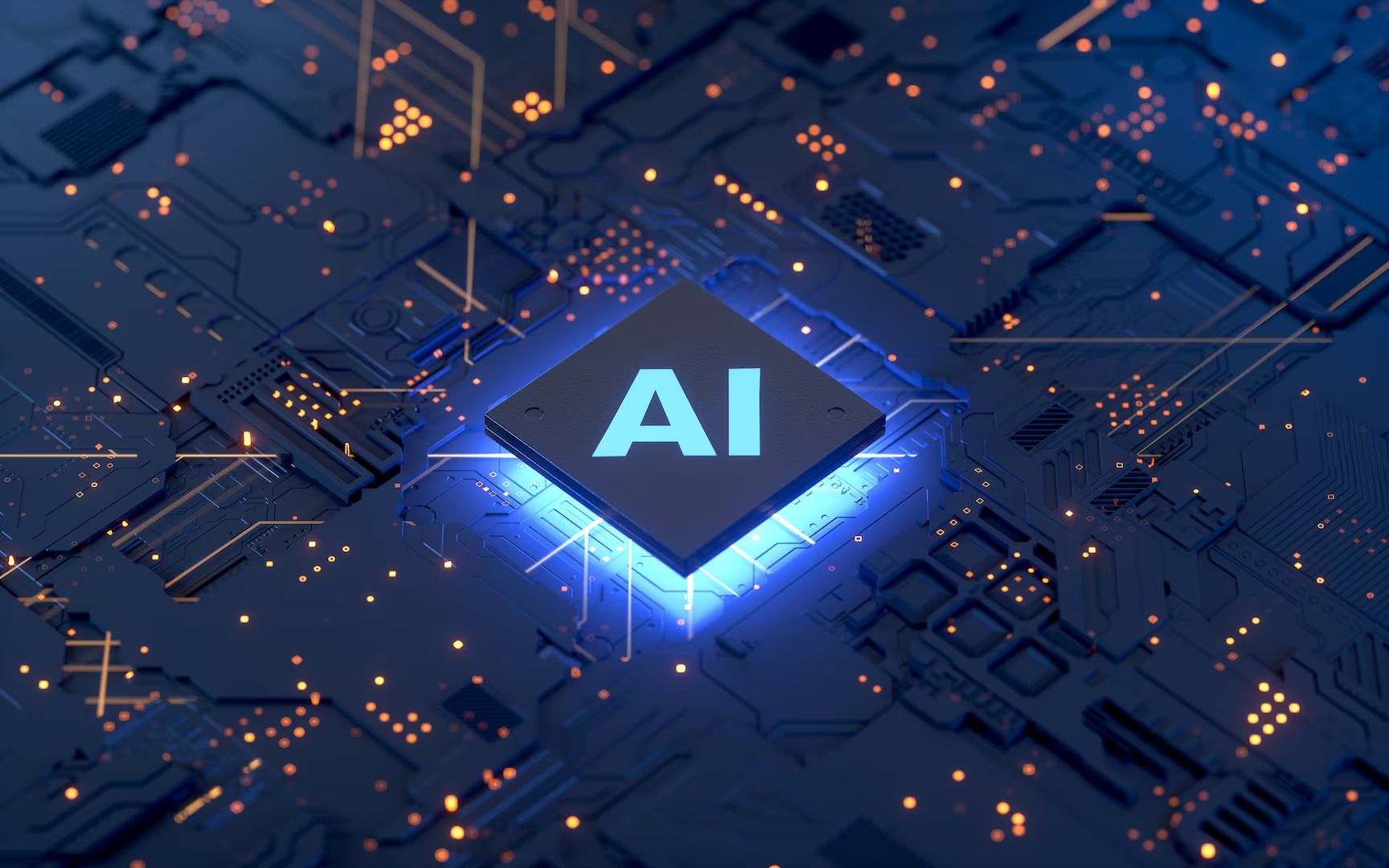
Related
How to create an AI headshot for your LinkedIn profile
Create an AI-generated, professional headshot for LinkedIn that sticks out for the right reasons
LinkedIn plans to shut down Audio Events and merge them with LinkedIn Live, a live-streaming service that will allow influential people to chat with their audience in real-time, according to PhoneArena. It’s similar to Facebook Live in a lot of ways. LinkedIn explained that, while users will no longer be able to host audio-only events on the platform, third-party apps can still be used. If you want to record an event, it’s easy to do using LinkedIn Live.
If you already have Audio Events scheduled between December 2 and December 31, you can proceed as normal. However, any events set after December 31 need to be recreated in LinkedIn Live by December 15. LinkedIn will remove any Audio Events that are scheduled for next year by that date.
What is LinkedIn Live?
LinkedIn Live is a tool that, much like Facebook Live, allows individuals and Pages to stream live video content to fans. LinkedIn works with Restream, Socialive, Streamyard, Switcher Studio, and Vimeo, but you can also broadcast straight from LinkedIn using your preferred tool, like OBS or Zoom. You can start a stream without warning, or you can schedule it in advance if you’re planning to host an event on your page.
After you’ve recorded a video, it will stay on your LinkedIn page and be marked as “Previously recorded live.” Given the potential security vulnerabilities this program creates, LinkedIn strongly suggests users activate two-factor authentication for better account security.





