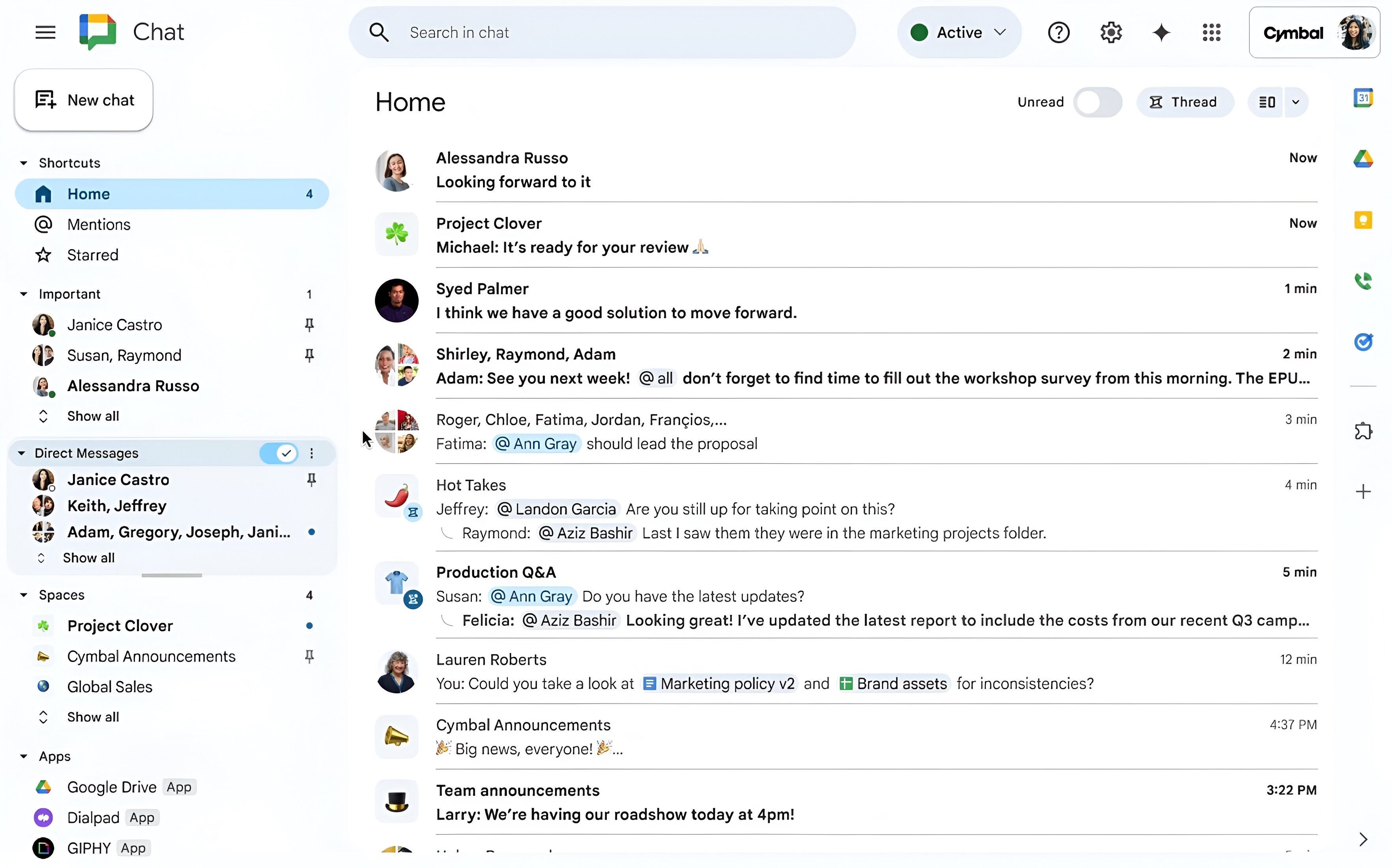Key Takeaways
- Custom sections are now available in Google Chat for Google Workspace customers.
- Custom sections allow users to put conversations in similar groups, such as projects or teams, to keep their chats organized.
- This feature is rolling out to rapid release domains right now, and will begin rolling out to schedule release domains in January.
There’s Slack and Teams, and then there’s the Chromebook messenger known as Google Chat. It has been a rather barebones experience until now, but Google is about to change that. Google Chat is getting new ways to organize conversations around topics and projects.
Custom sections in Google Chat are available right now (via Google Workspace Updates blog). This is a highly-requested feature that lets you organize your direct messages into specific sections. You can access them from the left-hand menu, making it easier to find and navigate important discussions.
Here’s what is changing with Google Chats
At first glance the left-side menu on Google Chats on the web will look the same. But if you click on the three dots next to one of the direct messages you have received, you’ll see a new option called Move conversation.
Create a custom section by following these steps:
- Go to the direct messages or spaces section in Chat.
- Hover over the three-dot menu.
- Select Create new section.
- Name the custom section.
- Press Enter.
You can add conversations to custom sections simply by dragging them in or hovering over a conversation, clicking the three-dot menu, and selecting Move conversation.
This means that now, when you click on a section, you’ll see only the conversations that are part of that section. For example, a team could have their own section, or you could put family members in their own section. It is a great way to stay organized with Google Chat, which is an underappreciated messaging service.
This is for Workspace customers. Personal Google Chat accounts will not have this feature for now.
Google Chat keeps getting better
Google Chat has been around in one form or another for over a decade, first as a barebones DM system in Gmail, and then as its own app following the disastrous end of Hangouts and Allo in 2017. But the service has always been fast, reliable, and easy to access. Now it is a lot easier to view top conversations across each section and hunt down older conversations by expanding the Show all option. You can also:
- Modify the height of each section.
- Reorder the sections in the left-hand menu.
- Toggle the unread button on and off to instantly find new messages.
- Start new direct messages or space messages from each section.
The new custom sections is rolling out to rapid release domains starting on November 21, 2024. Meanwhile, scheduled release domains will get the new Google Chat feature beginning on January 6, 2025.