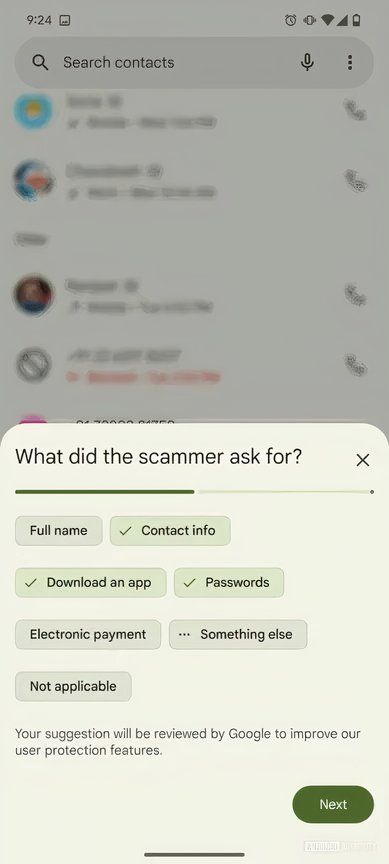Key Takeaways
- The Google Phone app plans to enhance spam call reporting with detailed context questions for users.
- Users may soon be able to provide more information, like scammer requests and personas, to better identify spam.
- Google continues to improve phone security with features like Call Screen and Verified Calls on Pixel phones.
Spam calls are one of the worst things about living in an always-online society. Within an hour, five random phone numbers might call you, and even if you block them all, it feels like two more will pop up with the exact same scam. Like Hercules killing the Hydra in Greek mythology, Google is trying to fight the good fight and clear its users of these multitudes of spammers clogging up their phone lines. For those who use the Google Phone app, you may soon be able to add more context to your spam and scam call reports.

Related
ARTICLE: Google Phone’s already-awesome spam shield could soon add anti-scam AI
Gemini Nano’s scam detection could be here soon
According to Android Authority, the latest public beta of the Google Phone app suggests that Google will soon request more context when users report calls and phone numbers as spam or scams. From AssembleDebug and Aamir Siddiqui’s testing, they were able to activate the feature early in their beta, and while it’s not live to the public yet, it seems relatively ready to go. Google may ask numerous multi-choice questions, such as “What did the scammer ask for,” and, “What did the scammer pretend to be?” An additional open-ended response box may also be available to reporters, and if (really, when) this goes live, Google may use your response to alert others about specific numbers.
A year of Google Phone security improvements
The Google Phone app underwent a welcome change this year when it comes to spam calls, allowing its users to report phone numbers and callers as either spam or scams. While you could differentiate between the two during your report, no other context was requested, making the entire process feel a bit hollow, so this potential change is a definite win in our minds. Likewise, when Google added the “Lookup” button that helped users easily look up unknown numbers, it made it even easier to confidently report numbers as spam without answering calls.
It’s pretty easy to block unwanted numbers from calling your phone again on Android, especially through the Google Phone app. Additionally, Google Pixel phones have features like Call Screen and Verified Calls to help prevent spam calls before you even pick up your phone. Earlier in November, Google introduced real-time scam detection on Pixel phones to help protect its users from fraud during calls, showing Google’s continued fight against spam is alive and well.