Key Takeaways
- Android’s Restore Credentials simplifies logging into apps during phone upgrades.
- The feature bypasses manual logins behind the scenes, enabling immediate use of your favorite apps.
- Google has declared this Passkeys Week, extensively highlighting its various, user-friendly security efforts.
In the age of novel, eye-catching, breathlessly hyped features, it’s nice to know developers continue working to simply make users’ lives easier and more secure. That’s the case with Restore Credentials, an Android feature currently in developer preview within the Credential Manager API. While not exactly groundbreaking on a technical level, its upcoming implementation exemplifies yet another way Google is working to streamline the Android experience (via Android Developers Blog).
No Thanks, Keep Reading
Restore Credentials and the death of the password
Just in time for Passkeys Week

Switching to a new Android phone can introduce a learning curve while you get used to the new device and its updated operating system and features. To remove a great deal of difficulty, Android will soon allow app developers to utilize a new Restore Credentials feature to bypass the tedious process of logging into all your favorite apps individually. Amazingly, this is something we first reported on over 4 years ago, but let’s all just agree that it’s better late than never.
Before you wonder what new steps you’ll have to take, know this: You won’t have to do anything special to get back to scrolling your social media app of choice. Provided an app’s devs implement the tool once it’s available, everything will happen behind the scenes. That’s the beauty of the Restore Credentials from the user’s standpoint. There’s a lot to be said for a new feature that not only makes life easier, but does it so seamlessly you didn’t notice the change.
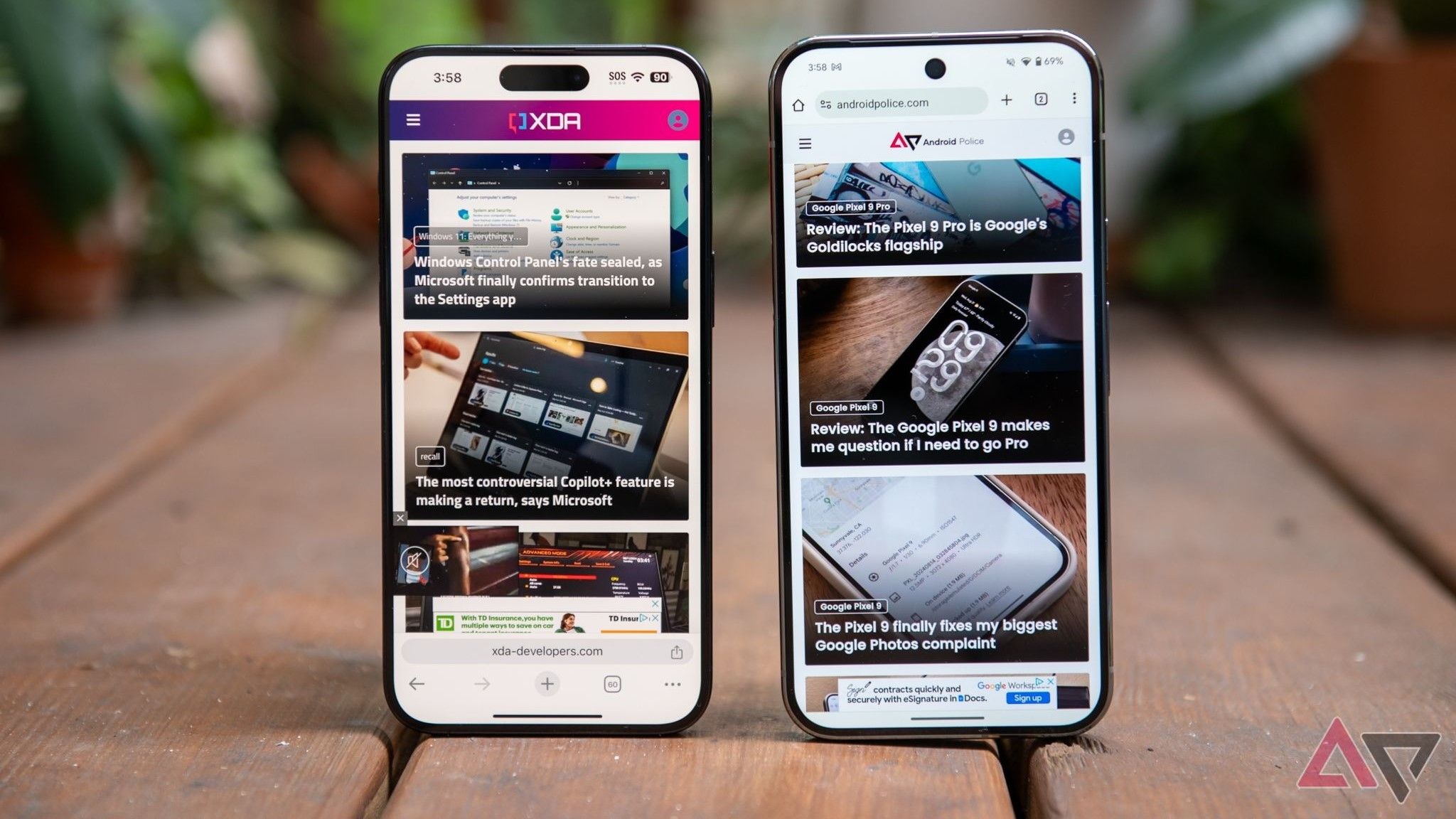
Related
More Android phones are picking up the Pixel 9’s flexible data transfer next year
Smoother phone upgrades ahead
Technically, it’s a simple process. After logging into an app using a password or passkey, the app generates a token that keeps you logged in. Restore Credentials goes one step further, generating a restore key and storing it locally by default. If you have Google Backup enabled with end-to-end encryption, it’s also uploaded to the cloud.
After receiving your transferred data, Credential Manager on the new device either retrieves each app’s restore key from the old device (in the case of local transfer) or the cloud (in the case of cloud transfer, if available). The app checks the Restore Credential against its own copy, and logs you in silently. You’ll immediately be able to engage with your most-used services after that.
One of many recently highlighted efforts

November 18-22, 2024, marks Google’s second Passkeys Week, and it’s going all-out in a push to modernize Android security with passkeys. The best part for consumers is that a lot of the effort rests on developers, and Google has made the process for adopting and automating passkey use relatively painless. In light of the significant expansion of passkeys in password managers, and an increasing number of apps supporting passkey login, the timing couldn’t be better.
One such advancement — which isn’t entirely new, but is welcome — includes apps’ new ability to autofill passkeys, passwords, and “Sign in with Google” prompts (also known as OAuth 2.0 logins). Android now also streamlines biometric prompts, reducing friction for fast, secure authentication. Again, developers will need to make small updates to take advantage of these changes, but Google’s gone to lengths to make that easy.
While passwords may never go away completely, the streamlining and automation of transferring sensitive credentials to new devices marks the latest step in shoring up one of the digital world’s biggest vulnerabilities.
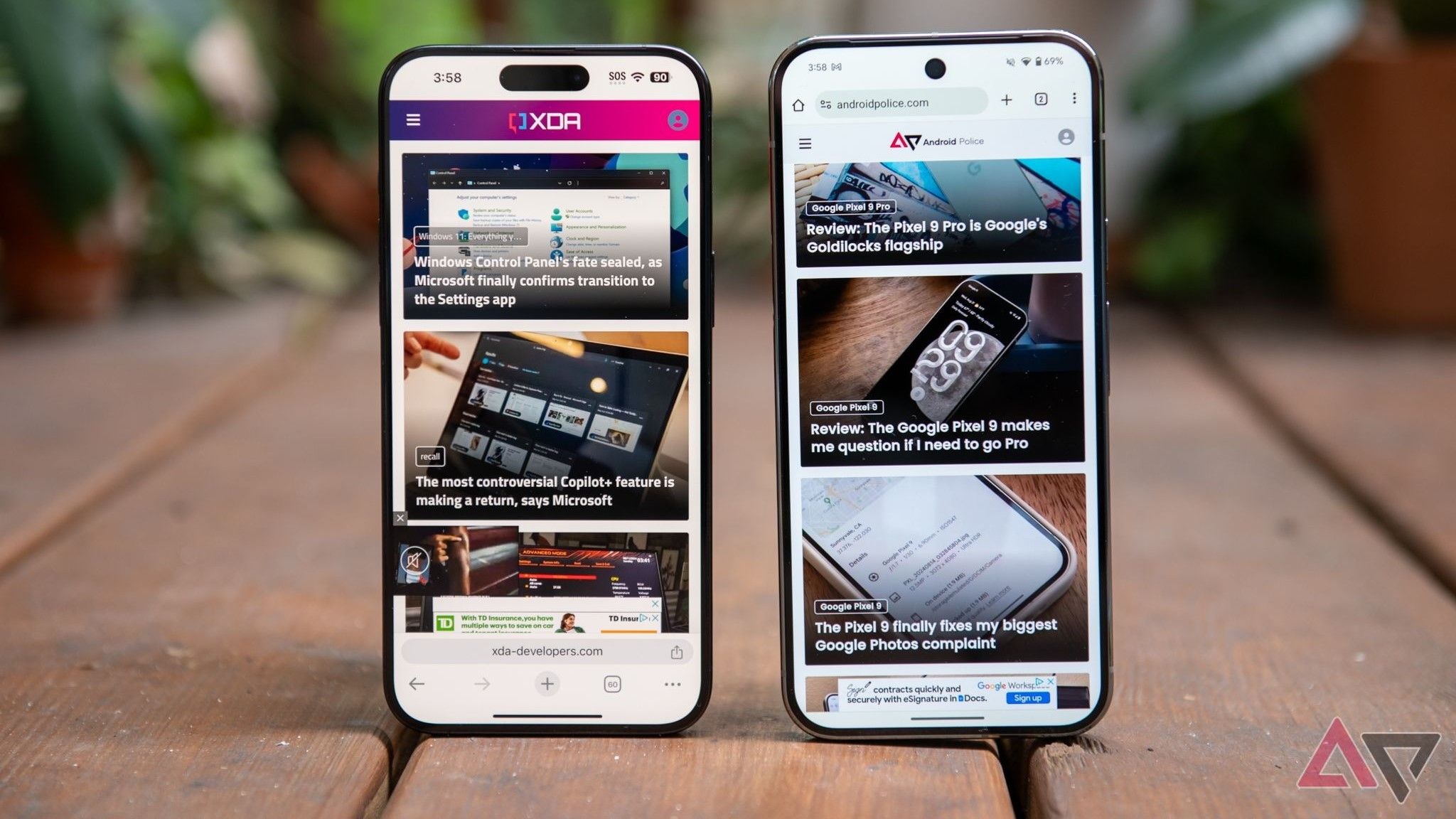
Related
More Android phones are picking up the Pixel 9’s flexible data transfer next year
Smoother phone upgrades ahead




