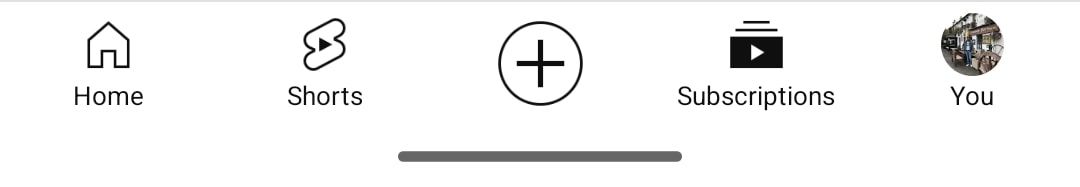Key Takeaways
- The YouTube app for Android has picked up slightly modified bottom bar icons as part of a server-side update.
- Four of the five bottom bar icons have been tweaked, with the only exception being the ‘You’ option that displays the profile avatar.
- Separately, YouTube is also updating the icons in the shortcut menu while removing the ‘Explore’ option.
The YouTube mobile app has undergone multiple changes over the last few weeks, including a new miniplayer update. It was recently learned that YouTube may have second thoughts about this, although some Android devices (including mine) still carry the miniplayer. In addition to this significant change, YouTube also teased an updated bottom bar with redesigned icons. The video streaming service is now flipping the switch on this particular design tweak.
A report by 9to5Google claims the updated bottom bar icons are now hitting the YouTube app as a server-side update, specifically with version 19.45. It’s not a change you will immediately notice, but a closer inspection reveals that four of the five bottom bar icons are different now.
Looking closely at both the old (first image) and new icons on the app’s bottom bar, you will notice that the ‘+’ button now sits inside a gray circle and doesn’t have a prominent outline. Additionally, the Home icon has a facade now, while Subscriptions features rounded corners and a single stack behind it rather than multiple. The Shorts icon doesn’t see a significant change here, with just the outline being more prominent. Unsurprisingly, the icon for You remains unchanged since it displays the user’s profile avatar.
Another subtle change is also rolling out
Old shortcuts menu vs The updated version
The folks at 9to5 spotted another change within the YouTube app’s shortcut — activated by long-pressing the app icon — wherein the Explore option has disappeared, with only Shorts, Search, and Subscriptions left. YouTube is also adopting outline-style icons for Shorts and Subscriptions. Oddly, the Subscriptions icon on this menu still has the old stack-style design. The YouTube team will likely address this inconsistency in a forthcoming update.
While I’m not seeing the revised bottom bar icons in the YouTube app for Android, the updated shortcuts menu without the Explore option is live. You can check for an update to the YouTube app via the Play Store or sideload the newest version from APKMirror to check if these changes are available on your device.