Pixel Feature Drops and the Android Beta Program are intrinsically linked — when a new Android version moves out of beta and into the stable channel, it starts a three-month timer on the next major update, the Quarterly Platform Release, which ultimately rolls out in stable as Google’s first Feature Drop for that version. In total, Google releases three of these drops a year, and the beta programs for each are given the names QPR1, QPR2, and QPR3.
No Thanks, Keep Reading
Android 15 was released to the stable channel in mid-October, followed by a patch release just last week. In between those releases, Google announced that the beta program it had been running for Android 15’s first QPR was complete, meaning that the December 2024 Pixel Feature Drop was locked and loaded. Now, it’s turning the page to the March 2025 Pixel Feature Drop by releasing the first beta of Android 15 QPR2.
Mishaal Rahman spotted the new Generic System Images on Google’s servers early Tuesday, noting a build ID of BP11.241025.006. Google then made things official by publishing the new OTA files and providing the following release notes:
About Android 15 QPR2 Beta 1
Building on the
initial release of Android 15
, we continue to update the platform with fixes and improvements that are then rolled out to supported devices. These releases happen on a quarterly cadence through
Quarterly Platform Releases
(QPRs), which are delivered both to AOSP and to Google Pixel devices as part of
Feature Drops
.
Although these updates don’t include app-impacting API changes, we provide images of the latest QPR beta builds so you can test your app with these builds as needed (for example, if there are upcoming features that might impact the user experience of your app).
Unlike developer previews and betas for unreleased, major versions of Android, these builds are suitable for general use. However, review any known issues that are listed on this page.
Android 15 QPR2 builds on the updates in the initial release of Android 15 and Android 15 QPR1. This QPR release includes the next round of refinements such as bug fixes and improvements to stability and performance.
General advisories
Be aware of these general advisories about the release:
- This release might have various stability, battery, or performance issues.
- For users with accessibility needs, this release might not be appropriate for daily use.
- Some apps might not function as expected when running on this release. This limitation includes Google’s apps as well as other apps.
- Android 15 QPR beta builds aren’t
Compatibility Test Suite (CTS)
-approved, but they have passed preliminary testing and provide a stable set of pre-release APIs for developers. Apps that depend on CTS-approved builds or use SafetyNet APIs might not work normally on Android 15 QPR beta builds.
What’s new in Android 15 QPR2 Beta 1
Rahman loaded up the GSIs and started digging into this release with a thread on Twitter, so we already know quite a bit about it. For one, the native Linux terminal app spotted in development is included, at least in the GSIs. And the new Priority Modes, originally thought to be replacing Do Not Disturb Mode on Android 16, are now live with a dedicated Modes section in the Settings app.

Related
Android could soon let you move the mouse cursor using your keyboard
Another desktop-style tool in the bag
Rahman also notes that the Mouse Keys feature he reported on for Android Police is now live, allowing you to move the mouse cursor with the arrow keys on a physical keyboard. This ties in nicely with one thing we hadn’t seen previously: The Touchpad & mouse settings menu got a redesign, moving options for pointer speed and accessibility into a new submenu.
So far, there seems to be an issue with the OTAs, as we’re seeing download sizes in the 2–3GB range — it appears Google is seeding the full factory images as OTAs, but the devices we’ve tested on have installed the update without issue. However, this larger update size could also have something to do with the fact that, as reported by the Google News Telegram Channel, Linux kernel 6.1.99 is included for all Tensor-powered Pixels in this update, which encompasses all eligible devices.
To try this version, you’ll need to have a Pixel 6 or newer and enroll in the Android Beta Program. Once you’ve done that, head to Settings → System → Software updates → System update → Check for update. Failing that, you can download the OTA file or factory images, then manually apply the update in a few simple steps if you have access to a computer and a USB data cable.
Thanks: Armando and Eduardo
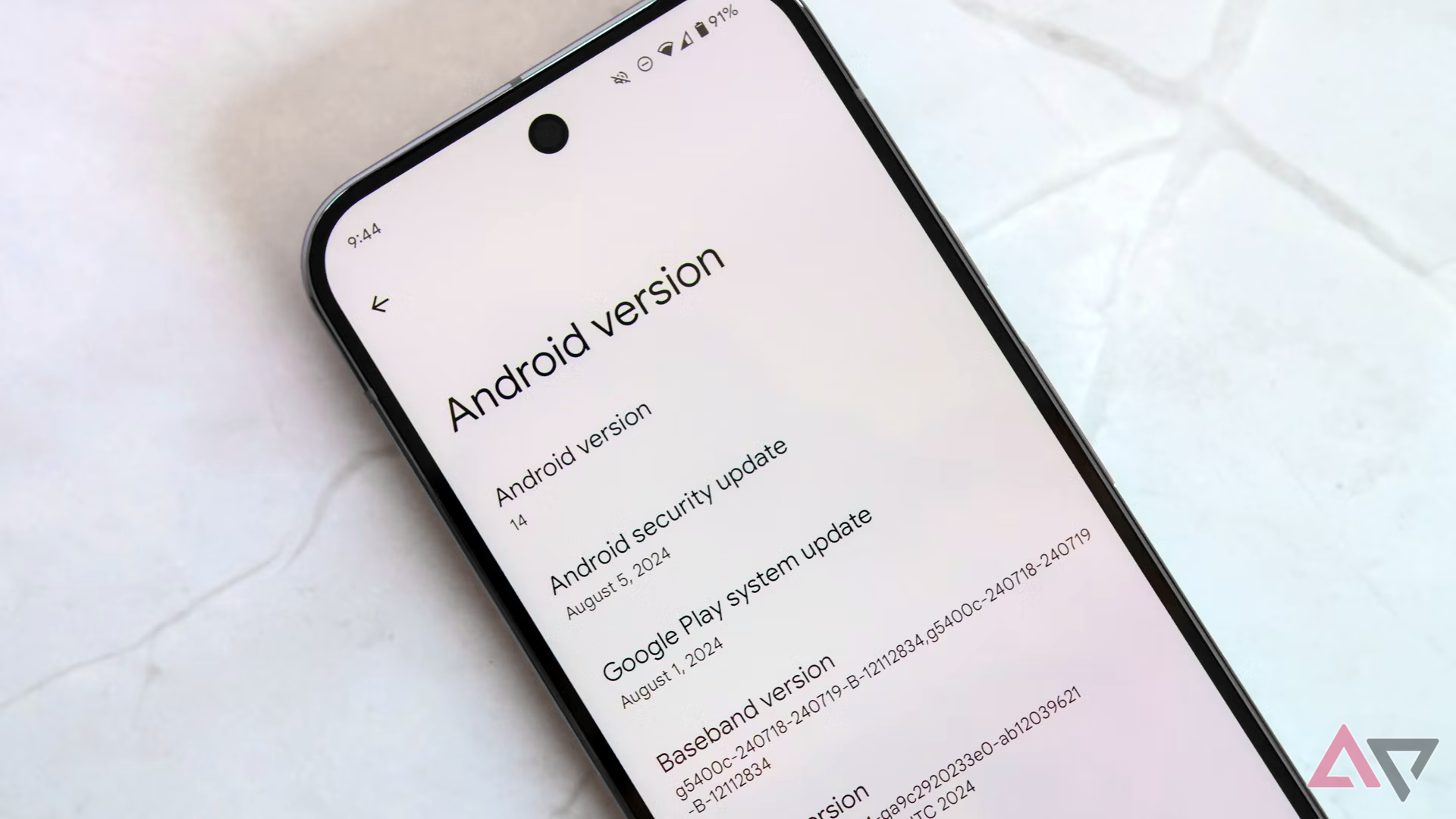
Related
Android could soon have a native Linux terminal app — here’s why that matters
Debian support spotted in AOSP





