Key Takeaways
- Pixel’s Now Playing feature acts as a better version of Shazam for Pixel devices, automatically detecting tracks.
- With Android 15, however, users are facing issues with the disappearance of the tool’s manual search button on the lock screen.
- Google is aware of the problem but is yet to release a fix.
If you’ve been frustrated with your Pixel device’s Now Playing tool not working as intended, you’re not alone.
Google’s Pixel-exclusive Now Playing feature, which was first introduced back in 2017, is essentially a better version of Shazam baked into your Pixel device. It automatically detects tracks playing in your surroundings and stores them within the Now Playing history for you to check back.
In some cases, if Now Playing fails to automatically detect music, tapping the tool’s magnifying glass icon on the lock screen triggers your phone to send relevant audio information to Google to identify the song playing in your surroundings. With Android 15, the manual search tool seems to have hit a snag.
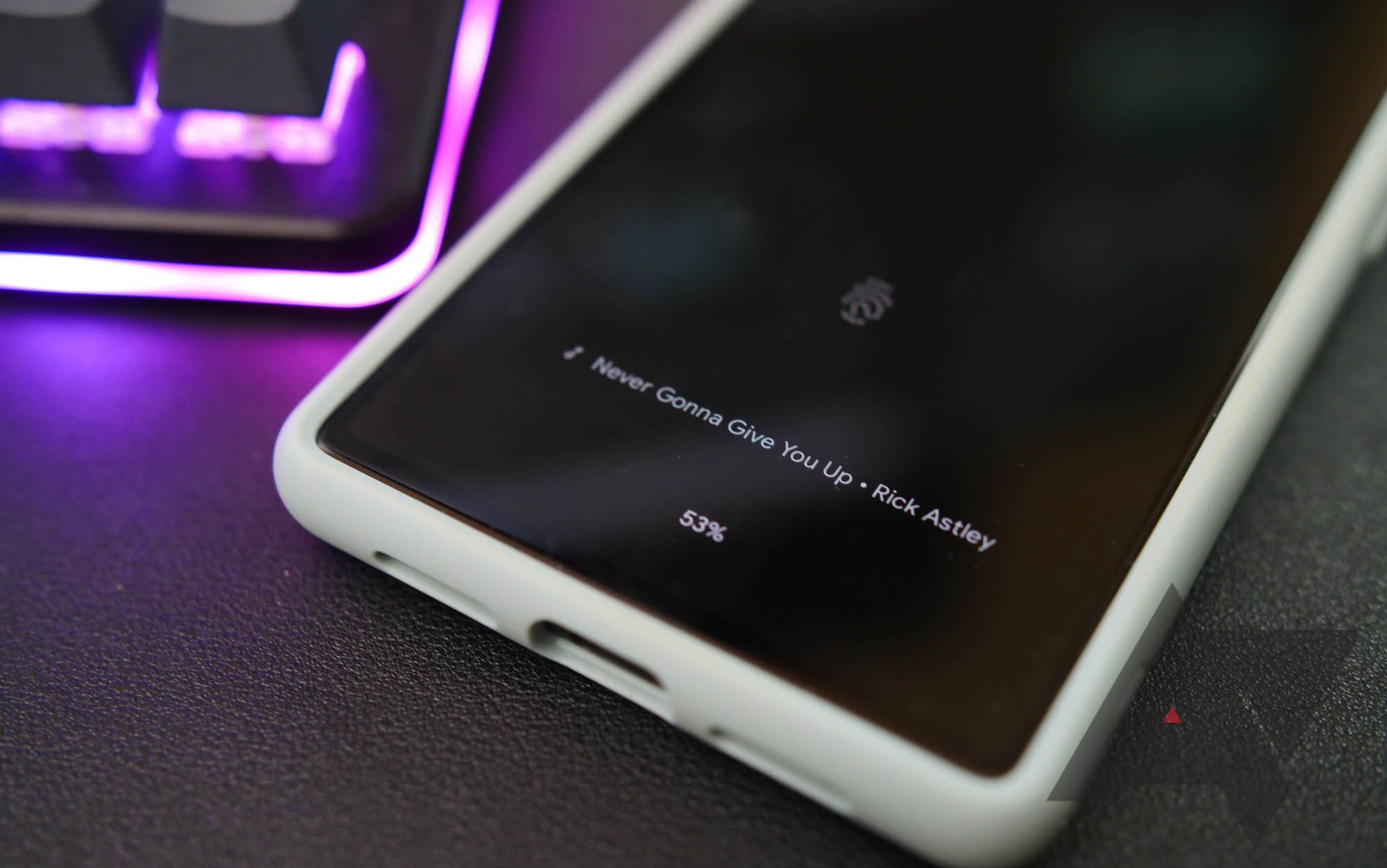
Related
How to find your Now Playing history on your Google Pixel
Never forget that song you heard ever again
The most common issue users are reporting is the disappearance of the magnifying glass search icon (1, 2, 3, 4, 5, 6) from the lock screen, which mostly renders the tool useless if the Pixel device can’t automatically detect music playing around the user.
In our own experience, with early Android 15 beta builds, toggling the feature on and off seemed to have temporarily brought back the manual lock screen search tool, but that is no longer the case with stable Android 15, forcing some to go as far as downloading Shazam.
Google knows of the issue
For me, the feature works fine when it recognizes music in the background, but no matter what I try, I can’t get the manual search button to show up on the lock screen when the device can’t automatically detect music playing.
Toggling Now Playing on and off doesn’t fix the issue, and the same is the case with toggling the Show search button on lock screen. For reference, the latter still says “identify songs playing nearby that aren’t recognized by your device” in its description with the magnifying glass icon next to it, which means Google hasn’t fundamentally changed the way the tool works with Android 15.
The disappearance of the manual search tool isn’t the only issue though. Users have also reported the magnifying glass icon and the identified song title swaying to the left, though it doesn’t seem to be as common as the primary issue.
Google is yet to roll out a fix, though it does know about it, as suggested in an IssueTracker report. “Thank you for reporting this issue. We have a fix rolling out in an upcoming release,” commented a Google dev back in late July. It’s worth noting that the feature is powered by Google’s Android System Intelligence app, which means that fixing it shouldn’t warrant a full system update.




