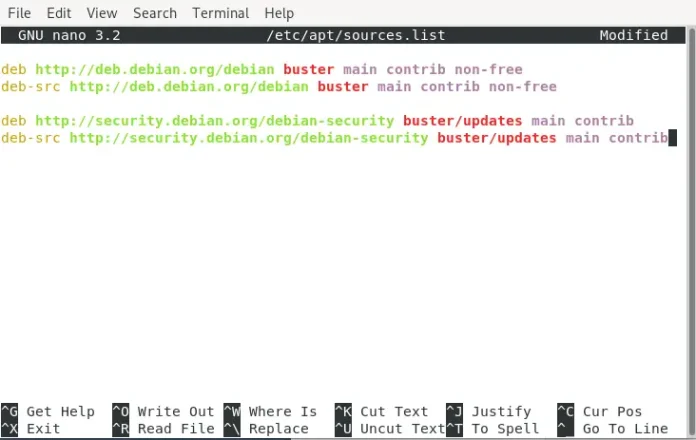After installation of Debian 10 from DVD, my system couldn’t be updated or any package installed as the sources.list was referring to DVD mount store as packages repository. I had to manually update sources.list file with the correct list of URLs where packages can be downloaded from and security updates location.

In this guide, we will see how you can add Official Debian 10 apt repositories to the sources.list file.
For Debian 11 refer to guide in the link below:
Here is how my old file looked like.
$ cat /etc/apt/sources.list
# deb cdrom:[Debian GNU/Linux testing _Buster_ - Official Snapshot amd64 DVD Binary-1 20190527-04:04]/ buster contrib main
deb cdrom:[Debian GNU/Linux testing _Buster_ - Official Snapshot amd64 DVD Binary-1 20190527-04:04]/ buster contrib main
deb http://security.debian.org/debian-security buster/updates main contrib
deb-src http://security.debian.org/debian-security buster/updates main contribI updated the file using the commands below.
sudo tee /etc/apt/sources.list<<EOF
deb http://deb.debian.org/debian/ buster main
deb-src http://deb.debian.org/debian/ buster main
deb http://deb.debian.org/debian/ buster-updates main
deb-src http://deb.debian.org/debian/ buster-updates main
deb http://security.debian.org/debian-security buster/updates main
deb-src http://security.debian.org/debian-security buster/updates main
EOF
See below screenshot.

When done, update your APT index.
$ sudo apt update
Hit:1 http://security.debian.org/debian-security buster/updates InRelease
Hit:2 http://deb.debian.org/debian buster InRelease
Reading package lists... Done
Building dependency tree
Reading state information... Done
63 packages can be upgraded. Run 'apt list --upgradable' to see them.
Upgrade your system packages.
sudo apt upgrade -yTry install other packages, e.g my compulsory list comprises of:
sudo apt install bash-completion wget curl vim telnet -yYou now have correct sources.list file on your Debian 10 system. Install your favorite work tools to best delivery.