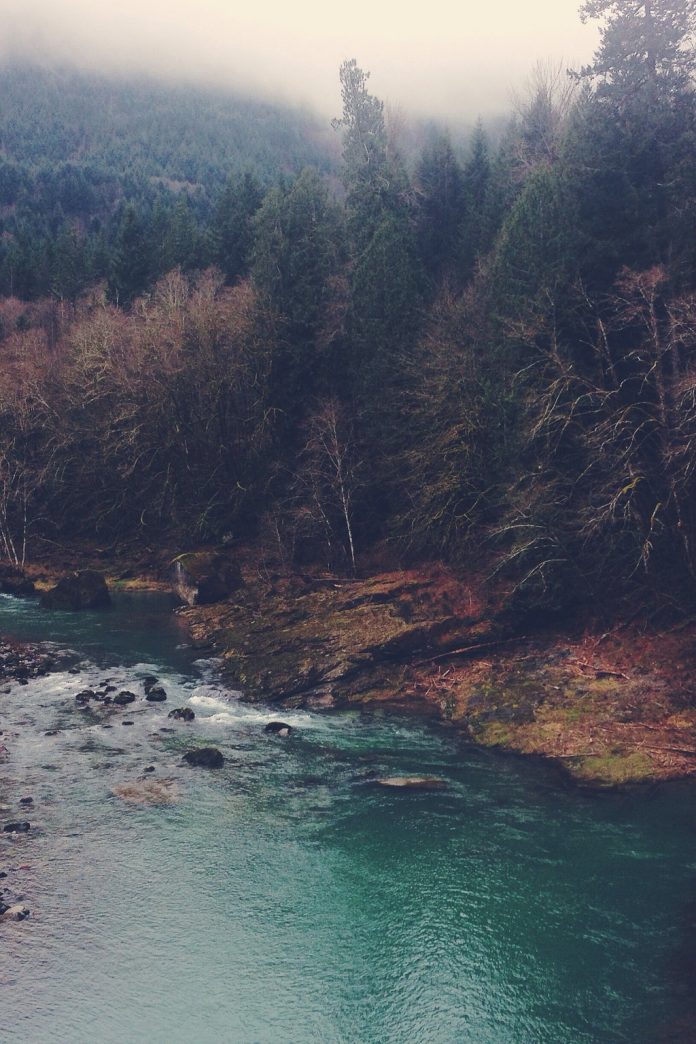Graphical User Interface Testing (GUI) Testing is the process for ensuring proper functionality of the graphical user interface (GUI) for a specific application.GUI testing generally evaluates a design of elements such as layout, colors and also fonts, font sizes, labels, text boxes, text formatting, captions, buttons, lists, icons, links, and content. GUI testing processes may be either manual or automatic and are often performed by third-party companies, rather than developers or end users.
Feature of Graphical User Interface Testing (GUI):
There are some feature of GUI which are given below:
- It provides a customizable test report.
- It is run tests in parallel or distributed on a Selenium Grid with built-in Selenium Webdriver.
- It allows you to test the functionality from a user’s perspective.
- Sometimes the internal functions of the system work correctly but the user interface doesn’t then GUI testing is good to have in addition to the other types.
- It provides reliable object identification, even for web elements with dynamic IDs.
Types of Graphical User Interface Testing (GUI) Testing:
There are two types of GUI testing which are given below: Analog Recording, and Object based recording. These are explained as following below.
- Analog Recording:
This is always what people associate with GUI testing tools by analog recording, the testing tool basically captures specific mouse clicks, keyboard presses, and other user actions and then simply stores them in a file for playback. For example, it might record that a user left-clicked at position X = 500 pixels, Y = 400 pixels or typed the word “Search” in a box and pressed the [ENTER] key on their keyboard. - Object based Recording:
In object based recording, the testing tool is able to connect programmatically to the application being tested and “see” each of the individual user interface components (a button, a text box, a hyperlink) as separate entities and is able to perform operations (click, enter text) and read the state (is it enabled, what is the label text, what is the current value) reliably regardless of where that object is on the screen.
Challenges with Graphical User Interface Testing (GUI) Testing:
There are some challenges that occur during Graphical user interface testing. These are given below.
- Technology Support
- Stability of Objects
- Instrumentation