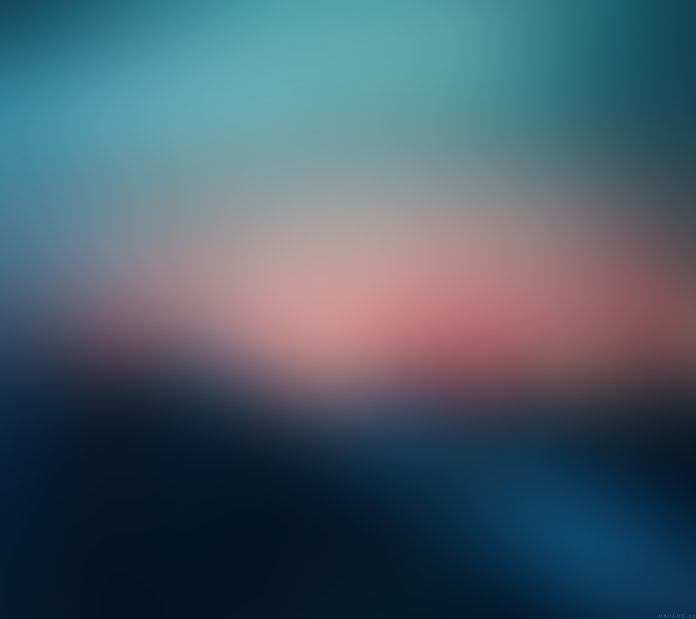Introduction
Container orchestration significantly simplifies the operations aspect of the software development life cycle (SDLC). The productivity gains provided by container orchestration make it an essential part of the development process.
ECS and Kubernetes are two popular container orchestration solutions that cater to different use cases. Depending on the challenges the organization faces, from the skill set of its workforce to the type of infrastructure it employs, the chosen container orchestrator needs to have a feature set that fits the specific use case.
This article compares ECS and Kubernetes and provides tips on deciding which solution is best for you.


What Is AWS ECS?
Amazon Elastic Container Service is a fully managed container orchestrator for managing, deploying, and scaling containerized applications on EC2 instances. It integrates with Amazon Web Services (AWS) and various third-party tools to automate infrastructure and environment management. ECS automatically manages the control plane, worker nodes, and add-ons, eliminating the need for manual intervention.
The basic unit in ECS is a task, a user-defined component that decides how containers should launch and run. Tasks run on EC2 instances inside a cluster.


Advantages
- Fully AWS-managed clusters. ECS does not require high-level skills to use.
- Built-in enhanced security features.
- Does not require installation on servers.
- Spot instances allow utilizing unused EC2 instances at steep discounts.
- Extensible with add-ons.
Disadvantages
- Vendor lock-in. ECS is not available outside the Amazon service ecosystem.
- External storage is limited to the Amazon offering.
- Only partially open source.
Note: phoenixNAP offers AWS Direct Connect, a private, instant, and direct connection to Amazon Web Services.
What Is Kubernetes?
Kubernetes is an open-source container orchestrator featuring an API interface for simplifying the management of applications deployed across different platforms and servers. Aside from managing and scaling deployments, Kubernetes performs numerous control processes, like logging and monitoring.
A Kubernetes cluster consists of nodes, physical or virtual machines that run pods with containers.


Note: Learn more about Kubernetes objects in our Kubernetes Objects Guide.
Advantages
- No vendor lock-in.
- Kubernetes works on a wide range of platforms and cloud providers.
- It can be deployed fully on-premises, in a private or a public cloud, or using a hybrid model that combines multiple deployment methods.
- Built-in load balancing, fault tolerance, and self-healing.
- Rich community support.
- Fully open source.
Disadvantages
- Demands skilled engineers to set up and maintain.
- Requires advance planning of the project needs.
- May incur unplanned additional costs.
ECS vs. Kubernetes: Comparison
As container orchestrators, ECS and Kubernetes both serve the purpose of supporting containerized application deployment. However, the platforms also differ in how they approach various orchestration aspects. See the table below for some of the most common points of comparison.
| Point of Comparison | ECS | Kubernetes |
|---|---|---|
| Number of machines | 5000 EC2 instances per cluster. | 5000 nodes per cluster. |
| Number of containers | Limited only by the utilized infrastructure capacity. | Up to 300 thousand containers per cluster. |
| Application deployment | ECS deploys containers as tasks running on EC2 instances. | Deployment involves container pods, replica sets, services, etc. |
| Deployment ease | Easy task deployments from the AWS console. | More complex, manual cluster deployment and configuration. |
| Autoscaling | Setting up a CloudWatch alarm allows for autoscaling based on CPU, memory, and custom parameters. | Users define autoscaling parameters when creating deployments. |
| Load balancing | ECS uses Classic ELB (Elastic Load Balancing) for simple IP and TCP-based load balancing. For more complex scenarios, Application ELB controls load balancing at the application level. | Load balancers are defined as services. Service meshes manage traffic inside a cluster. For simple, dispatch level load distribution, Kubernetes uses kube-proxy. |
| High availability | Supported. Amazon guarantees ECS control plane high availability. | Supported. Multi-master clusters ensure there is no single point of failure. |
| Health checks | CloudWatch-based. | Readiness and liveness probes. |
| Networking | VPC (Virtual Private Cloud) supports ECS and multiple subnets. | Kubernetes networking is flat by design. All pods can communicate with each other. |
| Service discovery | Via ELB and CNAME. | Via DNS and environment variables. |
| Vendor lock-in | Yes. | No. |
| Pricing | ECS is free to use, but users pay Amazon for EC2 resources. | Free. |
ECS vs. Kubernetes: How to Choose?
The choice between ECS and Kubernetes boils down to three main considerations:
- ECS is the optimal solution if you are an AWS user and do not plan on expanding your infrastructure portfolio to other providers. It is easy to use and integrates well with other Amazon services. However, Kubernetes is a better solution if you plan to organize your infrastructure using a hybrid or multi-cloud model because it supports multiple vendors in the same cluster.
- Another thing to consider is the size of your project. Small projects benefit from ECS’s lack of complexity and simple deployment configuration. Larger projects work better on Kubernetes due to its customization features and improved portability.
- Lastly, Kubernetes is better if your project consists of legacy workloads. It allows you to create on-premise development, testing, and production environments and transfer them to the cloud if necessary.
Note: PhoenixNAP provides automated Kubernetes deployments via Rancher as well as dedicated connections with AWS (Direct Connect) and Google Cloud infrastructure. PhoenixNAP uses Megaport’s cloud router to provide a simple way do build and manage multi and hybrid cloud environments.
Conclusion
After reading this article, you should better understand what ECS and Kubernetes bring to the table in terms of container orchestration features. To learn more about container orchestration and how it differs from automation, read our comparison article Orchestration vs. Automation.