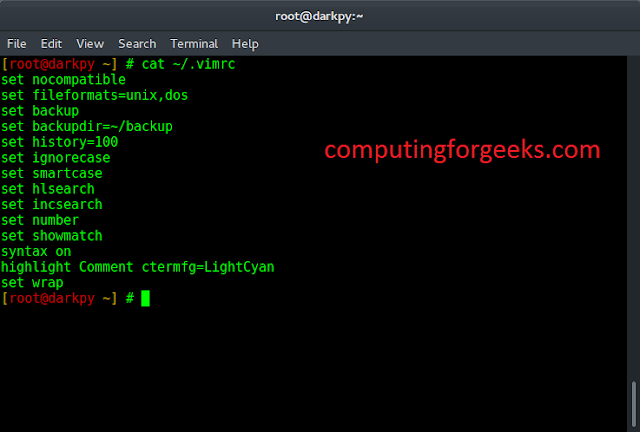React MUI is a UI library that provides fully loaded components, bringing our own design system to our production-ready components. MUI is a user interface library that provides predefined and customizable React components for faster and easy web development, these Material-UI components are based on top of Material Design by Google.
In this article, we’ll be discussing React MUI Accordion Surface. The accordion component is a lightweight container that shows and hides sections of related content on a page.
MUI Accordion Surface Variants: The card surface has a default version. Another variant is given below.
- Basic accordion: It is the default accordion in react mui.
- Controlled accordion: It extends the default behavior to create an accordion with the component.
- Customization: The accordion surface can also be customized.
- Performance: To optimize the usage of multiple accordions, make sure to change the default behavior by enabling the unmountOnExit in the TransitionProps prop.
- Accessibility: Use id and aria-controls on the AccordionSummary to have optimal accessibility.
Syntax:
<Accordion>
...
</Accordion>
Creating a React Application Project:
Step 1: To create a react app, install react modules through the npm command.
npm create-react-app project name
Step 2: After creating your react project, move into the folder to perform different operations.
cd project name
Step 3: After creating the ReactJS application, Install the required module using the following command:
npm install @mui/material @emotion/react @emotion/styled
Project Structure:

Step to Run Application:
npm start
Example 1: Below example demonstrates the React MUI basic accordion surface component.
Javascript
import React from "react"; import Accordion from "@mui/material/Accordion"; import AccordionSummary from "@mui/material/AccordionSummary"; import AccordionDetails from "@mui/material/AccordionDetails"; import Typography from "@mui/material/Typography"; import ArrowDropDownIcon from '@mui/icons-material/ArrowDropDown'; function App() { return ( <div> <div style={{ textAlign: "center", color: "green" }}> <h1>neveropen</h1> <h2>React MUI Card Surface</h2> </div> <center> <div style={{ width: 500 }}> <Accordion style={{ backgroundColor: '#8AFF89' }}> <AccordionSummary expandIcon={<ArrowDropDownIcon />}> <Typography>Courses</Typography> </AccordionSummary> <AccordionDetails> <Typography> <li>C++</li> <li>Java</li> <li>Python</li> </Typography> </AccordionDetails> </Accordion> <Accordion style={{ backgroundColor: '#8AFF89' }}> <AccordionSummary expandIcon={<ArrowDropDownIcon />}> <Typography>Tutorials</Typography> </AccordionSummary> <AccordionDetails> <Typography> <li>DSA</li> <li>Algorithms</li> <li>Web Development</li> </Typography> </AccordionDetails> </Accordion> <Accordion style={{ backgroundColor: '#8AFF89' }}> <AccordionSummary expandIcon={<ArrowDropDownIcon />}> <Typography>Practice</Typography> </AccordionSummary> <AccordionDetails> <Typography> <li>Problem of the Day</li> <li>All DSA Problems</li> </Typography> </AccordionDetails> </Accordion> </div> </center> </div> ); } export default App; |
Output:

Example 2: Below example demonstrates the React MUI-controlled accordion surface component.
Javascript
import React, { useState } from "react"; import Accordion from "@mui/material/Accordion"; import AccordionSummary from "@mui/material/AccordionSummary"; import AccordionDetails from "@mui/material/AccordionDetails"; import Typography from "@mui/material/Typography"; import ArrowDropDownIcon from "@mui/icons-material/ArrowDropDown"; function App() { const [open, setOpen] = useState(false); const accChange = (card) => (e, isOpen) => { setOpen(isOpen ? card : false); }; return ( <div> <div style={{ textAlign: "center", color: "green" }}> <h1>neveropen</h1> <h2>React MUI Card Surface</h2> </div> <div style={{ width: 500, marginLeft: 100 }}> <Accordion expanded={open === "accordionFirst"} onChange={accChange("accordionFirst")} > <AccordionSummary expandIcon={<ArrowDropDownIcon />}> <Typography sx={{ width: "50%" }}> Courses </Typography> <Typography> Premium Programming courses.. </Typography> </AccordionSummary> <AccordionDetails> <Typography> Buy courses to advance your skills in coding. </Typography> </AccordionDetails> </Accordion> <Accordion expanded={open === "accordionSecond"} onChange={accChange("accordionSecond")} > <AccordionSummary expandIcon={<ArrowDropDownIcon />}> <Typography sx={{ width: "50%" }}> Tutorials </Typography> <Typography> Millions of articles on platform. </Typography> </AccordionSummary> <AccordionDetails> <Typography> Find millions of technical articles related to coding, programming, etc. </Typography> </AccordionDetails> </Accordion> </div> </div> ); } export default App; |
Output:

Reference: https://mui.com/material-ui/react-accordion/