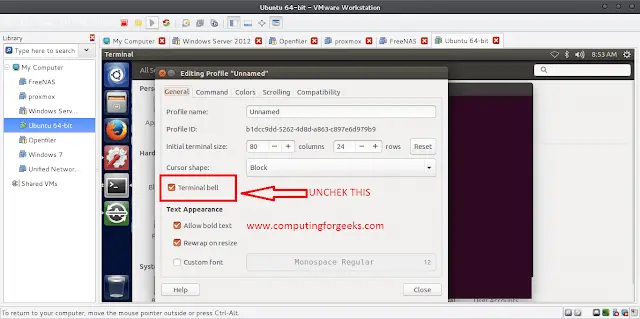The DatePicker Component is used to choose a time or date from the picker. To select the dates in ranges, we can do this by adding two datepicker components and adding them as one InputGroup.
Syntax:
<InputGroup>
<DatePicker
format="yyyy-MM-dd HH:mm:ss" />
...
<DatePicker
format="yyyy-MM-dd HH:mm:ss" />
</InputGroup>
Creating React Application And Installing Module:
Step 1: Create a React application using the given command:
npm create-react-app projectname
Step 2: After creating your project, move to it using the given command:
cd projectname
Step 3: Now Install the rsuite node package using the given command:
npm install rsuite
Project Structure: Now your project structure should look like the following:

Example 1: Below example demonstrates the React Suite DatePicker Selection Range.
Javascript
import { DatePicker, InputGroup } from "rsuite"; import "rsuite/dist/rsuite.min.css"; function App() { return ( <div> <div style={{ textAlign: "center", }} > <h2>neveropen</h2> <h4 style={{ color: "green", }} > React Suite DatePicker Selection Range </h4> </div> <div style={{ padding: 20, textAlign: "center", }} > <div> <InputGroup style={{ width: 428 }}> <DatePicker format="yyyy-MM-dd" block appearance="subtle" style={{ width: 230 }} /> <InputGroup.Addon> </InputGroup.Addon> <DatePicker format="yyyy-MM-dd" block appearance="subtle" style={{ width: 230 }} /> </InputGroup> </div> </div> </div> ); } export default App; |
Output:

React Suite DatePicker Usage Selection range
Example 2: Below is another example that demonstrates the React Suite DatePicker Selection Range along with time.
Javascript
import { DatePicker, InputGroup } from "rsuite"; import "rsuite/dist/rsuite.min.css"; function App() { return ( <div> <div style={{ textAlign: "center", }} > <h2>neveropen</h2> <h4 style={{ color: "green", }} > React Suite DatePicker Selection Range </h4> </div> <div style={{ padding: 20, textAlign: "center", }} > <div> <InputGroup style={{ width: 428 }}> <DatePicker format="yyyy-MM-dd HH:mm:ss" block appearance="subtle" style={{ width: 230 }} /> <InputGroup.Addon> </InputGroup.Addon> <DatePicker format="yyyy-MM-dd HH:mm:ss" block appearance="subtle" style={{ width: 230 }} /> </InputGroup> </div> </div> </div> ); } export default App; |
Output:

React Suite DatePicker Usage Selection range
Reference: https://rsuitejs.com/components/date-picker/#selection-range