Introduction:
Load testing is a type of performance testing that simulates a real-world load on a system or application to see how it performs under stress. The goal of load testing is to identify bottlenecks and identify the maximum number of users or transactions the system can handle.
Some popular tools for load testing include Apache JMeter, LoadRunner, Gatling, and Grinder. These tools allow you to simulate a large number of user requests and measure system performance metrics such as response time, throughput, and error rates.
Best practices for load testing include:
- Clearly defining the goals and objectives of the test
- Identifying the target user population and simulating their behavior
- Selecting the appropriate load testing tool
- Identifying the system’s performance bottlenecks and addressing them
- Monitoring the system during the test and analyzing the results
- Regularly repeat the load testing to ensure the system can handle increasing loads over time.
In this article, we will discuss –
- What is Load Testing?
- Why Do We Need to Perform Load Testing?
- Load Testing Tools
- Best Practices for Load Testing
- Benefits Of Load Testing
Let’s get started with our discussion on Load Testing.
What is Load Testing?
Load Testing is a type of Performance testing that simulates a real-world load on any software, application, or website under test. It aims at examining how the system will behave under normal and extreme load conditions, basically to determine if a piece of software or computing device can handle high loads given a high demand of users.
Let’s make it simpler to understand what load testing is. Consider a scenario where a man is interested in checking his caliber of lifting weights at the gym. Well, the trainer then gives a weight bar to the man and gradually adds weights to the weight bar. The trainer proceeds to add weights further if the man handles the weight easily and stops when the man can’t take the weight anymore. The net weights are then calculated and then the man’s caliber is figured out!
It may be in a different context, but the concept is all the same: Load testing. We had a man in the scenario, we have systems performing the load test in the actual process. Simple, right?
Why Do We Need Load Testing?
Consider the same scenario as mentioned earlier. Without the load test, do you think the man would have known his true caliber, with like maximum accuracy and precision? Maybe. The method was a direct, simple, and feasible one.
Similar is the case with systems, applications, and websites. Until you go the extra mile to figure out where your product is likely to crash or how you may fail to impress your customer in the first go. You never know what the customers’ system status is: light/heavily loaded. If you do not perform the load test, it is quite possible that your product may collapse at a point in the loaded system. Load testing helps you figure out the bugs or possible crashes in different scenarios, so that you may take care of them and fix them much before delivering your final product to the customer. This is not it. There are several other important reasons why performing a load test is essential: accessibility, customer base, and many others.
According to Gartner, the average cost of network downtime is roughly around $5, 600 per minute, which totals to around $300, 000 per hour on an average. Network downtime is often caused due to failed production which may be a result of a crash due to load. It all traces back to load. If a crash occurs and the application fails, it will cost you $5, 600 per minute apparently. A huge sum to spare, right?
The ultimate purpose of load testing tools is mainly to mitigate risks: Risk to your software’s successful functionality, Risk to your end-users sanity, Risk to your company’s bottom line. Naturally, the three of these are intimately intertwined, so it’s important to know how they relate to each other and where you can intervene for the greater good.
Load Testing Tools
Here is the list of some of the popular Load Testing tools that are available in the market. Although the list is very long. The choice of a Load Testing Tool depends entirely on your project needs like time, budget, etc.
- StresStimulus
- LoadNinja
- WebLOAD
- Apache JMeter
- LoadRunner
- LoadView
- NeoLoad
- AppLoader
- RedLine13
- SilkPerformer
- Rational Performance Tester by IBM
- SmartMeter
- BlazeMeter
There are many more tools out there in the market. All you need to do a little research and decide the best load testing tool that suits your project needs.
Best Practices for Load Testing
Some of the best practices to follow for Load Testing are:
- Pick an appropriate workload that suits your project: not more, not less – just appropriate.
- Plan your load testing in the most possible optimized way in terms of both space and time.
- Choose load in such a way that it is realistic and not out of the box.
- Understand your test environment and build appropriate test cases.
- Isolate your test environment from the working environment.
- Test single units of workload separately and then integrate them.
- Speaking of large loads, they lead to a large number of load generators. Hence it may be appropriate to set unnecessary load generators
and their applications to sleep mode for a while until the test is accomplished. - Rich scripts need to be written. Make sure you generate the right amount of data, which will enable successful tests at the end of the day.
- Think time is an essential part of the script logic. You really need to create a realistic performance test scenario that emulates how a real user is going to interact with your product.
- It’s a good practice to have a ramp-up time when running a load test, as it will take some time before your test reaches a steady state.
- Monitoring and diagnostics also need to be taken into consideration when it comes to large-scale load tests.
- And most importantly, if you’re load testing an already published web service (that is accessible by the public) it is highly recommended that you either update the server page with a replica of last working version or you leave a site under construction message along with approximate time that you would require to finish testing and build updates.
- Analyze the test results with accuracy, precision, and all false positives counted in.
- Make the necessary amends to your project post-load-testing analysis.
Benefits of Load Testing
Below is the list of some of the advantages of conducting load testing:
- Scalability: Load testing can help to identify the limit of an application’s operating capacity. This can aid in determining infrastructure needs as the system scales upward.
- Discovery of bottlenecks before deployment: Evaluating a piece of software, application, or a website before deployment can highlight bottlenecks, allowing them to be addressed before they incur large real-world costs.
- Reduced risk of system downtime: Load testing makes it a great tool for finding solutions to high-traffic problems before they arise in the real world.
- Improved customer satisfaction: If a website’s response times are short even as it scales up to a higher audience, then there is a high probability that one-time customers will be more apt to revisit.
- Reduced failure cost: Identifying concerns at the earliest stage possible, especially before launch, decreases the cost of failures.