In order to prevent to protect personal information, we must maintain our privacy online so that we are safe from cyberattacks. There are many ways in which we can prevent our privacy some of which are as follows:
1. Maintain Privacy on Devices
Our devices include mobile phones, tablets, laptops, desktop. These devices, in reality, know us more than even our closest friends. We often use applications on our devices that allow us to save passwords, store confidential documents, store personal images, and more.
In order to make sure that our device is protected, use device encryption, restrict data usage to data-collecting sensors, disable lock screen notifications. Installing antivirus software and making sure real-time protection is enabled with using firewalls can help block incoming attacks that tend to exploit our information.
2. Protecting Conversations
To make sure that the message sent is only accessed by the sender or either the receiver use apps that use end-to-end encryption techniques. End-to-end encryption is a technique where the message is encrypted at senders’ end and can only be decrypted at the receivers’ end.
3. Browse Anonymously
Use a VPN service to browse the web. A Virtual Private Network less us to create a private network within public networks so that we can browse safely.VPN is the best way to protect privacy, there are various extensions available in the google chrome web store that provide us to connect to VPN free of cost. Some VPN extensions are FreeVPN, Setup VPN, uVPN, etc.
Besides this, we can also use a search engine that doesn’t record data and protect our privacy such as DuckDuckGo, Qwant.
4. Two-factor Authentication
Sometimes, a password is not enough to maintain privacy and it becomes easy to crack. Two-factor authentication is an authentication method to confirm our identity by using two different elements such as a password and pin received on a mobile device. Almost every website nowadays provides the facility of two-factor authentication.
Try to create a strong password and use two-factor authentication. Strong passwords with two-factor authentication help prevent the exploitation of data.
5. Avoid using Public Wi-Fi networks
Public Wi-Fi does not encrypt network traffic and thus provides a loophole to data exploitation. Avoid transmitting sensitive data over a public Wi-Fi network or use a VPN when connected to public Wi-Fi. Thus, these are some of the ways that one can follow to protect privacy while browsing online.