The Internet is the world’s most fascinating invention to date. The journey started back in 1969 as a part of a research program and by the time of the ’90s, it became a sensation among everyone. Today, if you’re reading this, you should be thankful for the Internet. But have you ever thought about How Simple Internet Works?

In this article or essay, we will share a lot of insight about the Internet along with its working process, infrastructure, and many more. So, be ready for an extensive journey about the Internet Working Process starting with its brief background.
Key Highlights:
- There are mainly two components present by which the Internet works e.g. Packets and Protocols.
- Ethernet, IP, HTTP, TCP, and UDP comprise the basic infrastructure of the Internet.
- There are only five simple steps involved in the Working Principle of Internet.
- Along with 3G/4G/5G, the DSL and Dial-up are other important Connecting Modes.
- There are mainly three protocols involved in the Internet Working Method e.g. TCP, HTTP, and FTP.
- Switches and Routers, the Physical Infrastructure are the main pillars of the Internet.
Brief Background of Internet:
With a drastic change over the period, technology has changed. Today the Internet has become a necessity and it is being used by more than 2 Billion population throughout the globe. So, if we go back to 1969, the journey of the internet started as a host-to-host network interaction and there’s no denying that it couldn’t have been created by any individual.
Therefore, a team of researchers developed this idea and with the help of programmers and architecture, the Internet was born by ARPA (Advanced Research Projects Agency) in 1969 and was initially called ARPANET. Now before we jump in, let’s discuss step by step right from the beginning.
If you break it down, the word Internet is derived from Interconnected Networks and this simply indicates that it needs networks to be interconnected.
What Are The Components of the Internet?
Generally, two main components uphold the functionality of the Internet, they are:
- Packets
- Protocols
So what are Packets and Protocols?
In networking, the data that is being transmitted through the internet is sent via small segments/chunks which are later translated into bits, and the packets get routed to their endpoint (destination) through different networking devices i.e. routers or switches.
Later, once the packet arrives at the receiver’s end, that small chunks of data get reassembled to utilize or check the data that he/she requested. That’s why they are used to push ease in networking and large data can be easily sent by sending small units and this whole process of sending/receiving small bits is known as Packet Switching.
An Example to Understand the Complete Concept:
Let’s say a user wants to load an image from the internet so the moment the user clicks over the image, the whole image will not open in one go. A small amount of data will start going from the server and will reach the endpoint (user) and the moment all data reaches the user’s system, the image will open on the user’s end.
Those small packets are being sent via wires, radio waves, etc. of the internet and once they complete their fetching, the user will be able to view the whole image. Theoretically, a packet may consist of 1000-1500 bytes depending upon the structure and connection.
What is the Basic Infrastructure of the Internet?
On the other end, do you know what a challenging task could be? Connecting two computers with the help of any communication method. To solve the connection issue, protocols were introduced. It is a standardized method of performing certain tasks and data formatting so that two or more devices can communicate with each other.
Let’s narrow it down for better clarity:
- Ethernet – If both systems are connected over the same network
- IP (Internet Protocol) – for receiving and sending packets from network to network
- TCP (Transmission Control Protocol) – To ensure that those packets are arriving successfully in the same order,
- HTTP (HyperText Transfer Protocol) – for formatting data over websites and apps
Besides this, there are several other protocols for testing, routing, and encryption, and for streaming games/videos, rather than using TCP, we use UDP (User Datagram Protocol).
The bottom line is, no matter what kind of connection you’re providing to which device, it can interpret and understand these protocols, that’s just because they’ll be connected over the Internet.
How Does the Internet Work with Diagrams?
From opening a web browser to visiting a website, it all happens with specific methods that we’re going to check in these 5 easy steps.
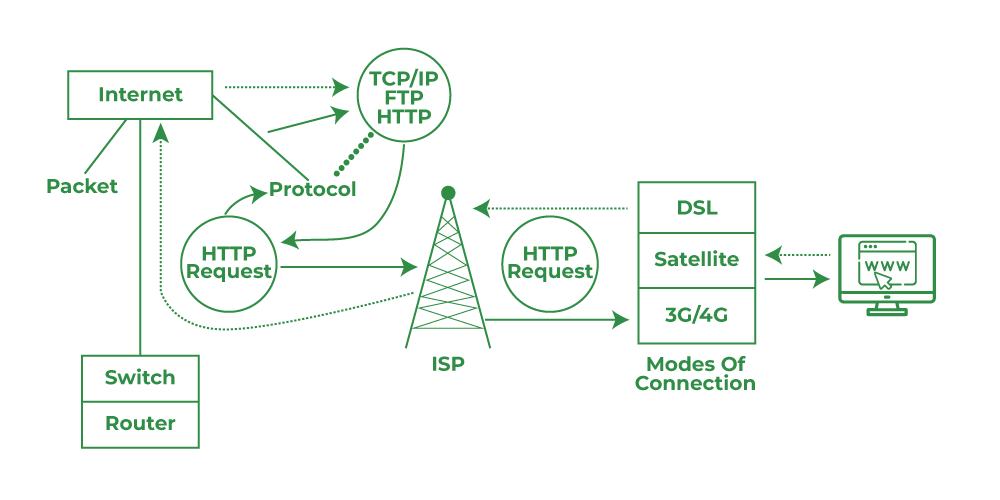
Internet Working Metrics
- Firstly, you’ll be required to connect your system or PC with any router or modem to establish a connection. This connection is the base of the internet connection.
- When you open the browser and start typing something like “www.google.com”, your system will push a query command to your ISP (Internet Service Provider) that is connected with other servers that store and process data.
- Now, the web browser will start indexing the URL that you’ve entered and will fetch the details in numeric format (in their language to identify the address (unique) that you’re trying to reach.
- Next, now your browser will start sending the HTTP request where you’re trying to reach and send a copy of the website on the user’s system. Note: The server will send data in the form of small packets (from the website to the browser)
- Once all the data (of small packets) is received at the user’s end (PC/Laptop), the browser will start arranging all those small packets and later will form a collective file (here, the browser will gather all the small packets and rearrange them just like a puzzle) and then you’ll be able to see the contents of that website
Note: The action happens so quickly that we don’t even notice what’s going behind. Only, when the connection is poor, you do face difficulty in reaching or loading any website or its content.
What are the Modes of Connecting Through the Internet?
There are certain ways of getting connected to the Internet and going online. So, for that, you need an ISP (Internet Service Provider), the type of ISP you’ll be choosing will depend upon the availability in your area and what kind of services they’re offering to their customers. So, here we are listing some universal modes of the internet:
- DSL: This technology (Digital Subscriber Line) uses a Broadband connection which has been in trend for the past few years. Your ISP will connect your premises with the help of telephone wire even though you own a telephone.
- Dial-Up: People used to connect their system with the help of a dial-up connection, and it is one of the slowest types of Internet connection. This is used to enable internet connectivity with the help of a telephone connection and the user must have multiple connections then only they can use a Dial-up connection.
- Cable TV Connection: It is being used to connect your system to the Internet, and for that, you, the ISP will connect it via cable TV wire. It also uses Broadband technology and you don’t need to have a Cable connection for that. Cable is considered as most accessible and faster than dial-up and DSL that we have for connection.
- Satellite: It also uses broadband technology but without interacting with any cable connection. Hence, it connects wirelessly with the help of a satellite and this enables its availability anywhere in the world. Thus, being fancy and accessible it comes with a few drawbacks:
a- There can be network disturbance if the weather is unstable because it connects via satellite.
b- The connectivity is not stable and they are considered slower as compared to DSL or cable connection. - 3G/4G/5G: This is the new age technology in the entire world. It connects wirelessly via different ISPs and is widely used in cell phones. But they aren’t considered as stable as DSL or cable and most importantly they come with a DATA LIMITATION cap for each month.
What are Internet Connection Protocols & Why is it Important for the Internet?
The protocols decide how the technology is going to work in what governing ways and what quantity of data will be shared. They all are defined by protocols and as per standard, both the parties (sender/receiver) have to follow the same rule to communicate. However, these protocols are categorized into 3 major units:
- TCP/IP: It is a variety of internet protocols (TCP/IP) for communicating between a sender and a receiver. TCP (Transmission Control Protocol) / IP (Internet Protocol) ensures that all users who are connected to the internet have their own unique identity known as IP Address. However, how data will flow into what segments (packets) is being decided by TCP. It divides the whole message into small packets and reassembles them before it reaches the receiver.
- FTP: It is used for communicating from one point to another (computer) over LAN (Local Area Network) or WAN (Wide Area Network). File Transfer Protocol or FTP acts like a host and establishing connections between computers and transferring files between them are seamless whereas one connection is used for data connection and the other for the control connection.
- HTTP: The base of the Internet starts from HTTP (Hypertext Transfer Protocol) and is being used to communicate all over (World Wide Web) WWW. The concept of HTTP is to provide data over the Internet (image, video, text, etc.) and the moment a user opens their web browser, they’re connecting to the Internet and establishing an HTTP connection. The foundation of HTTP began in the ’90s by Tim Berners-Lee which runs on top of the TCP/IP network.
What are the Physical Infrastructures of the Internet Acted As Pillars?
As we’ve discussed above, the Internet is built with different architectures and that’s what makes it feasible for the general population. Besides this, some of the most important types include the following:
- Switches: Switches help for connecting devices in a single network and use small packet switching to send and receive data packets over the Internet. Besides this, they have multiple ports by which a system can be connected. So, when a packet arrives at any port, it starts cross-checking the specifications and forwards the same to its destination. It also supports broadcast and unicast communication.
- Router: They operate at the layer 3 OSI (Open Systems Interconnection Model) model that is created for sending, receiving, and forwarding small data packets within the connected system over the same network. In this architecture, once the router receives the data packets, it inspects the destined address, then consults its routing and transfers the same packet to its desired location.
How do Websites and Several Applications use the Internet?
Let us understand in a simplified way, considering this article that you’re reading right now. How you’re accessing it? The answer is pretty simple, as we discussed above, this article is being sent via cable or radio waves to your system in the form of small data packets from our web server right through the router and switches.
Now, right after this, once your system receives those small packets, the system will pass the same to your web browser, and at last, your web browser (chrome, edge, etc.) will reassemble all those small packets in a singular unit so that you can now view the display for what you’ve requested from the server i.e. this article.
However, there are other specifications too which involved in this process, they are:
- DNS Query: They act as a directory in the web browser. When you’re looking for any specific domain, let’s say www.geeksforgeeks.org So here, your browser doesn’t know this address, and for that, it will start looking out for validation and a request will be sent to the server. Once the identity is confirmed from the database, you’ll get to see the results on your system.
- Handshaking (TCP & TLS): When two systems connect via a router, the process of determining protocols, speed, compression, and error correction during that particular session is simply called handshaking between networking devices. In this, establishing a connection with that IP is what we call TCP handshaking whereas, it is also mandated to keep your system safe so that no attackers can read those data packets and for that, encryption is being created which is known as TLS handshake.
- HTTP (Request & Response): When you request any page from the browser, take an example of www.geeksforgeeks.org here, so when you send a request to read the article “ How does the Internet work?” then the server pushes the content to the form of CSS, HTML, and JavaScript and same will get distributed in small data packets. The moment your system receives those packets, your browser will start interpreting those packets, and the whole article will appear on your screen. (It might sound typical, but won’t take more than 3 seconds)
The bottom line is there are several technologies and architectures involved in making a stable and working internet connection right from the beginning. In case, you would like to read in-depth knowledge of these technologies, refer to these links:
- History Of Internet
- Types of Internet Connection
- Data Communication over Telephone Lines Using Modems
- Difference between Broadband and DSL
- Types of area networks – LAN, MAN, and WAN
FAQs on How the Internet Works
1. What is Internet?
The Internet is a communication medium that consists of the help of a Network. A network is none other than the reserve of devices where millions of computers and other electronic devices get connected. It uses Transmission Control Protocols to exchange data with other devices.
2. What is a Distributed Networking System?
For the internet, there is no proper control center present. However, the Distributed Networking System can act as the Control Center. With the help of any computer, the data can be sent if a Distributed Networking System is developed. However, the proper protocol & transmission process should be used.
3. What keeps the Internet running?
The main thing that keeps the internet running is the Web Servers. The Web Servers are the supercomputers that store and share website content with other simple computers along with the Hosting Applications and Database. The Web Servers also respond to the DNS Queries.




