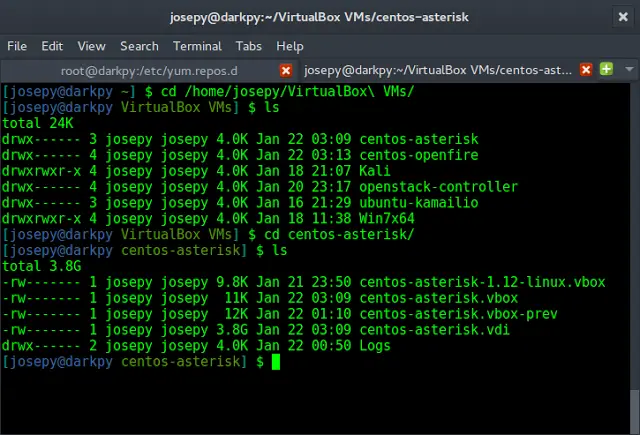For getting a job in an IT company, you must have an appealing resume. And that appealing resume is the one that has all the requirements companies look for. The best you can grab the recruiter’s attention is through your projects. If you’re a tech freak, this is sure that you must have encountered the technology MERN (MongoDB, Express, React, and NodeJS).

MERN is the trendy technology on which if you have a good grip, you can expect a fascinating IT job. Even big companies like Walmart, PayPal, Netflix, LinkedIn, NASA, and Uber use MERN as their technology. With that being said, let’s get to know the 5 Best MERN Projects that you can add to your resume.
1. E-Commerce App
E-Commerce is the best MERN project which when added to your resume adds value to it. Before you start building this project, having complete knowledge of Visual Studio Code and JavaScript is a must as the whole of the front-end and back-end implementation is based on JavaScript. You can design the UI using React (JavaScript library for front-end development), the front end can be made dynamic, and also React has numerous libraries and reusable components which help you to build the application easily and quickly. MongoDB takes care of the management of the databases. With NodeJS, you can build a scalable server-side. And Express helps you to provide a robust set of features for mobile and web applications. Also, the REST APIs perform all the requests made to access data.
This app can have features like a navbar where you can see the categories, a login/signup page, a check-out page (for payment) APIs, that can be integrated to make payment easy, a cart component, and various other features similar to Amazon, Flipkart.
2. Project Management Dashboard
Now, the second most important MERN project that can be added to your resume is Project Management Dashboard. Having a good grip on React JS (Basic to Advanced) – Self-Paced eases your application implementation way. It is an application that has an admin dashboard with a database. This application also has a login page where the user’s data is saved in a database in MongoDB. It displays the list of registered users, and updates user information as per the entries using CRUD operations. Its UI is built in such a way that it depicts the flow chart to explain the work done. This can be the best MERN project to be added to your resume. These dashboards can be used by companies to manage their projects/task in a reliable way. Also, APIs are integrated with these apps to upload files to Google Drive.
3. Tutor App
This can be considered a good project by the recruiter as this project will be helpful for the students to manage their studies after school time. Thus, this is an essential MERN project. Prior knowledge of Advanced JavaScript-Self Paced is must before you start building this application. It is an online web app that helps students and teachers to communicate and keep track of the growth of the student through his/her grades. This app also has an admin dashboard that records all the information saved by the users and the admin has the access to update, create, or delete any user or user’s information. here, postman acts as a platform for API development.
4. Job Board
This Job Board application helps you in finding a job at your own comfort place and pace. This also has a filter wherein you can find a job that matches your qualification and fills all the criteria mentioned. It’s a full stack app developed using React for user interface, asynchronous operations are performed using redux-thunk, for backend routing we use Express and the database can be managed using MongoDB. It should fill the requirements such as pulling information about jobs from the database. Building this project can be fun and also a helping -hand to the job-seekers.
5. Zoom Clone
Virtual meetings were an integral part of our life during pandemics and this will also exist in the future. To have these virtual meetings done, we have Zoom/MS Teams. Here, we’re going to build an exact clone of zoom which has all the features same as adding a user in the meeting, muting or hiding the camera, screen sharing, and chat. Using React, Node, and CometChat React UI Kit we can build one. You need to install all the packages and dependencies needed during the project implementation. Set up the database, and create a node js server. Socket.io can be used to have real-time communication between client and server.