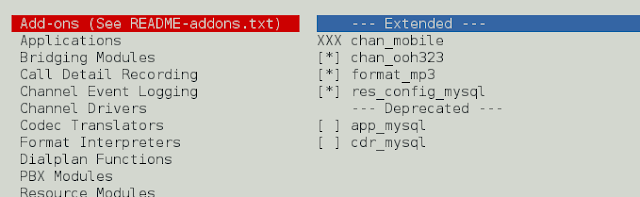In an advanced technology-driven world, pen-paper has taken a back seat which means most of the work is done on computers/laptops that require strong typing skills. Yes, you read that right, typing is a “skill” and today it is one of the important career skills. Most, if not all, careers involve some computer-based work that requires typing skills. Even if you are a Software Developer or a Programmer, you need to be an efficient typist in order to write codes for computers and software programs. Here, accuracy is as important as speed because a single typo may result in a system-wide error.

Earlier, students used to learn typing at the school level. But, in today’s world where the internet and technology penetration rate is high, most schools have stopped teaching students typing, as they think students already are proficient at using keyboards, according to an article in MIT’s Technology Review.
However, without proper practice, many individuals tend to look down at the keyboard to select the right keys one by one while typing, and this pattern is called hunt-and-peck typing. Smartphones and tablets have accelerated the use of hunt-and peck strategy. But this doesn’t work when you start your professional journey as it throws an unprofessional impression on others. Therefore, you need to have a preferred method for typing which is called touch-type method or typing without looking at the keys.
This method is considered more efficient than the hunt-and-peck typing one as it is found that an average person writes an average of 40 words per minute, but a person who uses the touch-type method can exceed 75 words per minute which help them complete their task early with minimal errors. Here, WPM, or words per minute is a measuring unit of your typing speed. Well, have you ever wondered why typing is important?
The Importance Of Typing Speed:
- Typing fast will help you complete your work more efficiently.
- It will help you to increase your typing speed and hence save more time.
- Typing fast can improve your focus.
Tips For Improving Typing Accuracy and Speed:
Now that you know the importance of typing with the correct method, let’s dig into the ways that can help you type fast with the least errors. In this article, we’ll talk about those 10 tips on how to increase your typing speed and accuracy. So, let’s get started:
1. Find the Best Place to Start Typing
The first and foremost thing while starting typing is to be comfortable. If you aren’t comfortable in the place, you are sitting, you won’t be able to focus on your work which will eventually withdraw your interest and pull down your performance. So, make sure to find a comfortable chair that supports your back right and helps you maintain a good posture.
2. Be Slow in the Beginning
Sounds tricky, right? But if you want to enhance your typing speed, you need to start slow. Because anything done in a rush will not turn out fruitful. That’s why, focus on understanding the basic concept of typing which involves proper hand positioning and typing the most common words like apple, cat, dog, etc. By doing this, you’ll get familiar with the procedure of typing which is the first requirement of the learning process.
3. Use the Proper Hand Placement
The next comes, using the correct typing position which is hand placement. To improve your typing speed, you need to have proper hand placement. For that, follow these six simple steps:
- Sit on a straight chair with the keyboard or the laptop at a comfortable height on the table or the desk.
- Keep your feet on the floor and the back straight. Your computer screen should be at least 15 to 25 inches away from you. Place your elbow at a 90-degree angle.
- Start by keeping your fingers positioned on the home keys (left hand over A, S, D, and F keys and the right hand over the J, K, L, and ; keys). Meanwhile, both thumbs should be hovering on the space bar.
- You can slightly move these fingers to approach neighboring keys but make sure that your fingers return to the starting position.
- In addition to this, your tiny right pinky finger is responsible for tapping enter, shift, and backspace while the left tiny pinky finger is for a shift, caps lock, and the tab keys. It sounds like a lot right now, but once you start following them, it won’t look like a task anymore.
- These guidelines are meant to help you familiarize yourself with the keyboard. As you get used to this, you can experiment with different variations at your convenience.
4. Prioritize Accuracy Over Speed
If you really want to accelerate your typing speed, make sure you are typing right. If you keep typing fast with errors, it will increase your work. That’s why it is important to learn the fundamentals of typing before prioritizing the speed so that no time is wasted.
5. Don’t Look Down at Your Keys
Not looking at the keys while typing will be hard, especially when you are just a beginner. But, looking at the screen will help you identify your typos which will enhance your accuracy level. Moreover, it will let you memorize the placement of the keys which means you’ll be able to type more accurately and quickly once you are in practice.
6. Commit Mistakes: Don’t Be Afraid of Typos
Everyone makes mistakes while typing. All you need to focus on is limiting the number of committing mistakes while typing. This will enhance your accuracy over time. And once you are in habit of typing, you will immediately delete and re-type a misspelled word in no time. So, don’t stress!
7. Set Some Typing Goals
Practicing without any goal will not take you anywhere. You’ll never be able to track down your performance and things will eventually turn monotonous for you. To keep up the fire of accelerating your typing speed while maintaining accuracy, set some typing goals. Ask yourself how many words you want to type in a minute, today. How many words do you want to type in a row without making any mistakes? Accomplish them! Don’t stop but keep breaking the records and soon you’ll realize how smoothly you are able to type without looking at the keys.
8. Take a Break in Between
If you really want to achieve that pro level in typing, you need to understand the importance of “short-break”. Just know that you can’t type longer if you feel tired, and working on your typing speed and accuracy means you’re going to sit and work on the computer screen for quite a long duration. You’ll definitely get tired and so do your eyes. This fatigue will eventually affect your progress. Therefore, make sure to look away from the screen for a few minutes after achieving your typing goal. You can also do some stretching as your hands, neck, and shoulder may get stiff after practicing for a while. Remember, it’s not only about how much you practice, it’s also about how much you take care of your body while practicing.
9. Utilize Online Resources and Games
The internet is your ultimate buddy! There are tons of resources available online to help you work on your typing speed and accuracy in a fun way. You just need to find them. You can check out YouTubers’ recommendations on such games and try them out to find the one that suits you.
10. Practice, Practice, and Practice!
This step is pretty simple: don’t quit, just keep moving. Nothing is achieved overnight, and for improving your typing speed and accuracy, you need to show up every day. Practice, practice, and practice till the time you don’t feel like the need to look for the keys and a reminder to put them back on the home keys, everything just happens in a flow with ease.
Bottomline:
Now that you know the best ways to enhance your typing speed, and accuracy, start implementing them now! But wait, in order to increase your typing speed with minimum errors, don’t push yourself too hard. Take it slow and steady. Follow the steps mentioned above and trust the process. You’ll surely be going to be a pro at typing soon. Just don’t quit or skip practicing, every day.
FAQs on Typing Speed and Accuracy:
Q1. How can I get 100% accuracy in typing?
Ans: You can get 100% accuracy in typing if you follow the above-mentioned tips dedicatedly.
Q2. How can I improve my typing and accuracy?
Ans: Here are some tips that may help you improve your typing accuracy:
- Practice regularly: The more you practice typing, the better you will become at it. Set aside some time each day to practice typing, and try to increase the amount of time you spend practicing as you improve.
- Use proper posture: Make sure you are sitting up straight and that your hands are positioned properly on the keyboard. This will help you type more accurately and reduce the risk of injuries such as carpal tunnel syndrome.
- Look at the keyboard: It can be tempting to look at the screen while typing, but it is important to also look at the keyboard to ensure that you are hitting the correct keys. You can try using a keyboard cover or stickers to help you locate the keys more easily.
- Type at a comfortable speed: It is important to find a balance between typing quickly and accurately. If you are typing too quickly, you may make more mistakes. On the other hand, if you are typing too slowly, you may become frustrated and lose focus.
- Use typing software: There are many software programs and online typing games that can help you practice and improve your typing skills. These programs often provide feedback and tips to help you improve your accuracy.
- Take breaks: It is important to take breaks when you are typing for long periods of time to avoid fatigue and maintain focus. Try to take breaks every 20-30 minutes to stretch and give your eyes a rest.
By following these tips and practicing regularly, you should be able to improve your typing accuracy over time.
Q3. How do you type faster with 10 fingers?
Ans: You can type faster with 10 fingers by putting your left 4 fingers on the keys A, S, D, and F. Your right 4 fingers are on the keys J, K, L, and semicolon. Your thumbs are on the space bar. You can find the basic position without looking at your keyboard.
Q4. What are the proper typing techniques?
Ans: Proper typing techniques to follow:
- Sit up tall and straight.
- Keep your eyes on the screen only.
- Maintain control of your house keys.
- The letters G and H should always be visible between your two hands.
- Only your fingertips should be in contact with the keyboard.
- Draw your elbows in at the waist.
- Locate the raised dots on the F and J keys. This will help you find your house keys without having to glance down at your hands.
- Place both thumbs on the space bar, but only use your right thumb to space.
- If you make a mistake, use your right little finger to push the backspace button, then return it to the semicolon key. Keep your other fingers away from the house keys.
Also Read:
- QWERTY – Best or Worst Keyboard Layout
- Difference between Membrane Keyboard and Mechanical Keyboard
- Function Keys on keyboard