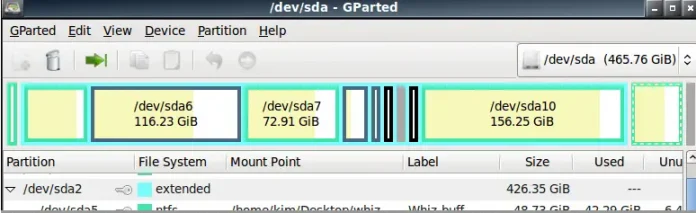The imagerectangle() function is an inbuilt function in PHP which is used to draw the rectangle.
Syntax:
bool imagerectangle( $image, $x1, $y1, $x2, $y2, $color )
Parameters: This function accepts six parameters as mentioned above and described below:
- $image: It is returned by one of the image creation functions, such as imagecreatetruecolor(). It is used to create size of image.
- $x1: This parameter is used to set the upper left x-coordinate.
- $y1: This parameter is used to set the upper left y-coordinate.
- $x2: This parameter is used to set the bottom right x-coordinate.
- $y2: This parameter is used to set the bottom right y-coordinate.
- $color: A color identifier created with imagecolorallocate().
Return Value: This function returns True on success or False on failure.
Below programs illustrate the imagerectangle() function in PHP:
Program 1:
<?php // Create an image of given size $image = imagecreatetruecolor(400, 400); // Create an image color $green = imagecolorallocate($image, 0, 153, 0); $white = imagecolorallocate($image, 255, 255, 255); // Draw the rectangle imagerectangle($image, 50, 50, 350, 350, $green); imagerectangle($image, 100, 100, 300, 300, $white); // Output and free from memory header('Content-Type: image/jpeg'); imagejpeg($image); imagedestroy($image); ?> |
Output:
Program 2:
<?php // Create an image of given size $image = imagecreatetruecolor(400, 400); // Set the background color of image $background_color = imagecolorallocate($image, 255, 255, 255); // Fill background with above selected color imagefill($image, 0, 0, $background_color); // Create an image color $green = imagecolorallocate($image, 0, 153, 0); $white = imagecolorallocate($image, 155, 53, 32); // Draw the rectangle imagerectangle($image, 50, 50, 350, 350, $green); imagerectangle($image, 100, 100, 300, 300, $white); // Output and free from memory header('Content-Type: image/jpeg'); imagejpeg($image); imagedestroy($image); ?> |
Output:
Reference: http://php.net/manual/en/function.imagerectangle.php