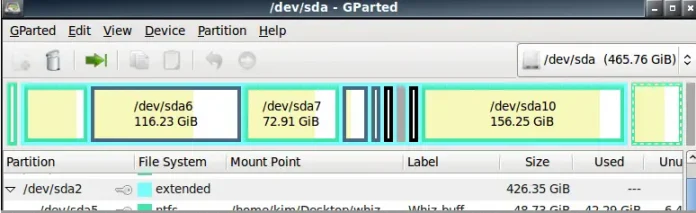The 404 page error is the broken link of the website means that the page you are looking for is not available on the website, 404 is nothing but it is the code language from the server side that means that the page doesn’t exist.
Why Edit the 404 page?
When the user tries to reach some of the URL which is not available on the website the user will get redirected to the 404-page error. If the 404-page is fully customized and edited in a user-friendly way then the chances of user bounce rate will get reduces and the rate of conversion will get increase.
The customized 404-page will increase the user spending more time on the website and easily navigate to different sections of the website.
Uses of a Customized 404-page: Having a Well edited 404-page means increasing your conversion by 30%, sometimes the users suddenly get the broken link for any reason and found the default 404 error page. And leaves the website.
- Encourages the navigation of the website when the page will not be found.
- Makes the users spend more time on the website.
- Increases conversions as the user remains on the website to navigate to the different webpage of the website.
- Improves the user experience and also boosts the SEO ranking of the website, hence a higher ranking in the search result.
Customize the 404-page without Coding: In this method, we are going to edit the 404-page with the help of the plugin which is a very beginner-friendly way of editing the 404-page.
It redirects the user when they counter with the broken link and makes them land on the 404-page, it is also the same for the search engine bots which are also redirected to the 404-page and don’t affect the SEO of your website.
404page is a plugin that is best for the 404-page error and it’s very easy to use.
With the help of this plugin 404page, you can simply edit the page like the other page you edit in WordPress. For more customization of the 404-page, you should have some knowledge of coding so that you can customize the page as you want. But for the basic and necessary thinking, you can simply rely on this plugin.
Now let’s see How we can edit the 404-page error by using this plugin, in very simple and easy steps.
Installing the 404page plugin to WordPress Website: Follow the below steps one by one:
Step 1: Log in to your WordPress dashboard and then hover over the plugin section and click on “Add New”.

Step 2: Search for “404page” in the search box and then click on the “Install Now” button to install the plugin to the website.

Step 3: After the installation clicks on the “Activate” button to activate the plugin.

This is how you can install the 404page plugin to your WordPress website.
Now the 404 Page Error plugin will start appearing on the WordPress website in the Appearance >> 404 Page Error.

Setting Up the Custom 404-page: For setting the 404-page error with the 404page plugin first, you should have to create the 404 page like the other page you have created on the WordPress website.
Now let’s see how to create the new 404-page on the WordPress website it’s very simple and easy to implement.
Step 1: Hover over the pages and then click on “Add New” to make the 404 page.

Step 2: Now design the 404 error page as you want to show to users when they landed after the redirection of the broken links.
Here you can use any of the page builder plugins of your choice, for the demo purpose I’m using the Elementor page builder.

Step 3: Now it’s time to customize the 404 error page before customization keep this point in mind that the 404 page is fully user-friendly.
Don’t forget to add the search box, link to the home page, Main menu, and archives so that the user can read the popular blog post of your website without leaving the website.

This is how you can customize your 404 error page according to your creativity and need.
Step 4: Now finally you have to integrate the 404-page in the 404page plugin, to do this hover over the “Appearance” and click on the “404 Error Page”.

Step 5: Now in the 404page plugin select the 404 Error page that you have created using the page builder Elementor, here my 404 error page name is “404 error!”

After making all the changes click on the save button to save the changes to your website.

Now your 404 custom page error is getting set up and you can check it by typing your website URL and slashing something else to see your custom edit of the 404-page error. E.g. www.yourwebsite.com/anything
This is how you can edit your 404-page for your WordPress website and makes your website more user-friendly. finally, this will also help you in SEO and boost your ranking in the search engine result.
Hope this article is very helpful in making your 404-page error template and makes you understand how you can also edit your 404-page.