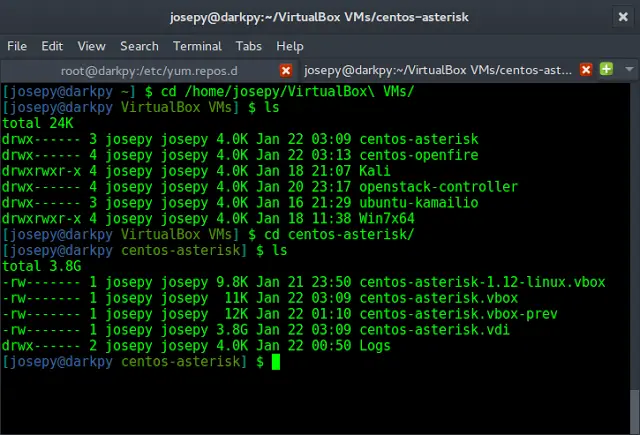As in WordPress, there is the default feature that makes the post arranged in the way that the first posted post will appear first means that the newest post will appear on the top of the blog page and as more post is posted on the page they move down and finally moved to achieved.
But sometimes we want to show our important post at the top of the page So that everyone who visits the page will see and read the post easily without searching on the page.
In that cases, the Sticky Posts come into the hand, by using this feature we can make our Important posts appear on the top of the blog page.
Now let’s see how we can make any post on the WordPress website the sticky post step by step:
Step 1: First login to your WordPress website dashboard.

Step 2: Hover over the “Posts” section and then click on the “All Posts”.

Step 3: Choose the post which you want to make sticky on the blog post and then click on the “Edit”.

Step 4: Now in the “post” option on the right side of the page, expand the “Status and Visibility”.

Step 5: Check the “Check box” of the “Stick to the top of the blog”.

Step 6: And finally click on the “Update” button to make all the changes save to your blog page.

Now the blog post (Sample Post 1 -GFG) appears on the top of the blog page, by following this method you can make any blog post the sticky post on your WordPress website.

This is how you can make the blog post sticky to your website and make the user aware of your important posts.