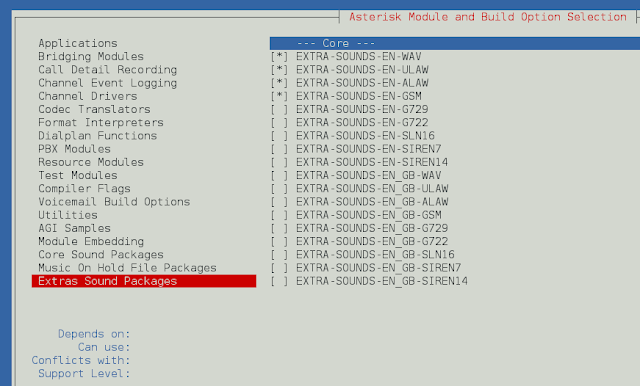In this article, we will discuss how to Duplicate a WordPress page or post with a single click. Before moving ahead in this Topic, we should know about what is WordPress! WordPress is a free and open-source Content Management System(CMS) framework. It is the most widely used CMS framework of recent times.
In WordPress, we can create almost all kinds of websites such as single pages, multiple pages, E-commerce, Agencies, and so on. We may need to use the same page or post for different products with all the same theme and settings but with different content. Suppose we are creating an E-commerce Website and we want to list hundreds or maybe thousands of products, then creating a page of each product from scratch and changing the same setting to each of them is not a good option. Instead, we can create a duplicate copy of that page or post and change its content and images accordingly.
Unfortunately, WordPress by default doesn’t offer us such an option by which we can create a duplicate page or post but we have so many plugins which we can install to your WordPress and achieve the same. We’ll see steps that how we can create a Duplicate Page and post with just a single click.
Step 1. Go to the WordPress login panel and enter the username and password to log in to the WordPress Dashboard. You can access the login panel by adding /login in at the end of your website URL.

WordPress Login Panel
After login, you’ll see a similar dashboard like this:

WordPress Dashboard
Step 2. On the left side, you’ll see many options. Go to the Plugins >> Add New.
Step 3. You will find a search option there, search with the keyword “Duplicate”. You’ll see there are plenty of options to choose from, In this article, we are going to use a plugin called Duplicate Page by mndsingh287.
Step 4. Click on Install now for installing the Duplicate Page plugin and then, click on Activate.
After successfully installing and activating the Duplicate Page plugin, you are ready to go and create a duplicate of any page or post that you want. Simply go to the page section from Pages >> All Pages or Post >> All Posts and hover to the page or post, there you’ll find an option “Duplicate This” click on it, and all done!