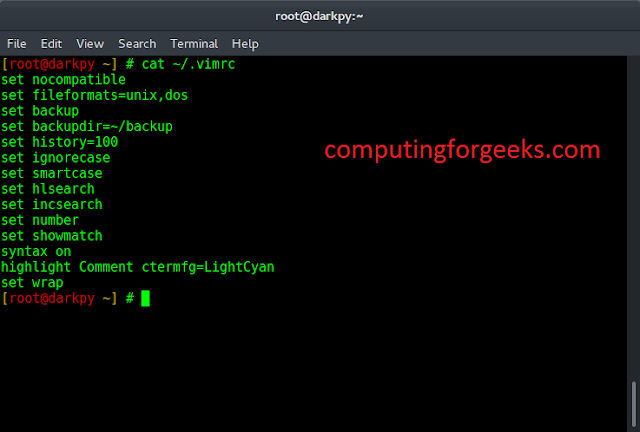Lodash is a JavaScript library that works on the top of Underscore.js. Lodash helps in working with arrays, strings, objects, numbers etc.
The _.intersectionwith() method is used to take the intersection of the one or more arrays. It is same as the intersection function in lodash only difference is that it accepts a comparator which is invoked to compare elements of arrays.
Syntax:
intersectionWith([arrays], [comparator])
Parameter: This method accepts two parameters as mention above and describe below:
- arrays: It takes an array as a parameter.
- comparator: It is the function that iterates over each value of the array and compares the values with the given comparator function.
Return Value: It returns the array after intersection of arrays.
Note: Please install lodash module by using command npm install lodash before using the code given below.
Example 1:
Javascript
// Requiring the lodash library const _ = require("lodash"); // Original array let array1 = [ { "a": 1 }, { "b": 2 }, { "b": 2, "a": 1 } ] let array2 = [ { "a": 1, "b": 2 }, { "a": 1 } ] // Using _.intersectionWith() method let newArray = _.intersectionWith( array1, array2, _.isEqual); // Printing original Array console.log("original Array1: ", array1) console.log("original Array2: ", array2) // Printing the newArray console.log("new Array: ", newArray) |
Output:
Example 2: When not using comparator function i.e. _.isequal() then output is empty array.
Javascript
// Requiring the lodash library const _ = require("lodash"); // Original array let array1 = [ { "a": 1 }, { "b": 2 }, { "b": 2, "a": 1 } ] let array2 = [ { "a": 1, "b": 2 }, { "a": 1 } ] // Using _.intersectionWith() method // and no comparator function let newArray = _.intersectionWith( array1, array2); // Printing original Array console.log("original Array1: ", array1) console.log("original Array2: ", array2) // Printing the newArray console.log("new Array: ", newArray) |
Output: