Lodash _.difference() function is used to remove a single element or the array of elements from the original array. This function works pretty much the same as the core function of JavaScript i.e. filter.
Syntax:
_.difference(array, [values]);
Parameters:
- array: It is the array from which different elements are to be removed.
- values: It is the array of values that are to be removed from the original array.
Note: We can use a single value or an array of values. But if only a single Integer is given then it will not affect the original array.
Return Value:
This method returns a new array.
Example 1: In this example, we are using the _.difference() method to find the difference of the array.
Javascript
// Requiring the lodash librarylet _ = require("lodash");// Original arraylet array = ["a", 2, 3];// Values to be removed from// the original array let values = [2, 3]let newArray = _.difference(array, values);console.log("Before: ", array);// Printing array console.log("After: ", newArray); |
Output:

Example 2: In this example, we are using the _.difference() method to find the difference of the array. When an empty array is given, there will be no change in the original array.
Javascript
// Requiring the lodash librarylet _ = require("lodash");// Original arraylet array = ["a", 2, 3];// Values to be removed from// the original array let values = []let newArray = _.difference(array, values);console.log("Before: ", array);// Printing array console.log("After: ", newArray); |
Output:

Note: This function returns the original array if the value array is single value, empty array or object of arrays.