Object Methods in JavaScript can be accessed by using functions. Functions in JavaScript are stored as property values. The objects can also be called without using brackets ().
- In a method, ‘this’ refers to the owner object.
- Additional information can also be added along with the object method.
Syntax:
objectName.methodName()
Properties: A function may be divided into different property values, which are then combined and returned together.
For Ex: The student function contains the properties:
- name
- class
- section
Return Value: It returns methods/functions stored as object properties.
Example 1: This example uses function definition as the property value.
Javascript
// Object creationlet student = { name: "Martin", class: "12th", section: "A", studentDetails: function () { return this.name + " " + this.class + " " + this.section + " "; }};// Display object dataconsole.log(student.studentDetails()); |
Martin 12th A
Example 2: This example uses storing property values and accessing without bracket ().
Javascript
// Object creationlet student = { name: "Martin", class: "12th", section: "A", studentDetails: function () { return this.name + " " + this.class + " " + this.section + " "; }};// Display object dataconsole.log(student.studentDetails); |
[Function: studentDetails]
Example 3: Using function definition as property value and accessing with additional details.
Javascript
// Object creationlet student = { name: "Martin", class: "12th", section: "A", studentDetails: function () { return this.name + " " + this.class + " " + this.section + " "; }};// Display object dataconsole.log("STUDENT " + student.studentDetails()); |
STUDENT Martin 12th A
Supported Browsers:
- Google Chrome
- Microsoft Edge
- Firefox
- Safari
- Opera