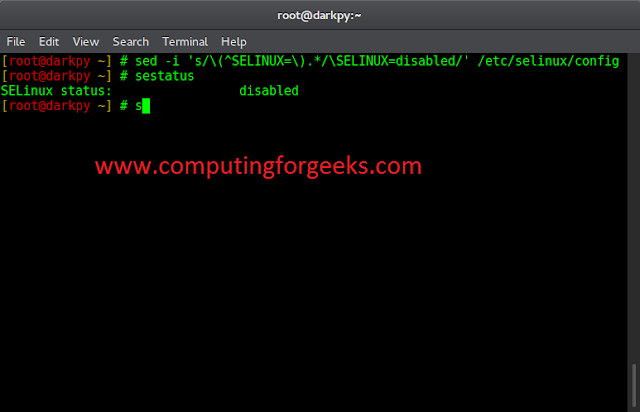Sometimes it is needed to convert a string representing a boolean value “true”, or “false” into the intrinsic type of JavaScript. In this article, we have given a string and the task is to convert the given string to its boolean value.
There are two methods to do so:
- Using JavaScript == operator
- Using JavaScript === operator
- Using Boolean() function
- Using a regular expression
- Using the !! (double negation) operator
- Using JSON.parse()
Using JavaScript == Operator: This operator compares the equality of two operands. If equal then the condition is true otherwise false.
Example: This example uses the == operator to convert a string to its boolean value.
Javascript
let str1 = "true";console.log(str1 == 'true');let str2 = "True";console.log(str2.toLowerCase() == 'true'); |
true true
Using JavaScript === Operator: This operator compares the equality of two operands with type. If equal(type and value both) then the condition is true otherwise false.
Example: This example uses the === operator to convert the string to its boolean value.
Javascript
let str = "true";console.log(str === 'true');str = "True";console.log(str.toLowerCase() === 'true'); |
true true
Approach 3: Using the Boolean() function
The boolean function returns the boolean value of the variable. It can also be used to find the boolean result of a condition, expression, etc. The Boolean() function evaluates the input and returns a boolean value. In this case, since the input string “true” is non-empty, the Boolean() function returns true.
Example: In this example, we are using the above-explained approach.
Javascript
let str = "true";let result = Boolean(str);console.log(result); |
true
Approach 4: Using a regular expression
In this approach regular expression to convert a string to a boolean value in JavaScript.
Example: In this example, the regular expression /^true$/i is used with the test() method to check if the string matches the pattern “true” (case-insensitive). The ^ symbol denotes the start of the string, $ denotes the end of the string, and the i flag makes the pattern case-insensitive.
Javascript
let str = "true";let boolValue = /^true$/i.test(str);console.log(boolValue); |
true
Approach 5: Using the !! (double negation) operator:
The !! (double negation) operator is a commonly used approach to convert a string to a boolean value in JavaScript
Example: In this example, The first negation (!) converts the string into its opposite boolean value, and the second negation (!) reverts it back to the original boolean value.
Javascript
let str = "true";let boolValue = !!str;console.log(boolValue); |
true
Approach 6: Using JSON.parse():
The JSON.parse() method can be used to convert a string to a boolean value in JavaScript. JSON.parse() method is used to parse the string “true” and convert it into its corresponding boolean value, which is true.
Example: In this example, we are using the above-explained approach.
Javascript
let str = "true";let boolValue = JSON.parse(str);console.log(boolValue); |
true