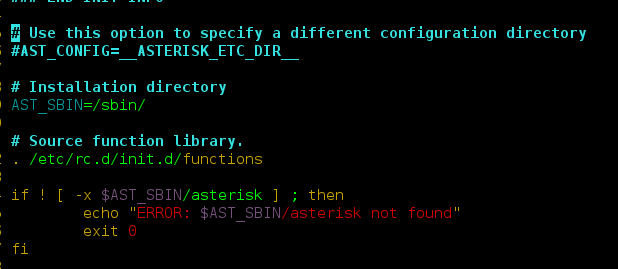In this article, we will discuss the methods to delete any index from a JSON Object.
What is JSON?
JSON stands for JavaScript Object Notation. It is a format for structuring data. This format is used when data is sent from a server to a web page. JSON is “self-describing” and easy to understand. It is the replacement of the XML data exchange format. It is easy to struct the data compare to XML. It supports data structures like arrays and objects and JSON documents that are rapidly executed on the server.
JSON syntax rule –
- Data should be in key : value pairs
- Data is separated by comma(‘,’)
- Curly brackets { } holds object.
- Square brackets [ ] holds array.
What is it used for?
Like XML, it is one of the ways of formatting the data. Such a format of data is used when data is sent from a server to a web page.
Prerequisite –
- Node installed
Syntax –
let json_object = [{
"property_1" : "property_value_1",
"property_2" : "property_value_2"
},
{
"property_1" : "property_value_1",
"property_2" : "property_value_2",
"property_3" : "property_value_3"
}]
Now, to delete any index from this JSON object, we will learn different methods that are explained below –
- Using Splice method.
- Using Delete property
- Using null
Using Splice() Method: This method is used to modify the contents by removing the existing elements and/or by adding new elements.
Here, we will look only, at how can we use splice to remove elements.
Syntax:
Object.splice(index, remove_count )
Example 1: In this example, we will remove the element at the first index of the object.
Javascript
let Data_Structures = [ { "Name": "Trees", "Course": "Introduction of Trees", "Content": ["Binary Tree", "BST", "Generic Tree"] }, { "Name": "Graphs", "Topics": ["BFS", "DFS", "Topological Sort"] }]console.log("Object Before deleting : ");console.log(Data_Structures);console.log("Using splice for Deleting object at index 0");Data_Structures.splice(0, 1);console.log("Object Post Deleting : ");console.log(Data_Structures); |
How to run this?
- Open the command prompt.
- Go to the directory where your JSON file is saved by using cd command.
- Now simply type the command
node file_name
Output:
Object Before deleting :
[
{
Name: 'Trees',
Course: 'Introduction of Trees',
Content: [ 'Binary Tree', 'BST', 'Generic Tree' ]
},
{ Name: 'Graphs', Topics: [ 'BFS', 'DFS', 'Topological Sort' ] }
]
Using splice for Deleting object at index 0
Object Post Deleting :
[ { Name: 'Graphs', Topics: [ 'BFS', 'DFS', 'Topological Sort' ] } ]
Using delete property: This keyword is used to delete the property as well as its associated value. Post deletion, the deleted property can not be retrieved back.
Syntax:
delete object.property or delete object['property'] or delete object[index]
Return value: It returns true for all cases and returns false when the property is an own non-configurable property.
Example 2: We will use the delete keyword for deleting an object as well as its property.
At first, we will delete an object at the first index and then delete the property of the object at index 1.
Javascript
let students = [ { "student": "Akshit", "address": "Moradabad", "phone": "98760" }, { "student": "Nikita", "address": "Lucknow", "phone": "98754" }, { "student": "Somya", "address": "Delhi", "phone": "67878" }, { "student": "Eshika", "address": "Bangalore", "phone": "67676" }, { "student": "Parul", "address": "Chennai", "phone": "77668" }]console.log("Object Before deleting : ");console.log(students);console.log("Using Delete Keyword for " + "Deleting object at index 0");delete students[0];console.log("Object Post Deleting : ");console.log(students);console.log("Using Delete Keyword for " + "Deleting object property at index 1");delete students[1].phone;console.log("Object Post Deleting : ");console.log(students); |
Output:
Object Before deleting :
[
{ student: 'Akshit', address: 'Moradabad', phone: '98760' },
{ student: 'Nikita', address: 'Lucknow', phone: '98754' },
{ student: 'Somya', address: 'Delhi', phone: '67878' },
{ student: 'Eshika', address: 'Bangalore', phone: '67676' },
{ student: 'Parul', address: 'Chennai', phone: '77668' }
]
Using Delete Keyword for Deleting object at index 0
Object Post Deleting :
[
<1 empty item>,
{ student: 'Nikita', address: 'Lucknow', phone: '98754' },
{ student: 'Somya', address: 'Delhi', phone: '67878' },
{ student: 'Eshika', address: 'Bangalore', phone: '67676' },
{ student: 'Parul', address: 'Chennai', phone: '77668' }
]
Using Delete Keyword for Deleting object property at index 1
Object Post Deleting :
[
<1 empty item>,
{ student: 'Nikita', address: 'Lucknow' },
{ student: 'Somya', address: 'Delhi', phone: '67878' },
{ student: 'Eshika', address: 'Bangalore', phone: '67676' },
{ student: 'Parul', address: 'Chennai', phone: '77668' }
]
Using null: When we set the value of any object to null, then the garbage collector of the node automatically deletes the property value. However, the name of the property remains.
Syntax:
object.property=null
Example 3: In this example, we will delete an object property by using null.
Javascript
let Data_Structures = [ { "Name": "Trees", "Course": "Introduction of Trees", "Content": ["Binary Tree", "BST", "Generic Tree"] }, { "Name": "Graphs", "Topics": ["BFS", "DFS", "Topological Sort"] }]console.log("Object Before deleting : ");console.log(Data_Structures);console.log("Using null for Deleting object at index 0");Data_Structures[0].Content = null;console.log("Object Post Deleting : ");console.log(Data_Structures); |
Output:
Object Before deleting :
[
{
Name: 'Trees',
Course: 'Introduction of Trees',
Content: [ 'Binary Tree', 'BST', 'Generic Tree' ]
},
{ Name: 'Graphs', Topics: [ 'BFS', 'DFS', 'Topological Sort' ] }
]
Using null for Deleting object at index 0
Object Post Deleting :
[
{ Name: 'Trees', Course: 'Introduction of Trees', Content: null },
{ Name: 'Graphs', Topics: [ 'BFS', 'DFS', 'Topological Sort' ] }
]