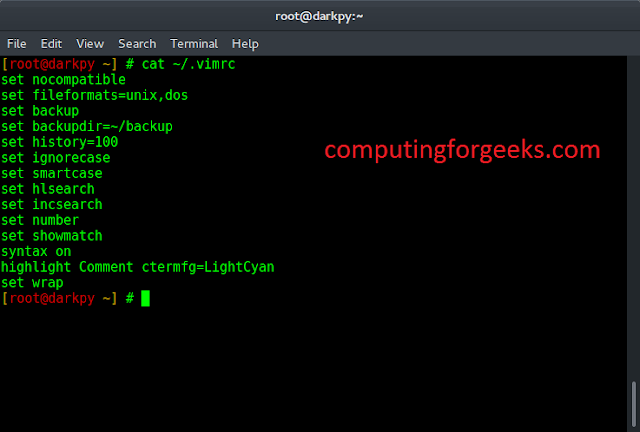The cone() function in p5.js is used to draw a cone with given radius and height.
Syntax:
cone( radius, height, detailX, detailY, cap )
Parameters: The function accepts five parameters as mentioned above and described below:
Below programs illustrate the cone() function in p5.js:
Example 1: This example uses cone() function to draw a cone with given radius and height.
function setup() { // Create Canvas of size 600*600 createCanvas(600, 600, WEBGL); } function draw() { // Set background color background(200); // Set fill color of cone fill('green'); // Call to cone function cone(90, 175, 12, 12, true); } |
Output:

Example 2: This example uses cone() function to draw a cone with given radius and height.
function setup() { // Create Canvas of size 600*600 createCanvas(600, 600, WEBGL); } function draw() { // Set background color background(200); // Set fill color of cone fill('yellow'); // Rotate rotateX(frameCount * 0.01); rotate(frameCount*0.03); // Call to cone function cone(90, 135, 8, 8, true); } |
Output:

Reference: https://p5js.org/reference/#/p5/cone