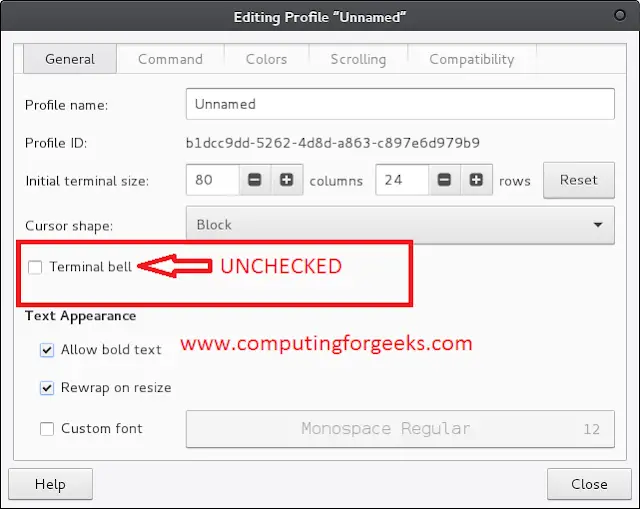The timer.restart() function in D3.js is used to restart a timer with the given function and delay. The timer.restart() function is used when one wants to reset the timer and start again.
Syntax:
timer.restart(callback, delay);
Parameters: It takes two parameters as mentioned above and described below:
- callback: It is the function to be stopped or start after a particular delay.
- delay: It is the time after which the function will be executed or stop
Example 1: When no delay is given.
HTML
<!DOCTYPE html> <html lang="en"> <head> <meta charset="UTF-8"> <meta name="viewport" content= "width=device-width, initial-scale=1.0"> </head> <body> <!-- Fetching from CDN of D3.js --> <script type="text/javascript" </script> <script> count = 0; let func = function (e) { console.log(e) if (e > 40) { console.log("Timer stopped after 40ms") if (e > 40) { count++; // Restarting the timer again console.log("Timer restarts") timer.restart(func) } if (count > 2) { timer.stop(); console.log( "count > 2 so timer is stopped") } } } var timer = d3.timer(func); </script> </body> </html> |
Output:
Example 2: When a delay is given.
HTML
<!DOCTYPE html> <html lang="en"> <head> <meta charset="UTF-8"> <meta name="viewport" content= "width=device-width, initial-scale=1.0"> </head> <body> <!-- Fetching from CDN of D3.js --> <script type="text/javascript" </script> <script> count = 0; let func = function (e) { console.log(e) if (e > 10) { console.log("Timer stopped after 10ms") if (e > 10) { count++; // Restarting the timer again console.log("Timer restarts") timer.restart(func) } if (count > 4) { timer.stop(); console.log( "count > 4 so timer is stopped") } } } // A delay of 2000ms var timer = d3.timer(func, 2000); </script> </body> </html> |
Output: