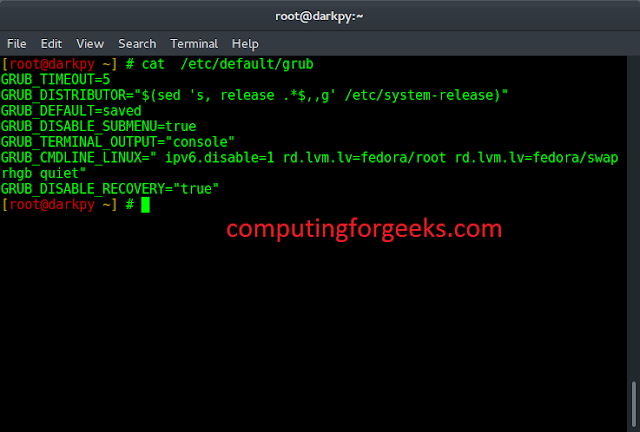The displayDensity() function in p5.js is used to return the pixel density of the current display the sketch.
Syntax:
pixelDensity(density)
Parameters: This function accepts single parameter density which stores the display density.
Below program illustrates the displayDensity() function in p5.js:
Example:
function setup() { // Create canvas of given size createCanvas(windowWidth, windowHeight); // Call the displayDensity function let density = displayDensity(); pixelDensity(density); } function draw() { // Set the background color background(0, 200, 0); // Set text color color("green"); // Set font size textSize(30); // Set text alignment textAlign(CENTER); // Set text to be add text("GeeksForGeeks!", windowWidth/2, windowHeight/2); // Display pixelDensity on the screen text("PixelDensity is " + pixelDensity(), windowWidth/2, windowHeight/2+40); } |
Output:
Reference: https://p5js.org/reference/#/p5/displayDensity