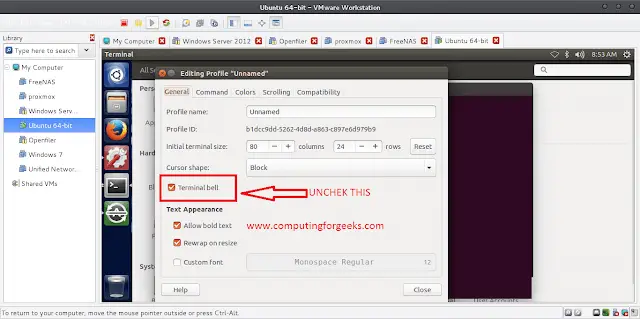Meteor is a full-stack JavaScript platform that is used for developing modern web and mobile applications. Meteor has a set of features that are helpful in creating a responsive and reactive web or mobile application using JavaScript or different packages available in the framework. It is used to build connected-client reactive applications.
You can use Meteor.isClient to limit the code to only run on the client-side and Meteor.isServer to limit the code to only run on the server-side. Anything outside of .isClient and .isServer is gonna run on both.
Syntax:
if (Meteor.isClient) {
// The code is now running on the client...
}
if (Meteor.isServer) {
// The code is now running on the server....
}
Creating Meteor Application and Importing Module:
Step 1: Create a Meteor application using the following command.
meteor create foldername
Step 2: After creating your project folder i.e. foldername, move to it using the following command.
cd foldername
Step 3: Import Meteor module from ‘meteor/meteor’
import { Meteor } from 'meteor/meteor'
Project Structure: It will look like the following.
Step to Run Application: Run the application from the root directory of the project using the following command.
meteor
Example: It is the basic example that shows how to use the Core API component.
Main.html
<head> <title>gfg</title> </head> <body> <h1 class="heading">neveropen</h1> {{> hello}} <!-- {{> info}} --></body> <template name="hello"> <p> You can use Meteor.isClient to limit the code to only run on the client-side and Meteor.isServer to limit the code to only run on the server-side. </p> </template> |
Main.js
import { Template } from 'meteor/templating'; import './main.html'; Template.hello.onCreated(function helloOnCreated() { if (Meteor.isClient) { // The code is now running on the client... console.log("Meteor is running in the client?, ", Meteor.isClient); console.log("Meteor is running in the server?, ", Meteor.isServer); } if (Meteor.isServer) { // The code is now running on the server.... console.log("Meteor is running in the client?, ", Meteor.isClient); console.log("Meteor is running in the server?, ", Meteor.isServer); } }); |
Output:
Reference: https://docs.meteor.com/api/core.html