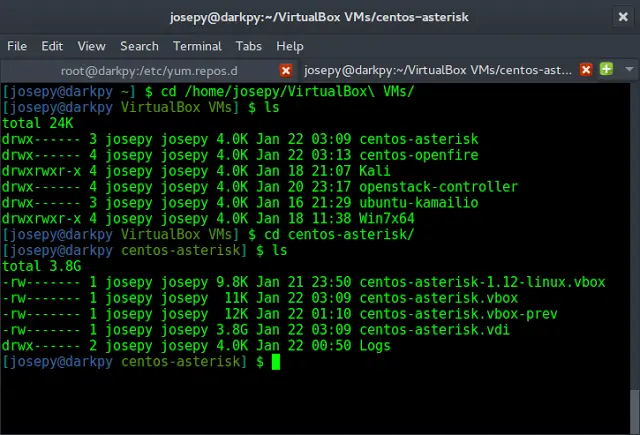The quickselect() method in D3.js is used to partially reorder an array in the quickest way possible.
Syntax:
d3.quickselect( array, k, left, right, compare )
Parameters: This method accepts five parameters as mentioned above and described below:
- array: It is the array to be reordered.
- k: It is the reordering value to be used.
- left: It is the left inclusive value in the array. It is an optional parameter.
- right: It is the right inclusive value in the array. It is an optional parameter.
- compare: It is the function that would be used for the comparisons in the array. It is an optional parameter.
Return value: It returns the array after quick reordering.
Note: To execute the below examples you have to install the d3 library. The following command prompt we have to execute the following command.
npm install d3
Example 1: In this example, we can see that by using this method, we are able to get the array after reordering it in the quickest way possible.
Javascript
// Defining d3 contrib variable var d3 = require('d3'); var reordered_array = d3.quickselect([3, 2, 1, 14, 5], 2); console.log(reordered_array); |
Output :
[ 1, 2, 3, 14, 5 ]
Example 2: In this example we are using the Math.random() function to generate different values and store it in an array. Then by applying the d3.quickselect() we are performing reordering in the array.
Javascript
// Defining d3 contrib variable var d3 = require('d3'); var arr = []; for(var i = 0; i < 5; i++) { arr.push(Math.random()); } var reordered_array = d3.quickselect(arr, 4); console.log(reordered_array); |
Output :
[ 0.1504847356911596, 0.42489989693286034, 0.8801036441469585, 0.5837860241062365, 0.9175021021124463 ]