The d3.interpolateCubehelixLong() function is used to return the cubehelix color space interpolator between the two given colors A and B. It uses the shortest path between the hues.
Syntax:
d3.interpolateCubehelixLong(a, b);
Parameters: It takes the two parameters as given above and described below.
- a: It is the name of color in string format.
- b: It is also the name of color in string format.
Return Value: It returns the function.
Example 1:
HTML
<!DOCTYPE html> <html lang="en"> <head> <meta charset="UTF-8"> <meta name="viewport" content= "width=device-width,initial-scale=1.0"> <!--Fetching from CDN of D3.js --> <script type="text/javascript" </script> </head> <body> <script> console.log("Type of the function is: ", typeof(d3.interpolateCubehelixLong("white", "red"))) console.log( d3.interpolateCubehelixLong("blue", "white")(0.9)) console.log( d3.interpolateCubehelixLong("white", "green")(0.1)) </script> </body> </html> |
Output:
Example 2:
HTML
<!DOCTYPE html> <html lang="en"> <head> <meta charset="UTF-8"> <meta name="viewport" content= "width=device-width,initial-scale=1.0"> <!--Fetching from CDN of D3.js --> <script type="text/javascript" </script> <style> .bx1, .bx2 { width: 100px; height: 100px; } </style> </head> <body> <p>D3.interpolateCubehelixLong()</p> <div class="bx1"></div> <div class="bx2"></div> <script> let color1 = d3.interpolateCubehelixLong("green", "white")(0.1) let color2 = d3.interpolateCubehelixLong("white", "green")(0.1) let bx1 = document.querySelector(".bx1"); bx1.style.backgroundColor = color1; let bx2 = document.querySelector(".bx2"); bx2.style.backgroundColor = color2; </script> </body> </html> |
Output: Note the difference between giving green color as the first parameter and white color as the first parameter.