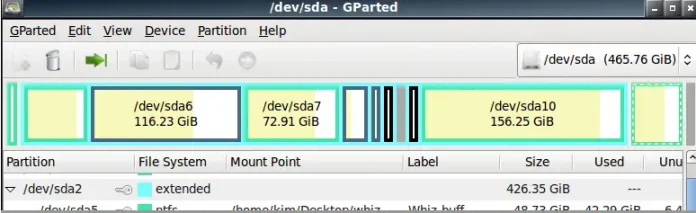In the ES2015+ version of JavaScript, a class is a blueprint for creating objects, and it provides a way to define the structure and behavior of those objects in a clear and organized way. A class is defined using the class keyword, and it has two main parts: the constructor and the methods.
Constructor Declarations: A constructor in a class is a special method that is called when an object of the class is created. The constructor is used to initialize the object’s properties and set the initial state of the object. The constructor method is automatically called with the new operator, and it takes arguments that are used to initialize the object’s properties.
Here are the key points to remember about constructors in JavaScript:
- A constructor is defined using the constructor keyword followed by a set of parameters.
- The constructor is automatically called when an object is created using the new operator.
- The constructor can be used to set the initial state of the object, such as setting default values for properties.
- In JavaScript, constructors are not required, and if a class does not have a constructor, a default constructor will be used that sets the object’s properties to their default values.
Syntax:
class ClassName {
constructor(param1, param2, ...) {
// constructor body
}
}
Example 1:
Javascript
// Define a class with a constructor class Student { constructor(id, name) { this.id = id; this.name = name; } display() { console.log("ID: " + this.id + ", Name: " + this.name); } } // Use the class to create an object let s = new Student(1001, "John Doe"); s.display(); |
Output:
ID: 1001, Name: John Doe
The code defines a class called “Student” with a constructor function that takes two parameters, “id” and “name”. The constructor initializes the “id” and “name” properties of the new instance of the class.
The class also has a method named “display” which logs the “id” and “name” properties to the console.
After defining the class, an instance of the “Student” class is created using the “new” keyword and the “id” and “name” values of 1001 and “John Doe”. Then, the “display” method is called on this instance, which logs the output “ID: 1001, Name: John Doe” to the console.
This code demonstrates the use of classes and objects in JavaScript, which is a popular object-oriented programming language used for web development and other applications.
Example 2: This example describes the Class with a default constructor.
Javascript
// Define a class with a default constructor class Student { constructor(id = 1001, name = "John Doe") { this.id = id; this.name = name; } display() { console.log("ID: " + this.id + ", Name: " + this.name); } } // Use the class to create an object // without passing any arguments let s = new Student(); s.display(); |
Output:
ID: 1001, Name: John Doe
Class named “Student” with a default constructor that takes no arguments. The default constructor initializes the “id” property to 1001 and the “name” property to “John Doe”.
The class also has a method named “display” that logs the “id” and “name” properties to the console.
An instance of the “Student” class is created using the “new” keyword without any arguments, which means the default constructor is called. Then, the “display” method is called on this instance, which logs the output “ID: 1001, Name: John Doe” to the console.
This code demonstrates the use of default parameters in the constructor of a class in JavaScript. Default parameters provide a way to define default values for the constructor parameters, in case they are not provided when creating an instance of the class.
Method Declarations: In class-based object-oriented programming (OOP), method declarations are functions that are defined inside a class and operate on instances of that class. They allow you to define the behavior of an object of the class and provide a way for the object to interact with the outside world.
Key Points:
- Methods are functions that are defined within an object.
- Methods can perform calculations and modify the object’s properties.
- The “this” keyword refers to the current object within the method.
- Methods can be called using the object’s name and the method’s name, separated by a dot.
Syntax:
objectName.methodName = function (param1, param2, ...) {
// Method body
};
Example 1: Define an object with a method
Javascript
// Define an object with a method let student = { id: 1001, name: "John Doe", display: function () { console.log("ID: " + this.id + ", Name: " + this.name); } }; // Call the method student.display(); |
Output:
ID: 1001, Name: John Doe
This is a JavaScript code that defines an object named “student” with two properties “id” and “name”, and a method named “display”. The “display” method logs the “id” and “name” properties to the console.
The object is created using object literal notation, which allows defining an object with properties and methods in a simple and concise way.
After defining the object, the “display” method is called on the “student” object, which logs the output “ID: 1001, Name: John Doe” to the console.
This code demonstrates the use of objects and methods in JavaScript. Objects are used to group related data and functions together, while methods are functions that are associated with an object and can access the object’s properties. This is a fundamental concept in object-oriented programming and is commonly used in web development and other applications.
Example 2: Define a class with a method
Javascript
// Define a class with a method class Student { constructor(id, name) { this.id = id; this.name = name; } display() { console.log("ID: " + this.id + ", Name: " + this.name); } } // Use the class to create an object let s = new Student(1001, "John Doe"); s.display(); |
Output:
ID: 1001, Name: John Doe
This is a JavaScript code that defines a class named “Student” with a constructor that takes two parameters, “id” and “name”. The class also has a method named “display” that logs the “id” and “name” properties to the console.
An instance of the “Student” class is created using the “new” keyword and the parameters 1001 and “John Doe”. Then, the “display” method is called on this instance, which logs the output “ID: 1001, Name: John Doe” to the console.
This code demonstrates the use of classes and objects in JavaScript. Classes provide a way to define a blueprint for creating objects with properties and methods, while objects are instances of classes that have their own values for the class properties. Methods are functions that can access and operate on the object’s properties. This is a fundamental concept in object-oriented programming and is commonly used in web development and other applications.