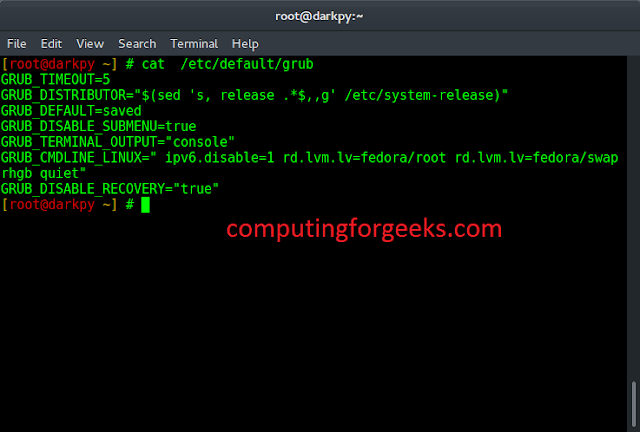In this article, we will see the Backbone.js unset model. The Backbone.js unset model is used to unset or remove the value from the attributes in a given model.
Syntax:
Backbone.Model.unset(attribute);
Note: It takes one parameter.
- attribute: specifies the attribute in a model to be unsettled.
Example 1: In this example, we will unset the bookid attribute in a book model
HTML
<!DOCTYPE html> <html> <head> type="text/javascript"> </script> <script src= type="text/javascript"> </script> <script src= type="text/javascript"> </script> <script type="text/javascript"> var Books = Backbone.Model.extend(); var book = new Books({ bookid: 23, price: 678, book_name: 'php' }); document.write("bookid: ", book.get('bookid')); // Unset the bookid book.unset('bookid'); document.write("<br>") document.write("bookid: ", book.get('bookid')); </script> </head> <body></body> </html> |
Output:
bookid: 23 bookid: undefined
Example 2: In this example, we will unset the price attribute in a book model
HTML
<!DOCTYPE html> <html> <head> type="text/javascript"></script> <script src= type="text/javascript"></script> <script src= type="text/javascript"></script> <script type="text/javascript"> var Books = Backbone.Model.extend(); var book = new Books({ bookid: 23, price: 678, book_name: 'php' }); document.write("price: ", book.get('price')); // Unset the bookid book.unset('price'); document.write("<br>") document.write("price: ", book.get('price')); </script> </head> <body></body> </html> |
Output:
price: 678 price: undefined
Reference: https://backbonejs.org/#Model-unset