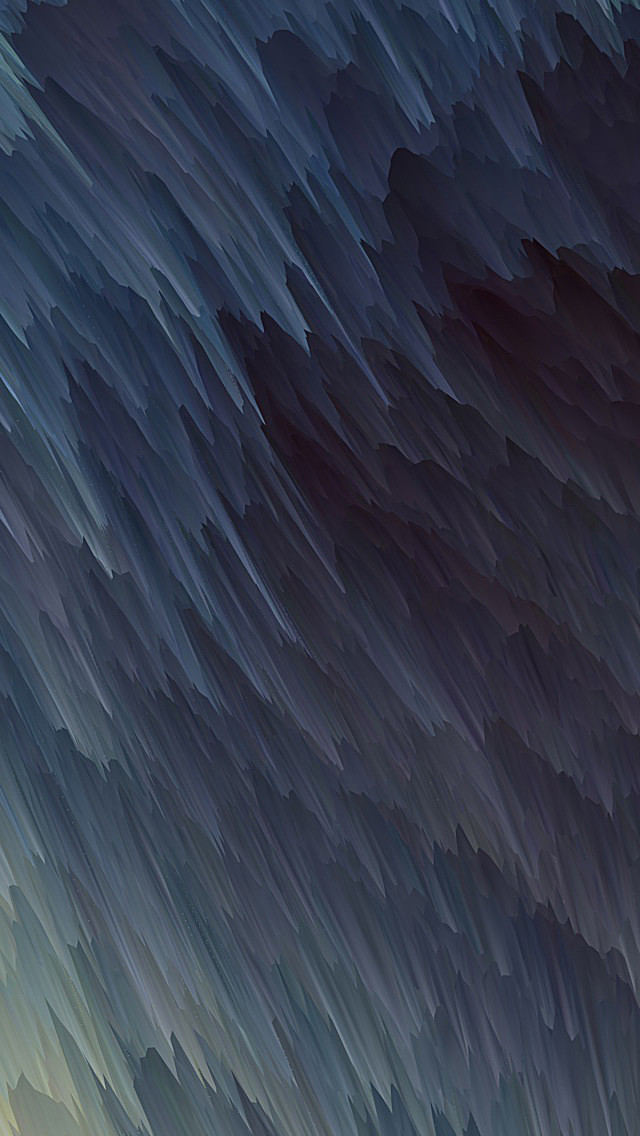IntelliJ is an integrated development environment(IDE) written in Java. It is used for developing computer software. This IDE is developed by Jetbrains and is available as an Apache 2 Licensed community edition and a commercial edition. In this article, we will see how to install IntelliJ Idea for the different operating systems.
Installation on Mac: The following steps can be followed to install the IntelliJ on a MAC Operating system:
- Navigate to this link to get the IntelliJ software.
- Click on Download option.
- In the next screen, select the platform as Mac and select the edition which you want to download.
- Save the downloaded file in the desired location.
- Open the downloaded file. A message pops up on the screen which says verifying and opening. After this screen pops up, drag and drop the IntelliJ to the Applications folder.
- After dragging and dropping it into the applications folder, the following screen is obtained:
- After the copying process is done, click on the applications folder in the side panel and open IntelliJ.
- A welcome screen now pops up:
- We can add IntelliJ to Mac’s dock by:
Installation on Linux: Similar to the above steps, select Linux on the download page. The name of the downloaded bundle was ideaIC-2017.2.5.tar.gz at the time when this article is published. After downloading:
- Extract it by using the following command:
$ tar xvf ideaIC-2017.2.5.tar.gz
- Now, it will create a new directory with idea-IC-172.4343.14 name. Now change the directory to idea-IC-172.4343.14/bin/ and execute idea.sh shell script as shown below:
$ cd idea-IC-172.4343.14/bin/
$ ./idea.sh - Finally, follow the onscreen instructions to complete the installation and use IntelliJ.
Installation on Windows: Similar to the above steps, the windows installer can be downloaded from the download page by selecting the windows operating system and the required edition. After downloading, open the installer and follow the onscreen instructions to install it. After installation, a shortcut will be created on the desktop and the start menu to open the IDE.