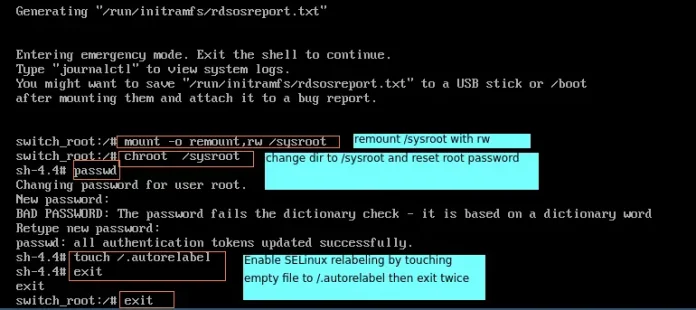The isAfter() method of LocalDate class in Java checks if this date is after the specified date.
Syntax:
public boolean isAfter(ChronoLocalDate date2)
Parameter: This method accept a single mandatory parameter date2 the other date to compare to and not null.
Return Value: The function returns true if this date is after the specified date.
Below programs illustrate the isAfter() method of LocalDate in Java:
Program 1:
// Program to illustrate the isAfter() method import java.util.*;import java.time.*; public class GfG { public static void main(String[] args) { // Parses the first date LocalDate dt1 = LocalDate.parse("2018-11-27"); // Parses the second date LocalDate dt2 = LocalDate.parse("2017-11-27"); // Checks System.out.println(dt1.isAfter(dt2)); }} |
true
Program 2:
// Program to illustrate the isAfter() method import java.util.*;import java.time.*; public class GfG { public static void main(String[] args) { // Parses the first date LocalDate dt1 = LocalDate.parse("2018-11-27"); // Parses the second date LocalDate dt2 = LocalDate.parse("2019-11-27"); // Checks System.out.println(dt1.isAfter(dt2)); }} |
false