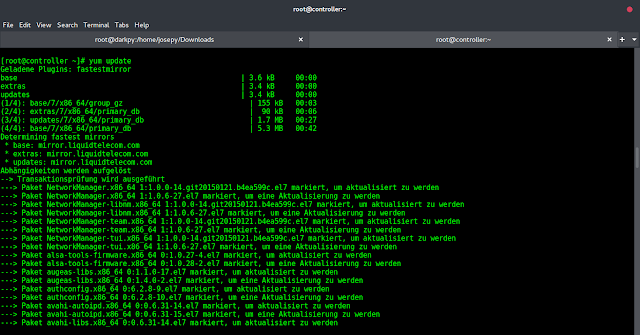An integrated development environment (IDE) is software that combines ordinary developer tools into a single graphical user interface for developing applications (GUI). An IDE usually consists of the following components:
1. Source code editor: It is a text editor that can help you write software code by highlighting syntax with visual cues, providing language-specific auto-completion, and checking for bugs as you type.
2. Local build automation: Utilities that automate simple, repeatable tasks such as compiling computer source code into binary code, packaging binary code, and running automated tests as part of creating a local build of the software for use by the developer.
3. Debugger: A program that can graphically display the location of a bug in the original code and is used to test other programs.
Offline IDE or Local IDE
Programmers use a variety of offline IDEs to help them learn and work more efficiently.
1. Eclipse 13 isn’t just another Java editor. Its most significant benefits are code completion via the tabbing method, which saves a considerable amount of time when writing documentation. While coding a project, it has a built-in syntax check to correct any mistyped words. Code completion, templates, integration with various SCMSs, and integration with build systems are all features we’ve come to expect from an IDE. It has a lot of code formatting and cleanup tools. Its build system, in my opinion, is well-designed and intuitive. These, we believe, are the foundations of the company’s reputation. It also has a refactoring feature that locates and replaces a work’s function, variables, and classes.
2. In comparison to other IDEs, NetBeans 7 is a free intuitive editor that does everything. It comes with a simple Swing GUI design tool that allows you to create user interfaces by dragging and dropping components like buttons and text boxes. The disadvantage is that it is slow to load and consumes more memory than other IDEs due to its features.
3. The most efficient offline editor is IntelliJ IDEA 4, but it is not free. It is faster than most editors, but it has a slew of flaws. Using too much memory from the system is one of the significant advantages.
Online IDE
Online compilers are simple to set up and use. All you need is a web browser and an active internet connection. Compile, save, and access your code from anywhere without the overhead of management or resource constraints. These web-based apps can be accessed from anywhere using any network connection or device (platform-independent). The compiled program’s errors/output can be stored more easily.
GeeksForGeeks IDE – Lazyroar is the most popular computer science portal, with a massive amount of great articles, and is one of the best places to learn and practice coding. It also comes with an intelligent IDE that allows you to run your code at breakneck speed with your custom inputs. It has a lot of cool features. In the text area, you can write or paste your code into any popular programming language and run it online. You can also download and generate a URL for your code to make it easier to share.
- It’s very light, easy to start, and takes the shortest amount of time to load.
- Depending on your preference, change the theme to light or dark.
- Switch between programming languages with ease.
- Run your code in C++, Java, Python, Perl, Scala, and other popular languages.
- Shortcuts can help you save time.
- Install the code on your local systems.
- Even on mobile phones, it works well.
- There is no need to create an account to use this service because it is completely anonymous.
Differences Between Offline and Online IDE
|
Offline IDE |
Online IDE |
|---|---|
| In Offline IDE, Projects can be accessed from local computers | In Online IDE, Projects can be accessed from anywhere; no special setups or configurations are required. |
| There is a hardware limitation since all information is being stored in the local pc. | There is no hardware limitation since all information is being stored in the cloud. |
| Super Fast and Internet Independent | Internet is needed, Slow compared to Offline IDE’s because rendered over the internet. |
| Most local IDEs allow users to add additional features by installing plugins to aid in the development process. | Online IDEs provide fully configured developer workspaces with a favorite IDE and environmental settings tailored to a specific production environment. |
| To avoid a situation known as configuration drift, take extra caution when downloading and installing these additional files. This is a scenario where the offline IDE code fails to work in production environments due to mismatched libraries. | Online-IDEs are not prone to configuration drift |
Example:
Java
import java.lang.*;import java.util.*;class GFG { private static final long MEGABYTE = 1024L * 1024L; public static long bytesToMegabytes(long bytes) { return bytes / MEGABYTE; } // Check for number prime or not static boolean isPrime(int n) { // Check if number is less than // equal to 1 if (n <= 1) return false; // Check if number is 2 else if (n == 2) return true; // Check if n is a multiple of 2 else if (n % 2 == 0) return false; // If not, then just check the odds for (int i = 3; i <= Math.sqrt(n); i += 2) { if (n % i == 0) return false; } return true; } // Driver code public static void main(String[] args) { if (isPrime(19)) System.out.println("true"); else System.out.println("false"); // Get the Java runtime Runtime runtime = Runtime.getRuntime(); // Run the garbage collector runtime.gc(); // Calculate the used memory long memory = runtime.totalMemory() - runtime.freeMemory(); System.out.println("Used memory is bytes: " + memory); System.out.println("Used memory is megabytes: " + bytesToMegabytes(memory)); }} |
Output in Command Line
Output in Eclipse IDE
Output in GeeksForGeeks IDE
Here you can see the difference in the memory Consumption of the program above.