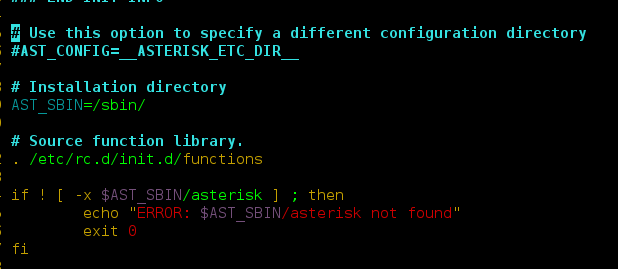OutputStreamWriter class connects character streams to byte streams. It encodes Characters into bytes using a specified charset.
Declaration :
public class OutputStreamWriter extends Writer
Constructors :
- OutputStreamWriter(OutputStream geek_out) : Creates a “geek_out” OutputStreamWriter that uses
a default charset for encoding. - OutputStreamWriter(OutputStream geek_out, Charset geek_set) : Creates a “geek_out” OutputStreamWriterthat uses a “geek_ set” charset for encoding.
- OutputStreamWriter(OutputStream geek_out, CharsetEncoder encode) : Creates a “geek_out” OutputStreamWriter that uses a given encoder.
- OutputStreamWriter(OutputStream geek_out, String setName) : Creates a “geek_out” OutputStreamWriter that uses a named character set.
Methods:
- flush() : java.io.OutputStreamWriter.flush() flushes the stream.
Syntax :
public void flush() Parameters : ------ Return : void Exception : -> IOException : if in case anu I/O error occurs.
- close() : java.io.OutputStreamWriter.close() closes the flushed stream.
Syntax :
public void close() Parameters : ------ Return : void Exception : -> IOException : if in case anu I/O error occurs, e.g writing after closing the stream
- write(int char) : java.io.OutputStreamWriter.write(int char) writes a single character.
Syntax :
public void write(int char) Parameters : char : character to be written Return : void
Java
// Java code explaining the working of write(int char), flush(), close()import java.io.*;public class NewClass{ public static void main(String[] args) { try { // Creation of new OutputStreamWriter OutputStream g = new FileOutputStream("test.txt"); OutputStreamWriter geeks_out1 = new OutputStreamWriter(g); // Creating an Input Stream FileInputStream in = new FileInputStream("test.txt"); // Use of write(int char) : // Writing character values to the "test.txt" geeks_out1.write(71); geeks_out1.write(69); geeks_out1.write(69); geeks_out1.write(75); geeks_out1.write(83); // flush the stream geeks_out1.flush(); // read what we write for (int i = 0; i < 5; i++) { // Reading the content of "test.txt" file System.out.println("write(int char) : " + (char) in.read()); } geeks_out1.close(); } catch (Exception ex) { System.out.println("Error"); ex.printStackTrace(); } }} |
Output :
write(int char) : G write(int char) : E write(int char) : E write(int char) : K write(int char) : S
- write(String geek, int offset, int strlen) : java.io.OutputStreamWriter.write(String geek, int offset, int strlen) writes a portion of “geek” string starting from “offset position” upto “strlen” length.
Syntax :
public void write(String geek, int offset, int strlen) Parameters : geek : string whose portion is to be written offset : starting position from where to write strlen : length upto which we need to write Return : void Exception : -> IOException : if in case any I/O error occurs.
Java
// Java code explaining the working of write(String geek, int offset, int strlen))import java.io.*;public class NewClass{ public static void main(String[] args) { String geek = "GEEKSForGeeks"; try { // Creation of new OutputStreamWriter OutputStream g = new FileOutputStream("test.txt"); OutputStreamWriter geeks_out1 = new OutputStreamWriter(g); // Creating an Input Stream FileInputStream in = new FileInputStream("test.txt"); // Use of write(String geek, int offset, int strlen)) : // Writing character values to the "test.txt" geeks_out1.write(geek, 4, 9); // flush the stream geeks_out1.flush(); // read what we write for (int i = 0; i < 5; i++) { // Reading the content of "test.txt" file System.out.println("write(int char) : " + (char) in.read()); } geeks_out1.close(); } catch (Exception ex) { System.out.println("Error"); ex.printStackTrace(); } }} |
Output :
write(int char) : S write(int char) : F write(int char) : o write(int char) : r write(int char) : G
- write(char[] geek, int offset, int strlen) : java.io.OutputStreamWriter.write(char[] geek, int offset, int strlen) writes a portion of “geek” character array starting from “offset position” upto “strlen” length.
Syntax :
public void write(char[] geek, int offset, int strlen) Parameters : geek : character array whose portion is to be written offset : starting position from where to write strlen : length upto which we need to write Return : void Exception : -> IOException : if in case anu I/O error occurs.
- getEncoding() : java.io.OutputStreamWriter.getEncoding() tells the name of the character encoding being used in the mentioned Stream.
If there is predefined name exists, then it is returned otherwise canonical name of the encoding is returned.
Returns Null, if the stream has been already closed.
Syntax :
public String getEncoding() Parameters : ------ Return : Name of the charset encoding used Exception : -> IOException : if in case anu I/O error occurs.
Java
// Java code explaining write(char[] geek, int offset, int strlen)// and getEncoding() methodimport java.io.*;public class NewClass{ public static void main(String[] args) { char[] geek = {'G', 'E', 'E', 'K', 'S'}; try { // Creation of new OutputStreamWriter OutputStream g = new FileOutputStream("test.txt"); OutputStreamWriter geeks_out1 = new OutputStreamWriter(g); // Creating an Input Stream FileInputStream in = new FileInputStream("test.txt"); // Use of write(char[] geek, int offset, int strlen)) : // Writing character values to the "test.txt" geeks_out1.write(geek, 0, 3); // flush the stream geeks_out1.flush(); // read what we write for (int i = 0; i < 3; i++) { // Reading the content of "test.txt" file System.out.println("char[] geek, int offset, int strlen) : " + (char) in.read()); } // get and print the encoding for this stream System.out.println("\nName of the charset : " + geeks_out1.getEncoding()); // Closing the OutputStreamWriter geeks_out1.close(); } catch (Exception ex) { System.out.println("Error"); ex.printStackTrace(); } }} |
Output :
char[] geek, int offset, int strlen) : G char[] geek, int offset, int strlen) : E char[] geek, int offset, int strlen) : E Name of the charset : UTF8
This article is contributed by Mohit Gupta 🙂. If you like Lazyroar and would like to contribute, you can also write an article using write.geeksforgeeks.org or mail your article to review-team@geeksforgeeks.org. See your article appearing on the Lazyroar main page and help other Geeks.
Please write comments if you find anything incorrect, or you want to share more information about the topic discussed above.