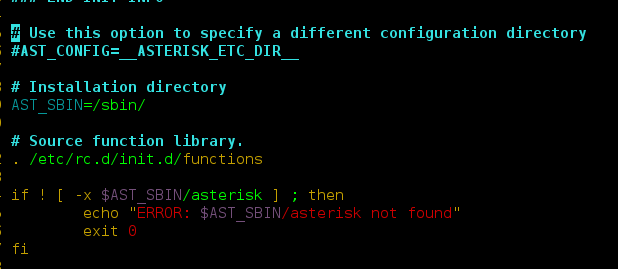The compareUnsigned() method of the Integer class of java.lang package compares two integer values (x, y) given as a parameter, treating the values as unsigned and returns the value zero if (x==y), if (x < y) then it returns a value less than zero, and if (x > y) then it returns a value greater than zero.
Syntax:
public static int compareUnsigned(int x, int y) Parameter : x : the first int to compare y : the second int to compare Return : This method returns the value zero if (x==y), if (x < y) then it returns a value less than zero and if (x > y) then it returns a value greater than zero, treating the values(x, y) as unsigned.
Example 01 :To show working of java.lang.Integer.compareUnsigned() method.
java
// Java program to demonstrate working// of java.lang.Integer.compareUnsigned() methodimport java.lang.Integer;class Gfg { // driver code public static void main(String args[]) { int a = 100; int b = 200; // as 100 less than 200, Output will be a value less // than zero System.out.println(Integer.compareUnsigned(a, b)); int x = 28; int y = 28; // as 28 equals 28, Output will be zero System.out.println(Integer.compareUnsigned(x, y)); int w = 15; int z = 8; // as 15 is greater than 8, Output will be a value // greater than zero System.out.println(Integer.compareUnsigned(w, z)); int m = 15; int n = -8; // as 15 is greater than -8, // but -8 will be treated as an unsigned number // which will be greater than 15 // Output will be a value less than zero System.out.println(Integer.compareUnsigned(m, n)); }} |
Output:
-1 0 1 -1
Example 02: To show the working of ‘compareUnsigned()’ method.
Java
import java.io.*; //imports the java.io package,class GFG { public static void main(String[] args) { int x = -100; int y = 200; // initialize them to the values -100 // and 200 int result = Integer.compareUnsigned(x, y); if (result < 0) { System.out.println( "x is less than y"); // print statement } else if (result > 0) { System.out.println("x is greater than y"); } else { System.out.println("x is equal to y"); } }} |
Output:
x is greater than y