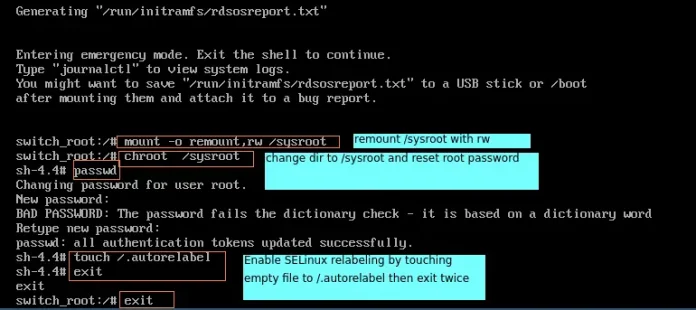The canWrite()function is a part of File class in Java . This function determines whether the program can write the file denoted by the abstract path name.The function returns true if the abstract file path exists and the application is allowed to write the file.
Function signature:
public boolean canWrite()
Syntax:
file.canWrite()
Parameters: This method does not accept any parameter.
Return Value: The function returns boolean value representing whether the application is allowed to write the file or not.
Exception: This method throws Security Exception if the write access to the file is denied
Below programs illustrates the use of canWrite() function:
Example 1: The file “F:\\program.txt” is writable
Java
// Java program to demonstrate// canWrite() method of File Class import java.io.*; public class solution { public static void main(String args[]) { // Get the file File f = new File("F:\\program.txt"); // Check if the specified file // can be written or not if (f.canWrite()) System.out.println("Can be written"); else System.out.println("Cannot be written"); }} |
Output:
Can be written
Example 2: The file “F:\\program1.txt” is writable
Java
// Java program to demonstrate// canWrite() method of File Class import java.io.*; public class solution { public static void main(String args[]) { // Get the file File f = new File("F:\\program1.txt"); // Check if the specified file // can be written or not if (f.canWrite()) System.out.println("Can be written"); else System.out.println("Cannot be written"); }} |
Output:
Cannot be written
Note: The programs might not run in an online IDE. Please use an offline IDE and set the path of the file.