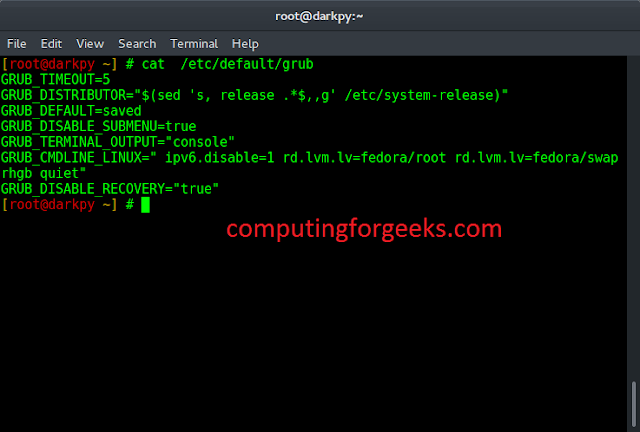For creating a PDF document using Java, we need to know the packages/libraries which are necessary for writing the code. So, for creating a PDF doc, we will be using the iText 7 library. To know how to install this library in your workspace, you can follow this link.
Creating An Empty PDF Doc
To create an empty PDF Document, we first need to instantiate the Document class, and while doing so, we have to pass a PdfDocument object as an argument. The following are the components used in creating an empty PDF doc.
1. PdfWritter
The PdfWritter class belongs to the package com.itextpdf.kernel.pdf. We can say that this class is the Doc Writer for a PDF. While instantiating an object of PdfWritter object, we have to pass a string value, which represents the path of the file, where we want the PDF to be created.
Note: While passing the path of the file, make sure that your IDE has the permission to write/read files in that directory, otherwise, it will give a FileNotFound error.
Syntax
String path = "C:/JavaExamples/example.pdf"; PdfWriter writer = new PdfWriter(path);
2. PdfDocument
The PdfDocument class belongs to the package com.itextpdf.kernel.pdf. This class represents the PDF Document. While instantiating this class, we have to pass the PdfWriter object as an argument.
Syntax
//writer is the PdfWriter object PdfDocument pdf = new PdfDocument(writer);
3. Document
The Document class belongs to the package com.itextpdf.layout. It is one of the core classes in IText. If you want to generate a PDF from scratch, then you must use Document Class. While instantiating the Document class, we need to pass the PdfDocument object as an argument.
Syntax to create a Document Object:
//pdf is the PdfDocument object Document doc = new Document(pdf);
4. Closing the Document
Close the document using the close() method of the Document class as shown below.
// Closing the document doc.close();
Example 1:
Java
// let us import all required packagesimport com.itextpdf.kernel.pdf.PdfDocument;import com.itextpdf.kernel.pdf.PdfWriter;import com.itextpdf.layout.Document;public class Pdf { public static void main(String args[]) throws Exception { // Creating a PdfWriter to C:/example.pdf String path = "C:/example.pdf"; PdfWriter writer = new PdfWriter(path); // Creating a PdfDocument object PdfDocument pdf = new PdfDocument(writer); // Creating a Document object Document document = new Document(pdf); // to check if its created or not System.out.println("Your PDF has been created"); }} |
Output
Note:
- This is an empty document, you may get an error while opening this PDF because this is a PDF with 0 pages.
- You may get a FIileNotFound error if you don’t have the permission to write/read files in that directory, so you can run your IDE as an administrator, then it will work.
Example 2:
Now let’s create a PDF with an empty page.
Java
import com.itextpdf.kernel.pdf.PdfDocument;import com.itextpdf.kernel.pdf.PdfWriter;import com.itextpdf.layout.Document;public class Pdf { public static void main(String args[]) throws Exception { // Setting the Path String path = "C:/example2.pdf"; // Creating a PdfWriter object PdfWriter writer = new PdfWriter(path); // Creating a PdfDocument object PdfDocument pdf = new PdfDocument(writer); // this line is used to add a // new page in the pdf pdfDoc.addNewPage(); // Creating a Document object Document document = new Document(pdf); // Closing the document object document.close(); System.out.println("Your pdf has been created"); }} |
Output
Let’s open that PDF.