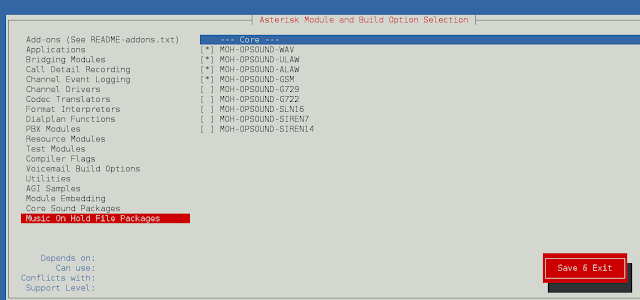The order() method of java.nio.ByteBuffer class is used to retrieve this buffer’s byte order. The byte order is used when reading or writing multibyte values, and when creating buffers that are views of this byte buffer. The order of a newly-created byte buffer is always BIG_ENDIAN.
Syntax:
public final ByteOrder order()
Return Value: This method returns this buffer’s byte order.
Below are the examples to illustrate the order() method:
Examples 1:
// Java program to demonstrate// order() method import java.nio.*;import java.util.*; public class GFG { public static void main(String[] args) { // creating object of ByteBuffer // and allocating size capacity ByteBuffer bb = ByteBuffer.allocate(12); // putting the int value in the bytebuffer bb.asIntBuffer() .put(10) .put(20) .put(30); // rewind the Bytebuffer bb.rewind(); // print the ByteBuffer System.out.println("Original ByteBuffer: "); for (int i = 1; i <= 3; i++) System.out.print(bb.getInt() + " "); // rewind the Bytebuffer bb.rewind(); // Reads the Int at this buffer's current position // using order() method ByteOrder value = bb.order(); // print the int value System.out.println("\n\nByte Value: " + value); }} |
Original ByteBuffer: 10 20 30 Byte Value: BIG_ENDIAN
Examples 2:
// Java program to demonstrate// order() method import java.nio.*;import java.util.*; public class GFG { public static void main(String[] args) { // creating object of ByteBuffer // and allocating size capacity ByteBuffer bb = ByteBuffer.allocate(12); // Reads the Int at this buffer's current position // using order() method ByteOrder value = bb.order(); // print the int value System.out.println("Byte Value: " + value); }} |
Byte Value: BIG_ENDIAN
The order(ByteOrder bo) method of ByteBuffer is used to modifie this buffer’s byte order.
Syntax:
public final ByteBuffer order(ByteOrder bo)
Parameters: This method takes the new byte order, either BIG_ENDIAN or LITTLE_ENDIAN as a parameter.
Return Value: This method returns This buffer.
Below are the examples to illustrate the order(ByteOrder bo) method:
Examples 1:
// Java program to demonstrate// order() method import java.nio.*;import java.util.*; public class GFG { public static void main(String[] args) { // creating object of ByteBuffer // and allocating size capacity ByteBuffer bb = ByteBuffer.allocate(12); // Reads the Int at this buffer's current position // using order() method ByteOrder oldbyteorder = bb.order(); // print the result System.out.println("Old Byte Order: " + oldbyteorder); // Modifies this buffer's byte order // by using order() method ByteBuffer bb1 = bb.order(ByteOrder.nativeOrder()); // Reads the Int at this buffer's current position // using order() method ByteOrder newbyteorder = bb1.order(); // print the result System.out.println("New Byte Order: " + newbyteorder); }} |
Old Byte Order: BIG_ENDIAN New Byte Order: LITTLE_ENDIAN
Examples 2:
// Java program to demonstrate// order() method import java.nio.*;import java.util.*; public class GFG { public static void main(String[] args) { // creating object of ByteBuffer // and allocating size capacity ByteBuffer bb = ByteBuffer.allocate(12); // putting the int value in the bytebuffer bb.asIntBuffer() .put(10) .put(20) .put(30); // rewind the Bytebuffer bb.rewind(); // print the ByteBuffer System.out.println("Original ByteBuffer: "); for (int i = 1; i <= 3; i++) System.out.print(bb.getInt() + " "); // rewind the Bytebuffer bb.rewind(); // Reads the Int at this buffer's current position // using order() method ByteOrder oldbyteorder = bb.order(); // print the result System.out.println("Old Byte Order: " + oldbyteorder); // Modifies this buffer's byte order // by using order() method ByteBuffer bb1 = bb.order(ByteOrder.nativeOrder()); // Reads the Int at this buffer's current position // using order() method ByteOrder newbyteorder = bb1.order(); // print the result System.out.println("New Byte Order: " + newbyteorder); }} |
Original ByteBuffer: 10 20 30 Old Byte Order: BIG_ENDIAN New Byte Order: LITTLE_ENDIAN
Reference: