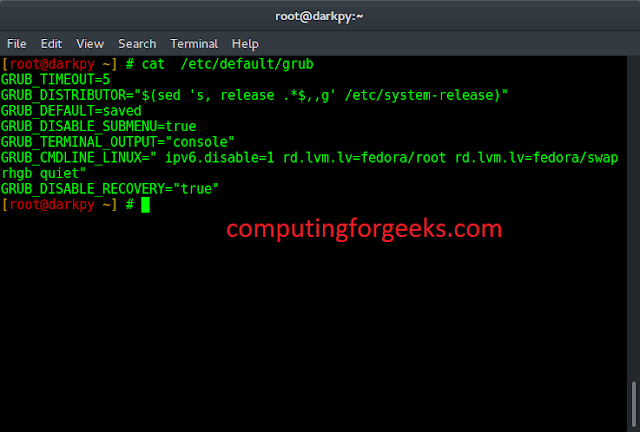In today’s world, it is common for computer systems to receive a large number of requests that need to be processed quickly and efficiently. However, if too many requests are made at the same time, the system can become overwhelmed and its performance may suffer. To prevent this, it is often necessary to throttle the rate at which requests are submitted to the system, in order to maintain its stability and responsiveness. In Java, the ThreadPoolExecutor and Semaphore classes provide an effective way to implement throttling, allowing you to limit the number of tasks that are submitted to the system at any given time. In this article, we will explore how to use these classes to throttle the submission rate of tasks in Java.
What is throttling?
Throttling is the process of limiting the rate at which something is allowed to happen. In the context of computer systems, throttling is often used to refer to the practice of limiting the rate at which requests are made to a server or other system in order to prevent overloading the system and maintain its performance. Throttling can be implemented in various ways, such as by imposing a maximum number of requests that can be made within a given time period, or by limiting the overall bandwidth used by a particular client or system. Throttling can also be used to prioritize certain types of requests or tasks, ensuring that the most important ones are completed first. Overall, throttling is a useful technique for managing the flow of requests to a system and ensuring that it remains stable and responsive.
Why do we need to throttle task submissions in java?
Throttling the submission of tasks in Java can help to prevent overloading the system with too many tasks, which can lead to poor performance and potentially cause the system to crash. By limiting the number of tasks that can be submitted at any given time, the system is able to handle the workload more efficiently and maintain a stable and reliable performance. Throttling can also help to prioritize tasks, ensuring that the most important tasks are completed first and that the system remains responsive to the needs of the users.
ThreadPoolExecutor
Java ThreadPoolExecutor is a class that provides a thread pool implementation. It manages a pool of worker threads and assigns tasks to them for execution. This allows for more efficient use of system resources, as the same pool of threads can be used to execute multiple tasks concurrently, rather than creating a new thread for each task. ThreadPoolExecutor also provides support for features such as thread prioritization, task scheduling, and thread termination. These features can be configured through the use of various constructor arguments and methods provided by the class. Overall, ThreadPoolExecutor makes it easier to manage and execute a large number of concurrent tasks in Java.
Semaphore
In Java, a semaphore is a synchronization object that is used to control access to a shared resource by multiple threads. It consists of a count of the number of available units of the resource, as well as a set of rules for acquiring and releasing these units. When a thread wants to access the resource, it must acquire a unit from the semaphore. If a unit is available, the thread can proceed to access the resource. If no units are available, the thread will be blocked until one becomes available. When the thread has finished using the resource, it must release the unit back to the semaphore. This allows other threads to acquire the unit and access the resource. Semaphores are useful for controlling access to shared resources, such as a pool of threads or a limited number of connections to a database.
How can we use semaphore and ThreadPoolExecutor to throttle task submissions in java?
ThreadPoolExecutor and Semaphore are two useful classes in the Java concurrency API that can be used to control the rate at which tasks are submitted to an executor. Throttling the task submission rate can be useful in scenarios where there is a limit on the number of tasks that can be executed concurrently, or where there is a need to prevent the executor from being overwhelmed by a large number of tasks. In this example, we will take a look at how to use ThreadPoolExecutor and Semaphore to throttle the task submission rate in Java. We will start by creating a Semaphore object with the desired maximum number of concurrent tasks. This will be used to control the number of tasks that are allowed to be executed concurrently.
Next, we will create a ThreadPoolExecutor object with the desired number of threads. This will be used to execute the tasks. In the thread that submits tasks to the ThreadPoolExecutor, we will acquire a permit from the Semaphore before each task submission. This will ensure that the number of concurrent tasks does not exceed the maximum allowed by the Semaphore.
When a task is completed, we will release the permit acquired earlier. This will allow another task to be submitted to the ThreadPoolExecutor. We will repeat this process until all tasks have been submitted and executed.
Code Example
Here is an example of how you might use a ThreadPoolExecutor and a Semaphore to throttle the task submission rate in Java:
Java
import java.util.concurrent.Semaphore;import java.util.concurrent.ThreadPoolExecutor; public class Throttling { // The maximum number of tasks that can be executed // concurrently private static final int MAX_TASKS = 10; // The maximum number of tasks that can be queued for // execution private static final int MAX_QUEUE = 100; public static void main(String[] args) { // Create a ThreadPoolExecutor with the desired // settings ExecutorService executor = new ThreadPoolExecutor( MAX_TASKS, MAX_TASKS, 0L, TimeUnit.MILLISECONDS, new LinkedBlockingQueue<Runnable>(MAX_QUEUE)); // Create a Semaphore with the desired maximum // number of permits Semaphore semaphore = new Semaphore(MAX_TASKS); // Submit tasks to the executor, acquiring a permit // from the semaphore before each submission for (int i = 0; i < 1000; i++) { semaphore.acquire(); executor.submit(new Runnable() { public void run() { try { // Do some work here } finally { // Release the permit when the task // is finished semaphore.release(); } } }); } }} |