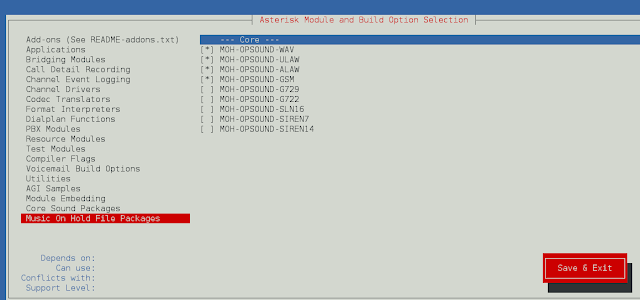The rewind() method of java.nio.CharBuffer Class is used to rewind this buffer. The position is set to zero and the mark is discarded. Invoke this method before a sequence of channel-write or get operations, assuming that the limit has already been set appropriately. Invoking this method neither changes nor discards the mark’s value.
Syntax:
public ByteBuffer rewind()
Return Value: This method returns this buffer.
Below are the examples to illustrate the rewind() method:
Examples 1:
// Java program to demonstrate// rewind() method import java.nio.*;import java.util.*; public class GFG { public static void main(String[] args) { // defining and allocating CharBuffer // using allocate() method CharBuffer charBuffer = CharBuffer.allocate(4); // put char value in charBuffer // using put() method charBuffer.put('a'); charBuffer.put((char)105); // print the char buffer System.out.println("Buffer before operation: " + Arrays.toString( charBuffer.array()) + "\nPosition: " + charBuffer.position() + "\nLimit: " + charBuffer.limit()); // rewind the Buffer // using rewind() method charBuffer.rewind(); // print the charbuffer System.out.println("\nBuffer after operation: " + Arrays.toString( charBuffer.array()) + "\nPosition: " + charBuffer.position() + "\nLimit: " + charBuffer.limit()); }} |
Buffer before operation: [a, i,, ] Position: 2 Limit: 4 Buffer after operation: [a, i,, ] Position: 0 Limit: 4
Examples 2:
// Java program to demonstrate// rewind() method import java.nio.*;import java.util.*; public class GFG { public static void main(String[] args) { // defining and allocating CharBuffer // using allocate() method CharBuffer charBuffer = CharBuffer.allocate(5); // put byte value in charBuffer // using put() method charBuffer.put('a'); charBuffer.put('b'); charBuffer.put('c'); // mark will be going to discarded by rewind() charBuffer.mark(); // print the buffer System.out.println("Buffer before operation: " + Arrays.toString( charBuffer.array()) + "\nPosition: " + charBuffer.position() + "\nLimit: " + charBuffer.limit()); // Rewind the Buffer // using rewind() method charBuffer.rewind(); // print the buffer System.out.println("\nBuffer after operation: " + Arrays.toString( charBuffer.array()) + "\nPosition: " + charBuffer.position() + "\nLimit: " + charBuffer.limit()); }} |
Buffer before operation: [a, b, c,, ] Position: 3 Limit: 5 Buffer after operation: [a, b, c,, ] Position: 0 Limit: 5
Reference: https://docs.oracle.com/javase/9/docs/api/java/nio/CharBuffer.html#rewind–