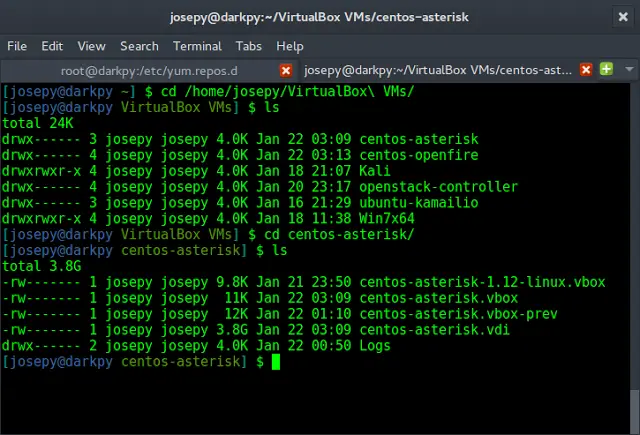The range() method of ChronoField enum is used to return the range of valid values for the ChronoField constant.All fields of this range can be expressed as a long integer.
Syntax:
public ValueRange range()
Parameters: This method accepts nothing.
Return value: This method returns the range of valid values for the field, not null.
Below programs illustrate the ChronoField.range() method:
Program 1:
// Java program to demonstrate// ChronoField.range() method import java.time.temporal.*; public class GFG { public static void main(String[] args) { // get chronoField ChronoField chronoField = ChronoField.valueOf("HOUR_OF_DAY"); // apply range() ValueRange rangeAttribute = chronoField.range(); // print System.out.println("ValueRange for HOUR_OF_DAY" + " is :" + rangeAttribute); }} |
ValueRange for HOUR_OF_DAY is :0 - 23
Program 2:
// Java program to demonstrate// ChronoField.range() method import java.time.temporal.*; public class GFG { public static void main(String[] args) { // get chronoField ChronoField chronoField = ChronoField.valueOf("YEAR_OF_ERA"); // apply range() ValueRange rangeAttribute = chronoField.range(); // print System.out.println("ValueRange for YEAR_OF_ERA" + " is:" + rangeAttribute); }} |
ValueRange for YEAR_OF_ERA is:1 - 999999999/1000000000
References: https://docs.oracle.com/javase/10/docs/api/java/time/temporal/ChronoField.html#range()