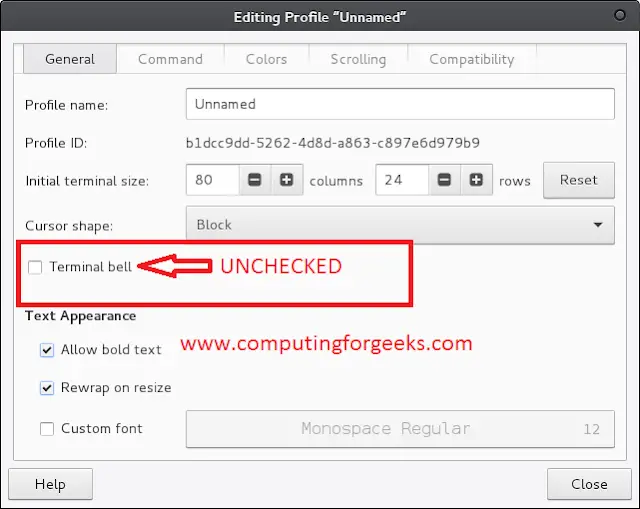The weakCompareAndSetPlain() method of a AtomicReferenceArray class is used to atomically sets the value of the element at index i to newValue to newValue for AtomicReferenceArray if the current value is equal to expectedValue passed as parameter. This method updates the value at index i with memory semantics of setting as if the variable at index i was declared non-volatile and non-final.This method returns true if set a new value is successful.
Syntax:
public final boolean weakCompareAndSetPlain(int i,
E expectedValue,
E newValue)
Parameters: This method accepts i which is an index of AtomicReferenceArray to perform the operation, expectedValue which is the expected value and newValue which is the new value to set.
Return value: This method returns true if successful.
Below programs illustrate the weakCompareAndSetPlain() method:
Program 1:
// Java program to demonstrate AtomicReferenceArray// weakCompareAndSetPlain() method import java.util.concurrent.atomic.AtomicReferenceArray; public class GFG { public static void main(String[] args) { // create an atomic reference object. AtomicReferenceArray<Integer> ref = new AtomicReferenceArray<Integer>(5); // set some value ref.set(0, 321); ref.set(1, 123); ref.set(2, 322); // apply weakCompareAndSetPlain() boolean result = ref.weakCompareAndSetPlain( 0, 124, 234); // print value System.out.println("Setting new value" + " is successful = " + result); System.out.println("Value of index 0 = " + ref.get(1)); }} |

Program 2:
// Java program to demonstrate AtomicReferenceArray// weakCompareAndSetPlain() method import java.util.concurrent.atomic.AtomicReferenceArray; public class GFG { public static void main(String[] args) { // create an atomic reference object.c AtomicReferenceArray<String> ref = new AtomicReferenceArray<String>(5); // set some value ref.set(0, "C"); ref.set(1, "JAVA"); ref.set(2, "JS"); ref.set(3, "C++"); ref.set(4, "C"); // apply weakCompareAndSetVolatile() boolean result = ref.weakCompareAndSetVolatile( 4, "C", "PYTHON"); // print value System.out.println("Setting new value" + " is successful = " + result); System.out.println("Value of index 4 = " + ref.get(4)); }} |